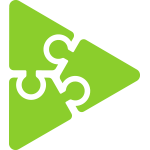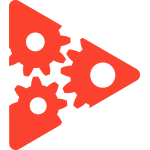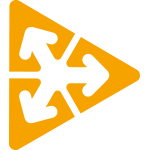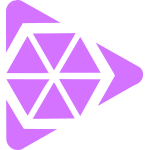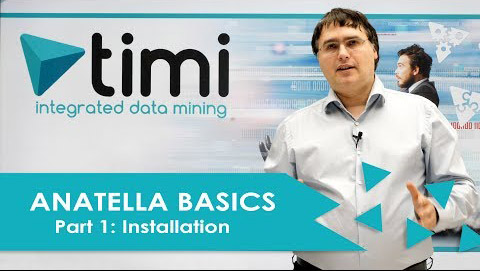DOWNLOAD
The TIMi Suite
This download contains everything that you need to get you started!
No administrative privileges are required to install & run TIMi.
Offline/portable installer: click here.
Release notes: click here.
Optional
Third-Party tools & Utilities
ODBC (or OleDB) drivers for your Database
For your convenience, we provide you with a local copy of the ODBC & OleDB drivers for the most well-known databases: See here for the ODBC drivers and here for the OleDB drivers.
TIMi is compatible with almost all database engines, old and new: MS-SQL-Server, Oracle, Access, Teradata, DB2, SAP, Sybase, MySQL, Hive…
A scheduling engine
With a scheduling engine, you can run automatically your TIMi data-transformations every day. TIMi is compatible with any scheduling tool but we advise you to use Jenkins because Jenkins is tightly integrated with TIMi: For example, Anatella directly provides an interface that allows to shedule a new Anatella job into Jenkins. You also get a Special Android application that allows you to track (and re-run, if necessary) the completion of your TIMi-based Jenkins tasks.
For your convenience, we provide you with a local copy of Jenkins here (the required Java JVM is also there).
A revision control system
With a revision control system, you can keep track of the different versions of your Anatella data-transformations. TIMi/Anatella is compatible with any versioning system: Git (or TortoiseGit), SVN (or TortoiseSVN), etc.
For your convenience, we provide you with a local copy of TortoiseSVN (our personal favorite) or TortoiseGit.
A disk-level encryption tool
We recommend “Bitlocker” or “TrueCrypt” (Please note that Truecrypt is forbidden inside the USA).
For you comfort, you can download TrueCrypt from us from here.

INSTALLATIONS
The TIMi installation comes in different sizes. We recommend to install the Medium Size.
Application |
TIMiMinimum Install |
TIMiMedium Install |
TIMiFull Install |
|
Heavy-workload ETL tasks |
|||
|
Analytics & Business Intelligence |
|||
|
Simple Machine Learning & AI tasks |
|||
|
Complex Machine Learning & AI tasks |
|||
What’s included? |
|||
|
AnatellaThe Analytical ETL tool from TIMi! |
|||
|
ModelerThe Auto-ML tool from TIMi! |
|||
|
StardustThe 3D Segmentation tool from TIMi! |
|||
|
Kibellathe unlimited BI tools from TIMi! |
Download & Install later through Anatella or here | ||
|
Tableau components to export your data |
Download & Install later through Anatella | ||
|
EDI/X12 and the Mixed-Integer-LP (linear programming) Anatella components |
|||
|
R engine plus Basic R-packages |
Download & Install later through Anatella or here | ||
|
R engine plus Full R-packages |
Download & Install later through Anatella or here | ||
|
Anatella GIS extension |
Download & Install later through Anatella | ||
|
Native Connector to Oracle |
Download & Install later through Anatella | ||
|
Third Party tools: |
|||
|
VR (Virtual Reality) Components from Stardust |
Download & Install later through Stardust or here (only available on 64-bit OS) | ||
|
Optional third-party Tools & Utilities |
See previous section | ||
| Download size | ~ 80 MB | ~ 280 MB | ~ 690 MB |
| Install size | ~ 118 MB | ~ 680 MB | ~ 1.4 GB |
OFFLINE INSTALLATIONS
You don’t have any internet connection on your server and still want
to install TIMi? Use the offline installer!
TIMiMinimum Install |
TIMiFull Install |
|
|
64 bits portable install |
file1, file2, file3 | file1, file2, file3 |
|
32 bits portable install |
file1, file2, file3 | file1, file2, file3 |
|
Wizard-based installer |
file | |
| Download size | ~ 80 MB | ~ 690 MB |
| Install size | ~ 118 MB | ~ 1.4 GB |
Detailed instructions for the installation
of the TIMi Portable downloads
- Download the 3 files from the 3 URL given here above (file1, file2, file3)
- Close all Anatella&TIMi windows. Also close the PDF help window.
- Place the 3 downloaded files inside the same directory and execute (double-click) the file “unzip_TIMixx_Portable_xxx_in_C_SOFT.bat”.This will install TIMi inside the (default) directory: “C:\soft\TIMi” (and it will also move the previous TIMi installation inside “C:\soft\TIMi_old”, just in case)
You’ll find here more details on the TIMi installation procedure.