
PLANS & PRICING
The TIMi Suite comes in different versions: Cloud Mutualized, Laptop or PC and Server.
Cloud Mutualized |
Laptop or PC(no virtual machine & no cloud) |
|||||
|
TIMi Suite |
Cloud Mutualized | Starter | Starter Pack | Business Pack | ||
|
Price |
From 499 €/month | 5970 €/year | 15K €/year | Contact us (per year) | ||
|
ANATELLA |
Unlimited (different hardware options) | Unlimited | ||||
|
KIBELLA |
||||||
|
MODELER |
Included Without model export | |||||
|
STARDUST |
||||||
|
Scheduler |
Included | Option | Included | |||
|
Tool training (only 1st year, in situ) |
From 1000 €/day 150 €/h |
From 1000 €/day 150 €/h |
3 days | 5 days | ||
|
Consulting, support, strategic design hours (yearly remote) |
20 hours | |||||
|
Support |
Level 1 | Level 1 | ||||
Server(i.e. virtual machine or cloud) |
||
|
TIMi Suite |
Pro Pack | Expert Pack |
|
Price |
Contact us (per year) | Contact us (per year) |
|
ANATELLA |
Unlimited | |
|
KIBELLA |
||
|
MODELER |
Contact us (per year) | Unlimited |
|
STARDUST |
||
|
Scheduler |
Included | |
|
Tool training (only 1st year, in situ) |
3 days | 5 days |
|
Consulting, support, strategic design hours (yearly remote) |
30 hours | |
|
Support |
Level 2 | |
|
Additional RUN TIME only server |
1 included + 10K € per server | |
|
Number of: laptops or simultaneous connection to the server |
4 | 8 |
GENERAL
GUIDING PRINCIPLES
There is no software limit to the number of users per machine. The only limitation is the hardware.
On equivalent hardware, TIMi is from 10 to 1000 times faster than any competing software. This feature allows a single Quad Core server to serve more than 100 concurrent users (when analyzing small datasets). However, this small configuration is not recommended because of the rather low QoS (QoS = Quality of Service) of a server used by 100 users.
We apply the SaaS principle (i.e. We apply the “Software-As-A-Service” principle):
- There is no entrance fee for the “TIMI Suite”: Only support costs are due. This pricing policy is applied to avoid any barrier to the purchase of the TIMI Suite.
- As long as you are in order of payment and conform to the TIMi End-User-License Agreement – EULA, you are entitled to use and to freely receive the latest updates of the TIMi Suite™.
All prices are excluding VAT (Anyway, the VAT is 0% for all customers outside Belgium).
Special Conditions: You are eligible to get the TIMi Suite for free (non-cloud version) if you meet the very broad criteria given here: https://timi.eu/timi/ethics/#free
Consulting companies have a special low price list: contact us.
SCOPE OF
SERVICE AND SUPPORT
To get help when using TIMi, you can use the 4 off-line PDF user guides (more than 900 pages) that come directly pre-installed with TIMi, the on-line help system and the on-line TIMi forum that has an active community. If this is not enough and you want more help, you can contact us directly through our hotline or ticketing system.
If you want to reach for us directly, here are the definitions of our “Support Levels”:
|
Description |
Support Level 1 | Support Level 2 |
|
Phone Support |
No | yes |
|
E-mail Contact |
Yes | Yes |
|
Chat with an expert |
No | Yes |
|
Incident Analysis |
1/month | No limits |
|
Remote Assistance |
No | Yes |
|
Cosmetic Bug correction |
Next release | 3 weeks |
|
Critical Bug correction |
10 working days | 5 working days |
|
Access to the forum to request new functionalities |
Yes | Yes |
|
Access to the user’s forum |
Yes | Yes |
|
On-site TIMi consultant for problem resolution (travelling & housing costs must be added) |
1000 €/day | 1000 €/day |
We provide a hotline where an operator will respond during office hour (from Monday to Friday from 9:00AM to 17:00PM, Belgian Time – GMT+1) to most of the usual questions about TIMi. For more advanced technical questions or issues, you can create new « tickets » inside the Issue tracking system of the TIMi website.
The « web-based ticket tracking system » is available here:
https://timi.eu/support/#contact-support
In the event of a critical error, you can posts a new « Ticket » describing the error. A “critical error” is an error that prevents you from:
- Creating and/or implementing your predictive models and segmentation models (TIMI + Stardust).
- Creating and/or apply your data transformations (Anatella).
Cosmetic or Standard issues are solved in an order depending on their severity.
Of course, when posting a new « Ticket », you must provide a short description of the issue so that we can reproduce ourselves the error because we can’t fix an error that we don’t see!
TRAINING
The available training sessions are described in detail on the website:
- For Anatella: https://timi.eu/support/anatella/training-sessions
- For TIMi: https://timi.eu/support/timi-modeler/training-sessions
- For Stardust: https://timi.eu/support/stardust/training-sessions
Here is a summary:
|
Description |
Basic training | Advanced Training |
|
TIMi (modelization) |
For novice users in predictive datamining : 2 to 3 days For confirmed users in predictive datamining (already used to other tool): 1 to 2 days |
1 to 2 days + basic training |
|
Anatella (ETL – data management) |
½ to 1 day | 1 to 2 days + basic training |
|
Stardust (segmentation) |
1 day | 1 day + basic training |
There are maximum 5 students per training session (it’s difficult to manage more people and the formation might not meet our quality standard if too much students are present).
The training is performed at your offices. You must provide a training room with a beamer (to connect to the teacher’s PC).
NON-CLOUD DEPLOYMENT
You’ll find in this document:
http://download.timi.eu/docs/TIMi_Deployment.pdf
… all the technical details related to the installation of TIMi on a machine.
You’ll find in this document:
http://download.timi.eu/docs/TIMi_Infrastructure.pdf
… all the technical details related to the choice of optimal hardware infrastructure to deploy TIMI.
Minimum system Requirements for the “TIMi Suite” installation on a server or workstation:
OS: Windows 2000, XP, Vista, Windows 7, Windows 8, Windows 10, Windows 11
RAM: Minimum 2GB per simultaneous user. Large data-transformations require more RAM.
Video Card: To use StarDust, you need a 3D-hardware-accelerated-graphical card that supports OpenGL2.0 (any computer produced after 2007 will do the trick). The specific OpenGL drivers from you video card manufacturer must be installed (do not use “generic” OpenGL drivers).
For increased processing speed, we strongly suggest a multi-core CPU (TIM is 100% mutli-threaded). A server with an “Intel Core I7 at 3.0 GHz (or above)” CPU is always a good option. To process large volumes of data with Anatella (to do “Big Data” analytics), you need a 64-bit OS and plenty of RAM (16GB or 32GB).

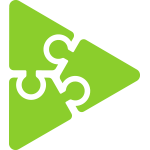 ANATELLA
ANATELLA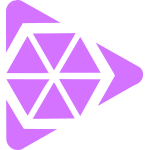 KIBELLA
KIBELLA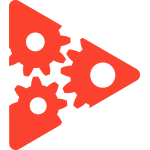 MODELER
MODELER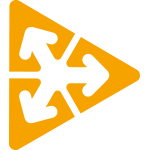 STARDUST
STARDUST