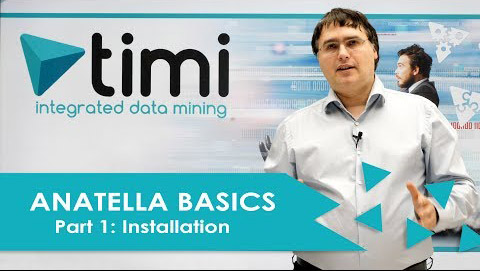DOWNLOAD
TIMi FRAMEWORK
Download for free the TIMi analytical platform now and start exploring your data in minutes!
Where are the Community Edition, the Pro
Edition and the corporate Edition?
All the downloads available on this page are working perfectly with all the different
TIMi editions: Just select the download that is adapted for your usage.
More details: You decide on later stage which Edition you want to use.
(i.e. You select your “TIMi Edition” when you request your Serial Number.)
Choose your download:
TIMi Minimum Install
|
TIMi Standard Install
|
TIMi Full Install
|
Perfect for:
|
Perfect for:
|
Perfect for:
|
Download size ~ 80 MB
|
Download size ~ 280 MB
|
Download size ~ 690 MB
|
|
64 bits portable install (file1,file2,file3) 32 bits portable install (file1,file2,file3) Wizard-based installer (file) |
64 bits portable install (file1,file2,file3) 32 bits portable install (file1,file2,file3) Wizard-based installer (file) |
64 bits portable install (file1,file2,file3) 32 bits portable install (file1,file2,file3) Wizard-based installer (file) |
What’s missing from this download?In addition to the missing components from the “Standard” install,the following components are missing:
|
What’s missing from this download?In addition to the missing components from the “Full” install, the following components are missing:
|
What’s missing from this download?Everything is there, with the exception of:
|
Detailed instructions for the installation
of the TIMi Portable downloads
- Download the 3 files from the 3 URL given here above (file1, file2, file3)
- Close all Anatella&TIMi windows. Also close the PDF help window.
- Place the 3 downloaded files inside the same directory and execute (double-click) the file “unzip_TIMixx_Portable_xxx_in_C_SOFT.bat”.This will install TIMi inside the (default) directory: “C:\soft\TIMi” (and it will also move the previous TIMi installation inside “C:\soft\TIMi_old”, just in case)
The above installation instructions are also explained in more details inside this Youtube video tutorial:
You’ll find here more details on the TIMi installation procedure.
What are the differences between the Community Edition,
the Pro Edition and the corporate Edition?
All the TIMi editions (detailed here below) are compatible with all the different TIMi downloads (detailed
here above): Just select the TIMi Edition that is adapted for your usage!
The differences between the different TIMi editions are (mainly and foremost) the features available in Anatella:
Anatella features |
Community
|
Pro Edition |
Corporate Edition |
| Advanced High-Speed Data-Morphing (ETL) Engine | |||
| Users can create SubGraphs, Loops and Reusable boxes | |||
| Command-Line interface + Easy creation of parametrized data-transformation-graphs (the parameters can easily be re-defined from the command-line). | |||
| Web-based Job Scheduler, Monitoring and logging (based on Jenkins) to easily put all your work directly in production! | |||
| Optimized “batch” engine (for non-interactive execution) running on any Windows machines or on Linux machines (inside “Wine”) | |||
| R and Python Integration: Use pre-defined boxes to do ML, AI, predictive Analytics, Segmentation, Clustering, Time Series, Operation Research, etc. Also, directly create, using only your mouse, many beautiful charts in R/Python. Program in R/Python without seeing one line of code! | |||
| R and Python Integration: Create your own user-defined boxes and share them easily with other Analysts | |||
| Distributed computation: Run any data transformation on a cluster of hundreds of machines for unlimited computing power. | |||
| Read any text or CSV file (including unstructured text) | |||
| Read any XML & JSON files (including files with a multi-level structure) | |||
| Read/write any SQLITE databases | |||
| Import data from any DataBase (SQL Server, Teradata, Oracle, DB2, Access, MySQL, PostgreSQL, etc.) through an optimized ODBC (or OleDB) connection. | |||
| Write data in the high-speed .gel_anatella file format | |||
| Write data in the ultra high-speed .cgel_anatella columnar file format | |||
| Geocoding services through GeocodeFarm, Google or Bing | |||
| Extract information based on IP addresses (for intrusion prevention), typically from web logs | |||
| Manually Share R/Python/JS Scripts by exchanging .anatella files | |||
| Collaborative functionalities: e.g. Share R/Python/JS Scripts through a central repository | |||
| Write Reports (automated .pptx generation + automated creation of MS-Word .docx documents from user-defined templates + automated conversion from .docx to pdf) | |||
| BI Connectors: Integration with Tableau, Qlik & Kibella : Read&Write Qlik files, Create .tde and .hyper files for Tableau, export datasets to Kibella. |
Kibella only | ||
| Open multiple files in one click (e.g. use the “*” character inside filenames) | Limited to 10 | ||
| Write data tables at ultra-high speed in Teradata (through an optimized FASTLOAD connection) | |||
| Write data tables at high speed in any Database (through an optimized ODBC connection) | Using a slower R box | ||
| Read/write Excel files natively. | You must write yourself a user-defined R or Python box | ||
| Send/receive Emails through POP/IMAP/SMTP. | |||
| Read/Write SAS datasets (.sas7bdat files) | |||
| Read SPSS and STATA files | |||
| Real-time IoT connectors (MQTT protocol to Kafka, RabbitMQ, etc.) | |||
| Real-time HTTP connectors (to create high-speed webservices) | |||
| Extract K-Nearest-Neighbors (on earth coordinates or inside any high-dimensional space) | |||
| Advanced Text Mining functionalities (proprietary). The unique text-mining capabilities of Anatella makes it one of the best tool for everything related to data cleaning! | |||
| Multithreading (run R/Python/JS code on multiple CPUs!) | |||
| Runs inside a Virtual Machine (VM) | Ask us | ||
| Integration with TIMi Modeler to directly run TIMi predictive models inside Anatella | Limited to R or Python predictive models |
||
| Model Factory: Create Thousands of high-quality TIMi predictive models in minutes from within Anatella! | Limited to R or Python predictive models |
See “options” pricing table | |
| Assignment solver: To find the cross-selling campaign(s) that delivers the optimal/maximal ROI. | |||
| MergeSortInput box: To sort instantaneously terabytes of data! | |||
| JoinInput box: To (left) join several thousands of tables together! (very useful to create a large analytical dataset) | |||
| Read EDI/X12 files | |||
| TcpIp Send/Receive Table | |||
| Read/write natively files into HDFS | Ask us | ||
| Read/Write natively Parquet files of unlimited size (for Hadoop integration). The Parquet files can be “streamed” directly from/to of HDFS for unlimited file size. | |||
| Telco-Pack: Graph Mining & SNA, ASN1Decoder, Antena196Decoder, BTSDecoder, JoinCDR, Infection Propagation (Mandatory for Telecoms) | See “options” pricing table | ||
| Usage is allowed for : | All (maximum 10 licenses) except SME and Large enterprises | All enterprises | |