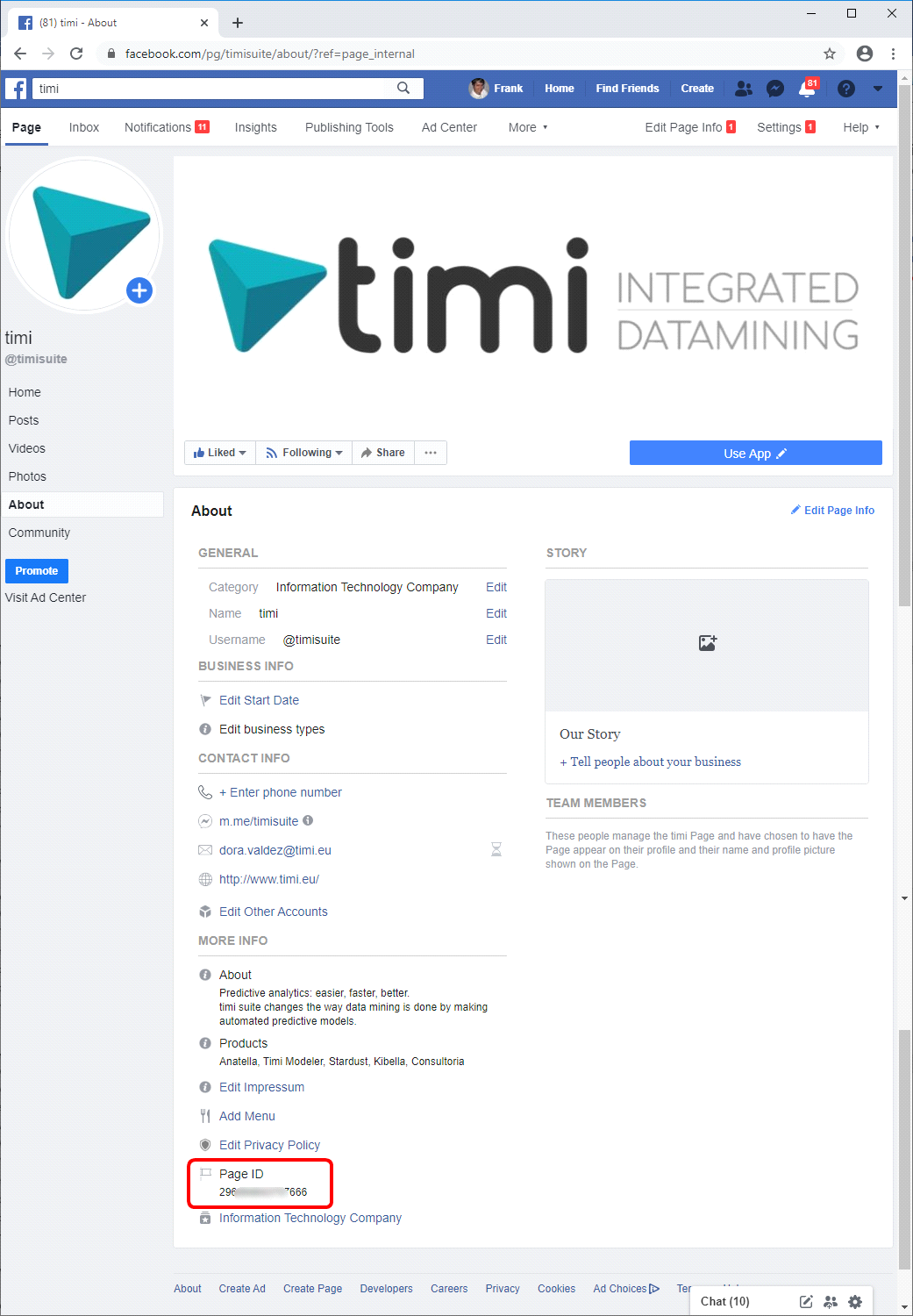Here are the steps:
1.You need to grant to your new App the access to all the required pages. To do so:
1.1. Open the Facebook Explorer tool:
Open in your browser this URL: https://developers.facebook.com/tools/explorer
You can also click here:
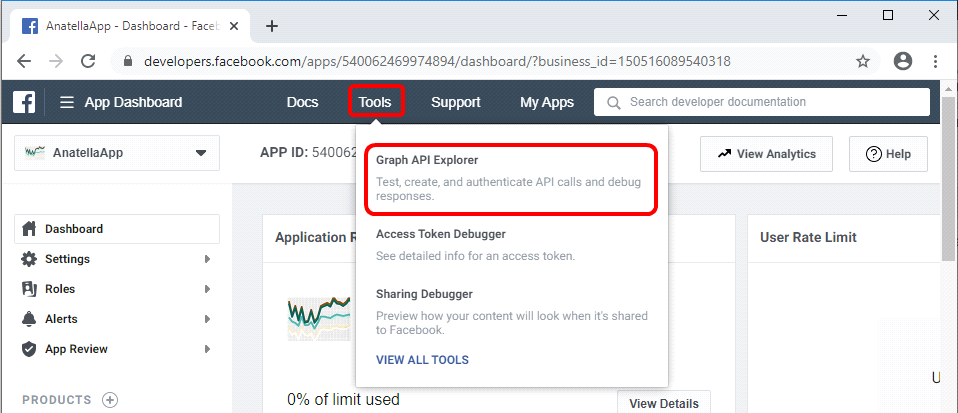
1.2.Inside the “Facebook Explorer tool”, select your App ![]() , open the “User or Page” combobox
, open the “User or Page” combobox ![]() and select “Get Page Access Token”:
and select “Get Page Access Token”: ![]()
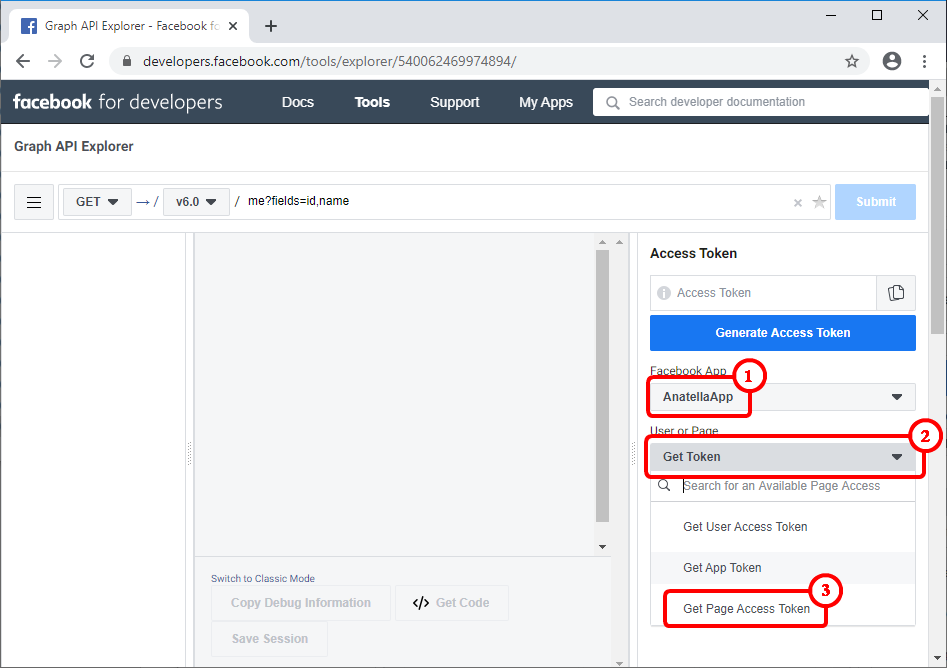
1.3. Confirm your login:
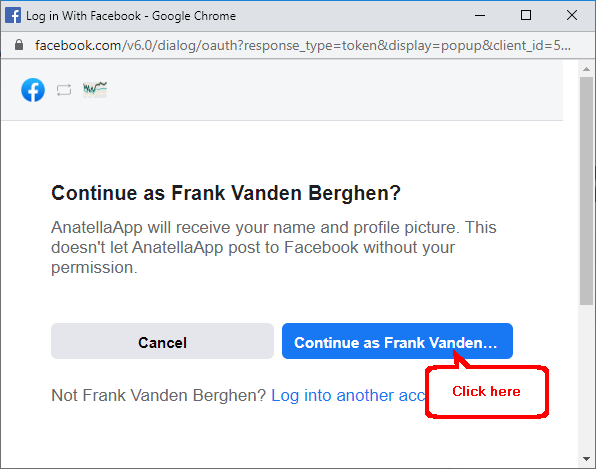
1.4.Select all the Pages that you want to access using Anatella and click the “Next” button:
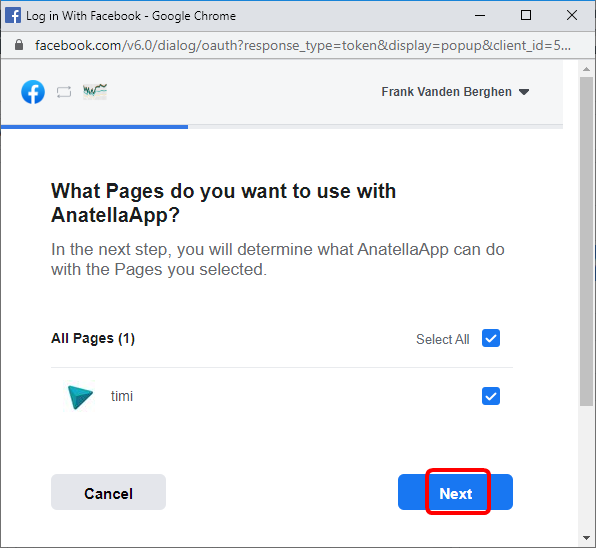
1.5.You should now see this:
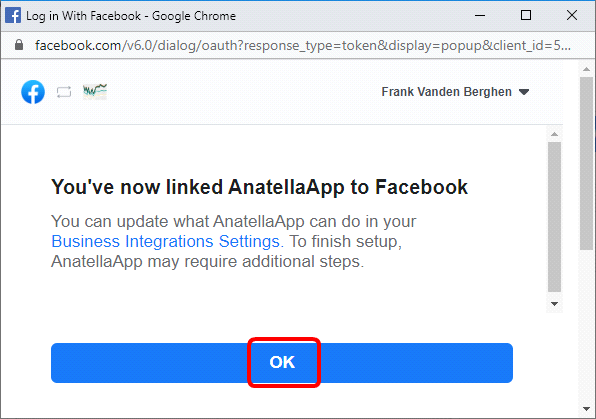
1.6.Click the ok button to close this window.
2.The Facebook Action inside Anatella works this way:
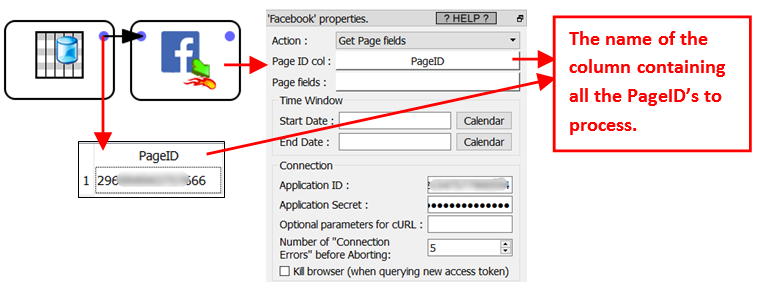
The Facebook Action requires as input a table with the PageID’s of all the Facebook pages that you want to analyze with Anatella. To get the PageID of a Facebook page, open the desired Facebook page in a browser and click the “About” link in the column on the left: For example, for the “TIMi Suite” facebook page, you click the “About” link here:

The required “Page ID” (that you need to copy in Anatella) is at the bottom of the “About” WebPage: