Icon: ![]()
Function: Facebook
Property window:
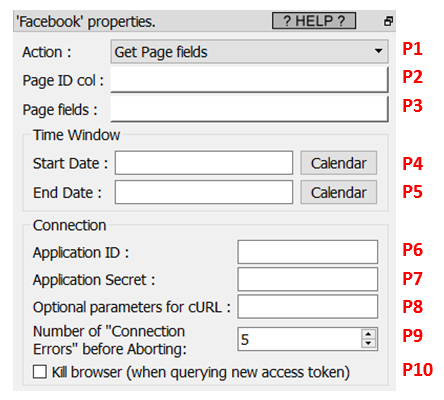
Short description:
Download data from Facebook Pages.
Long Description:
This Action also works when accessing the web through a PROXY server: Please consult the section 5.1.9.2. for more details on how to setup the parameter P8 for web-access through a PROXY server.
To use this Action, you’ll need to get several parameters from Facebook:
•your “Application ID” (parameter P6) and “Application Secret” (parameter P7), so that your application can login into facebook: see the next section (section 5.23.24.1) to get these 2 parameters.
•the “Page ID” (the parameter P2 is the name of the column of the input table that contains all the required “Page ID’s”) of all the pages that you want to query with Anatella: see the section 5.23.24.2 on how to get this parameter.
Once you have completed the “setup process” described in the next two sections (i.e. in the section 5.23.24.1 and the section 5.23.24.2), you can use the parameters P1, P3, P4, P5 to select the data to extract from your Facebook pages. More precisely, you can extract from your Facebook pages all the “Page fields”, all the “Page Post fields” and all the “Page Post Comments fields”.
After a few months (usually every 3 months), Facebook forces you to re-authenticate yourself before you can get access to any data again (i.e. your “User Access Token” becomes expired). When this happens, Anatella automatically open a browser that will automatically re-new your authentification token (i.e. Anatella automatically gets a fresh “User Access Token”). No worries: The whole procedure is fully automated (unless you deleted your Facebook cookies from your browser, in which case, you need to manually login yourself, using your keyboard): i.e. you’ll only see a browser that opens with the word “Success” displayed. You can check the parameter P10 to automatically close *ALL* the running internet browser after the authentification procedure is complete (Warning: This will close all the currently running internet browser!).
![]()
The automated authentification procedure (described in the above paragraph) also happens the first time that you run the Facebook Action.