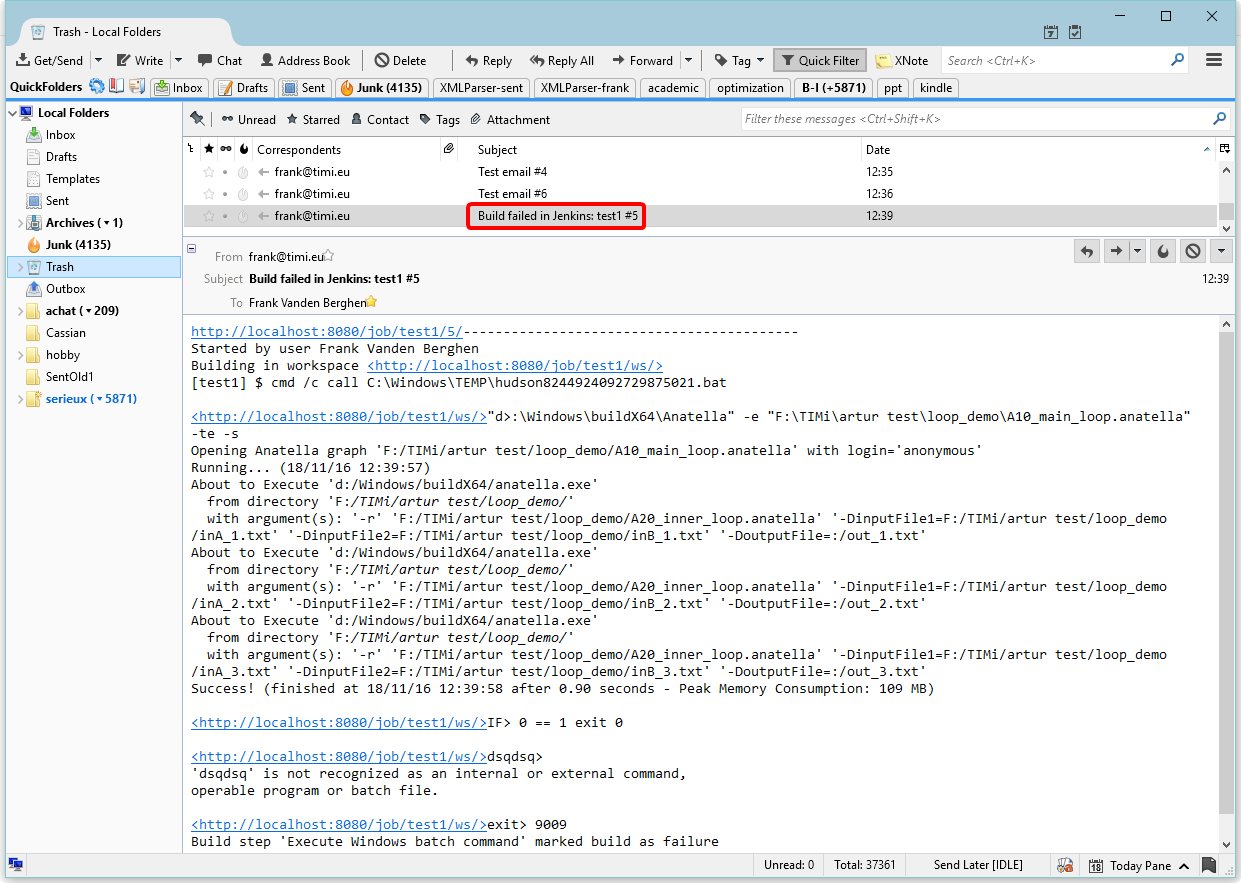Go to the “configuration” page of your job:
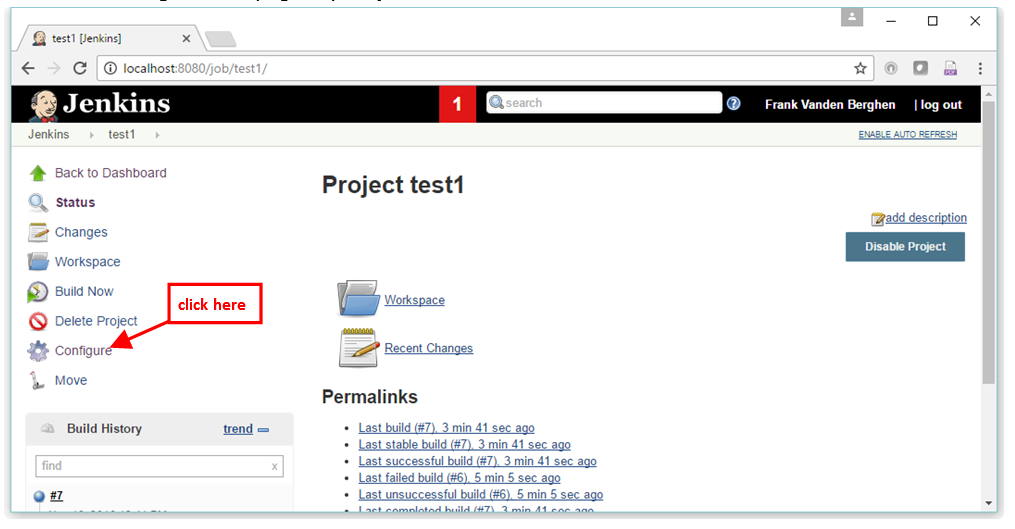
Scroll down to the “Post-build action” section, and add the post-build action named “Email Notification”:
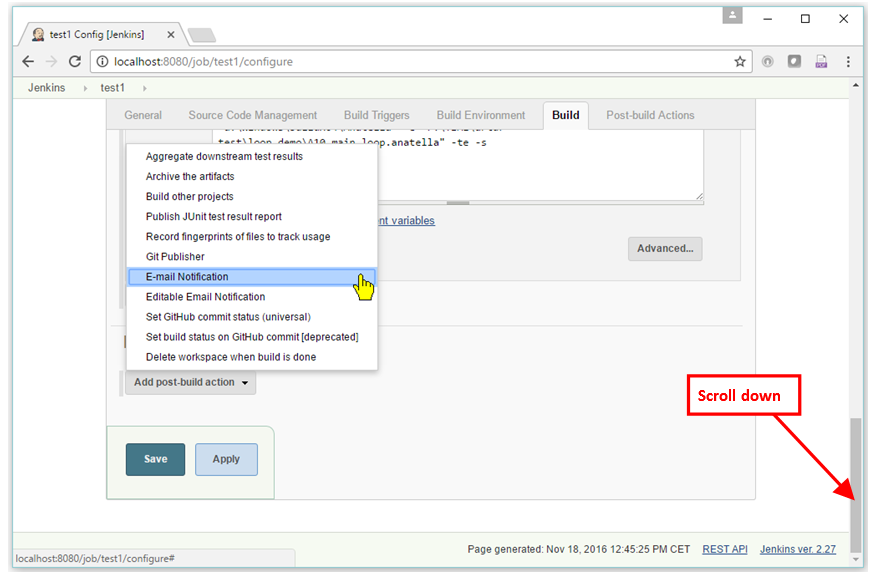
Just enter your email and click the “Save” button:
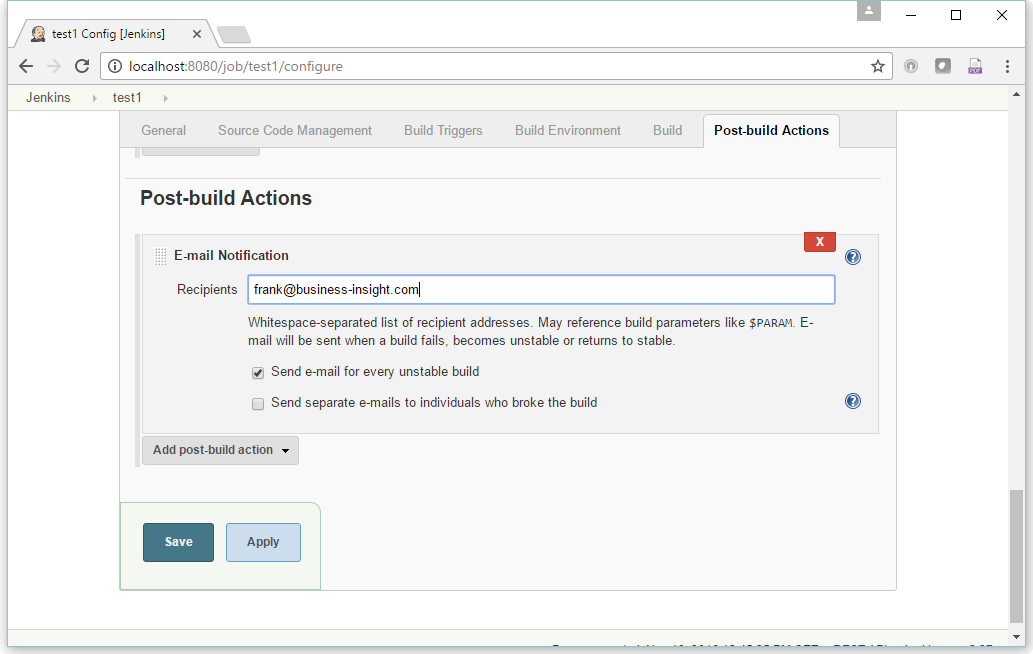
Now each time a job fails, you get an email: For example: