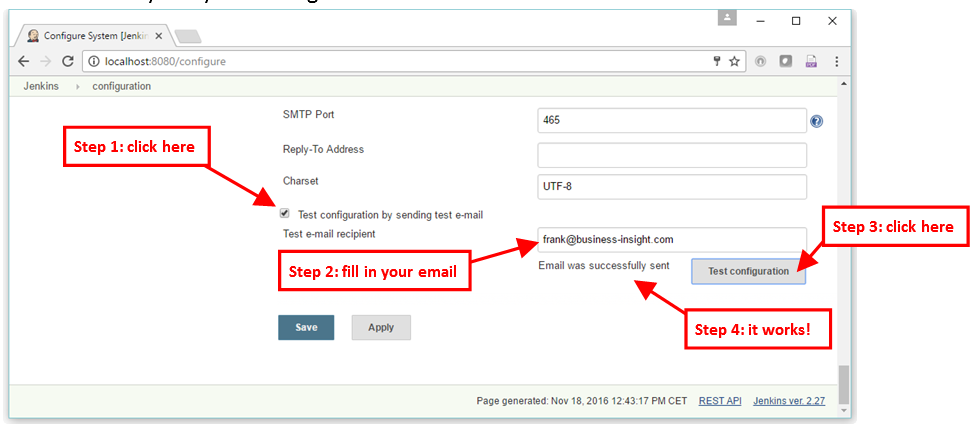Go to the “Email notification” panel in three steps:
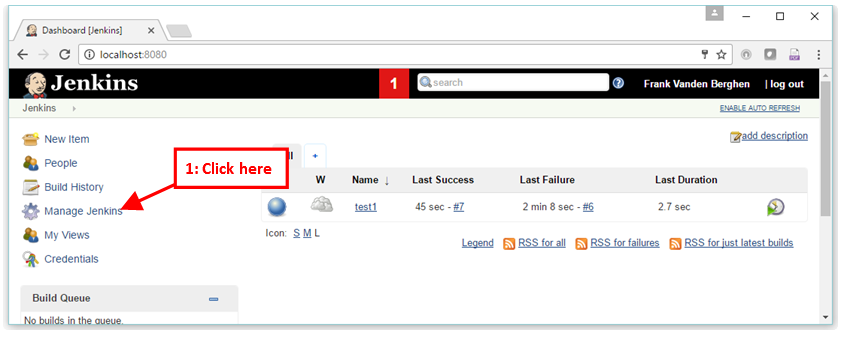
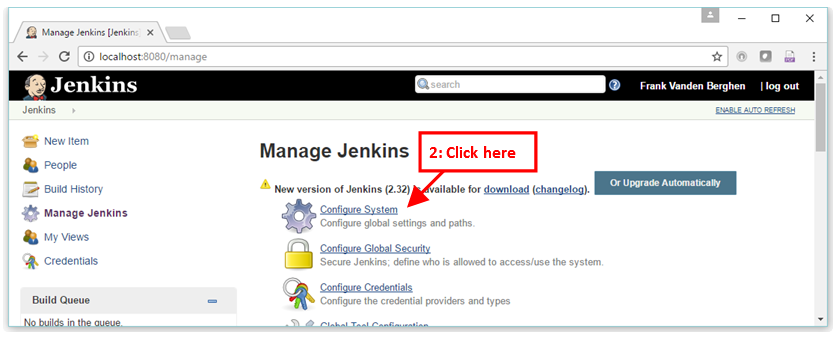
Scroll down to the bottom of the page: The panel to configure “Email notification” is there:
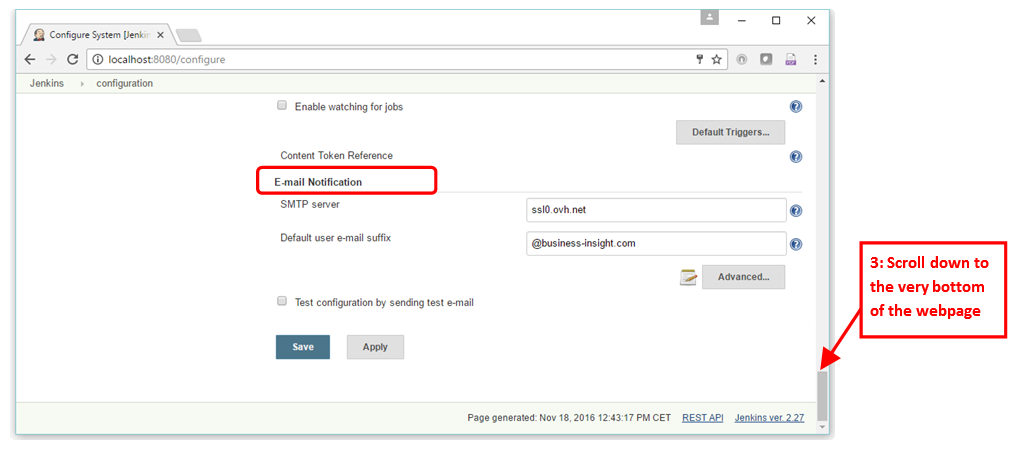
Fill-in all the required parameters required to send an email (such as your SMTP server).
Note that there are a lot more configuration parameters that appears when you click here:
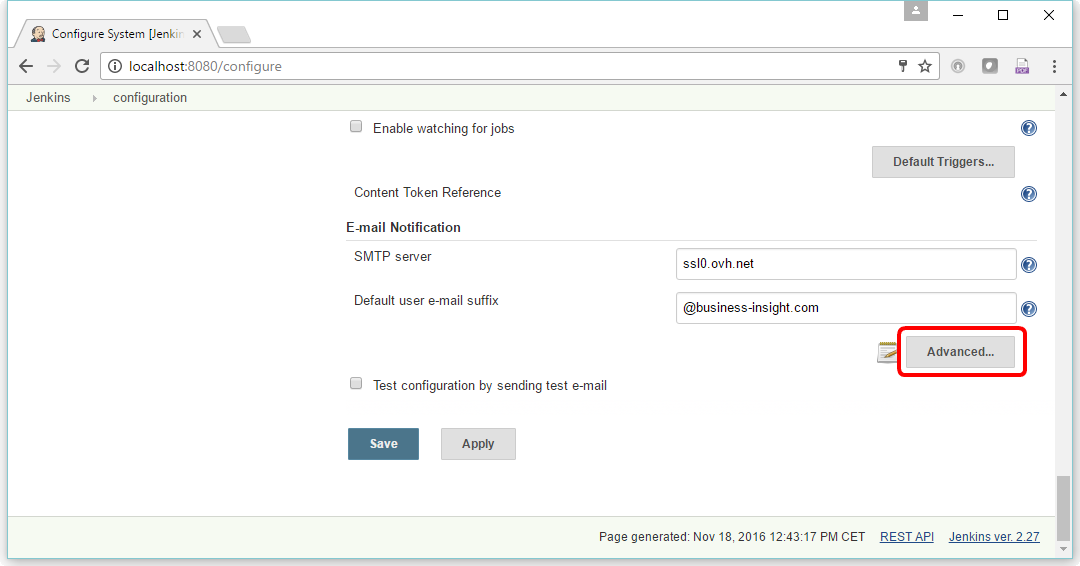
Here are the parameters required to use a SMTP server with SSH encryption (SSL) and authentication:
(These are typical parameters for OVH SMTP servers)
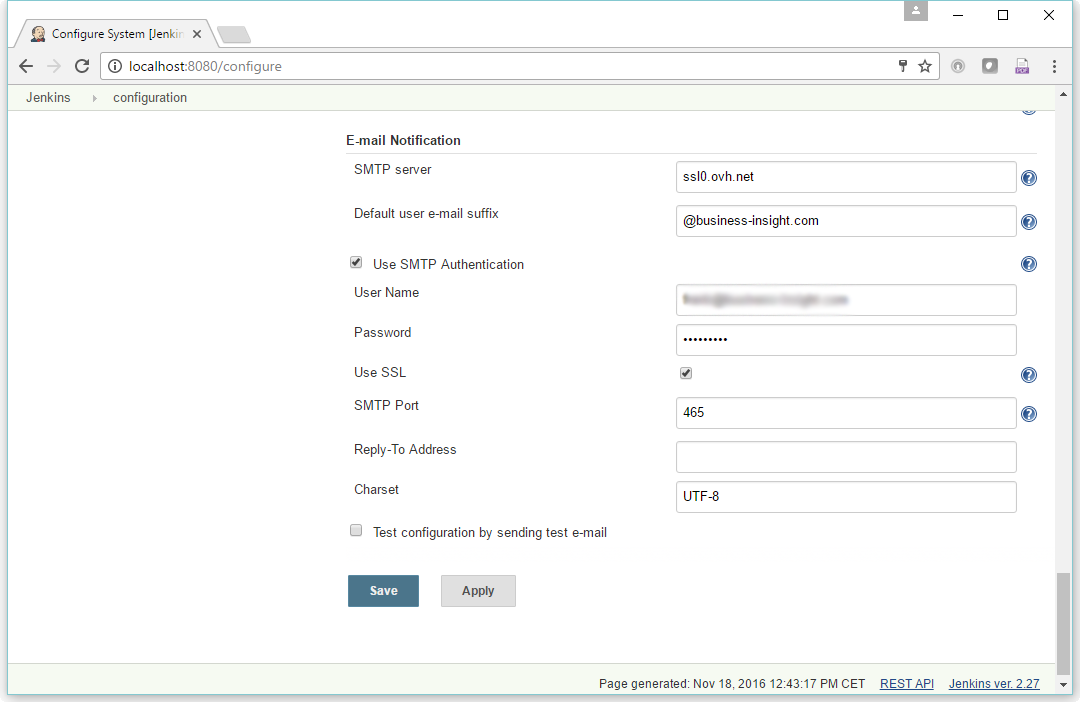
You can already test your settings: