Only the Anatella “expert users” have access to the Anatella “expert features”. The “expert features” allow you to develop rapidly brand new Actions. New Anatella Actions can be coded in either Javascript, R, Python or C/C++.
To become an Anatella “expert user” (i.e. to switch between the normal and expert user mode), you can:
1.Press CTRL-U anytime (‘U’ stands for User mode)
2.Click the ![]() /
/ ![]() button in the main toolbar of the application.
button in the main toolbar of the application.
3.Click the very small ![]() /
/![]() button in the property window of any Script-based action:
button in the property window of any Script-based action:
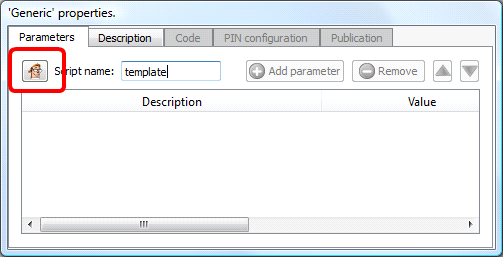
![]()
To change the Key file inside the ![]() Encrypt Action, you also need to switch to Expert-User-Mode.
Encrypt Action, you also need to switch to Expert-User-Mode.
This section contains the following sub-sections:
9.1. Developing new Script-Based Anatella Actions
9.2. About the integration of Javascript, R, Python inside Anatella
9.3. Defining script parameters
9.5. Editing the Action descriptions
9.7. Publishing, Maintaining and Sharing Script-Based Actions
9.8. Anatella-Scripts automatic versioning