The “Description Tab” allows you to edit the different descriptions of your script-based Action.
Here is a screenshot:
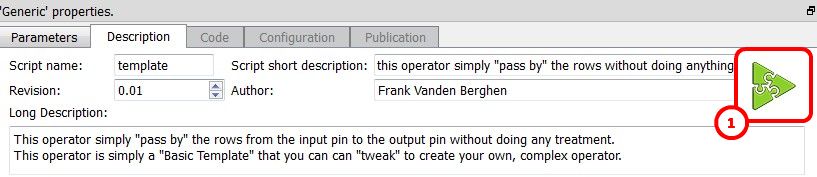
When in “standard user mode”, this window is 100% read-only.
When in “expert user mode”, you can change all the texts AND you can click on the icon here ![]() to change the Action icon! The icon can be any PNG file that is inside the “plugin” directory of the Anatella application. The recommended size for the icon is 48x48.
to change the Action icon! The icon can be any PNG file that is inside the “plugin” directory of the Anatella application. The recommended size for the icon is 48x48.
If you publish your Action as a “re-usable script”, the “operator short description” will appear as a “tooltip” text above the icon of your Action in the “Transformation Actions” list-window.