To get the “Anatella Global Settings” windows, select the “Edit Global Settings” option inside the “File” drop-down menu:
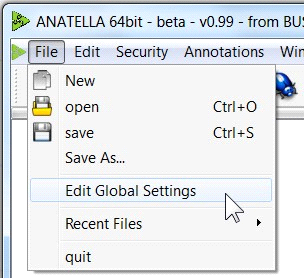
The “Global Settings” windows opens.It contains 2 tabs:
•Tab 1: “General Settings”
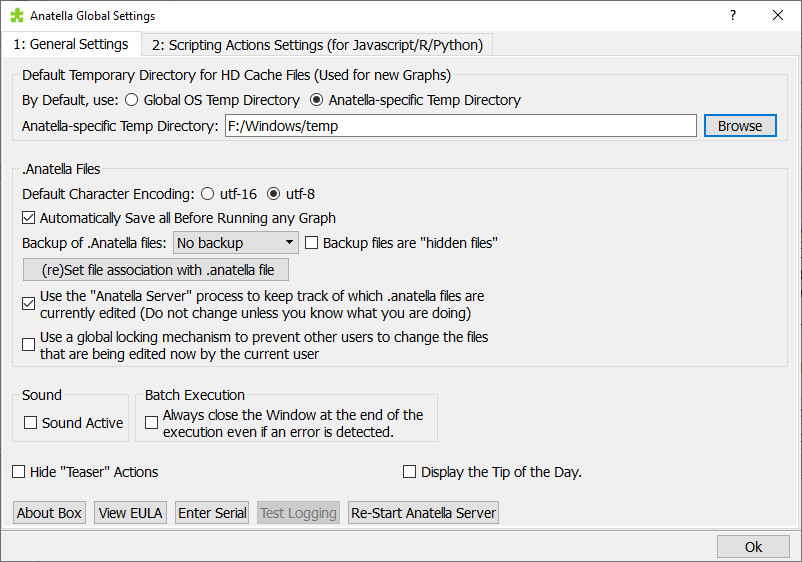
•Tab 2 : "Scripting Actions Settings"
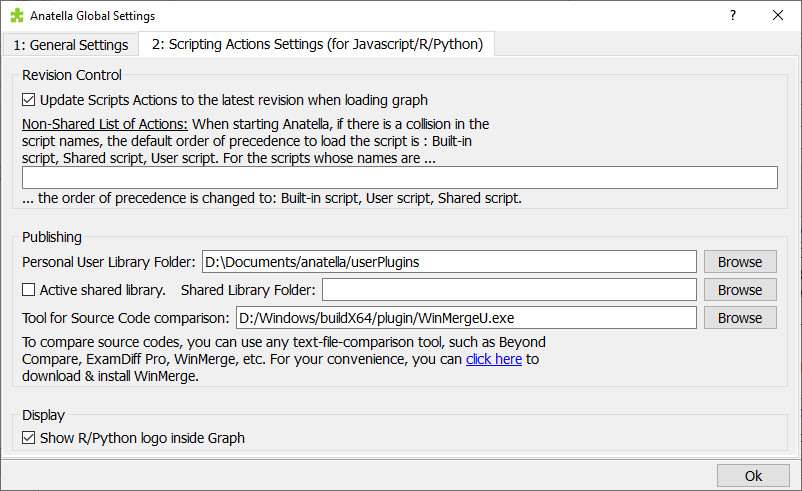
This section contains the following sub-sections:
7.1. Panel 1: Default Temporary Directory for HD Cache Files
7.2. Panel 1: .anatella files
7.3. Sound
7.4. Panel 1: Serial Number
7.5. Panel 1: Restart the Anatella server
7.6. Panel 1: Anatella SQL Logging
7.7. Panel 2: Javascript/R/Python Revision Control