Inside any newly created Anatella Graph, the location of the “Working directory for cache files” is the location stored here:
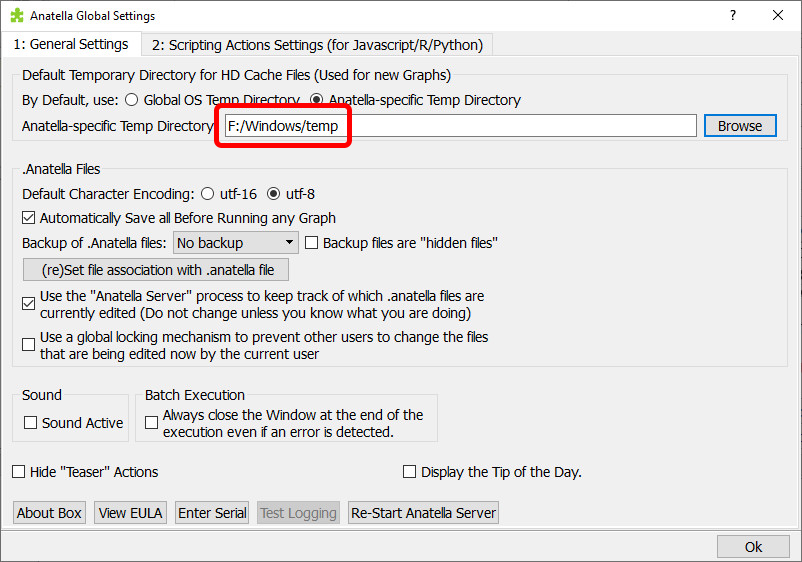
There are two different ways to change this location:
1.You can simply edit this text field
2.You can select the “Use Global OS Temp Directory” option:
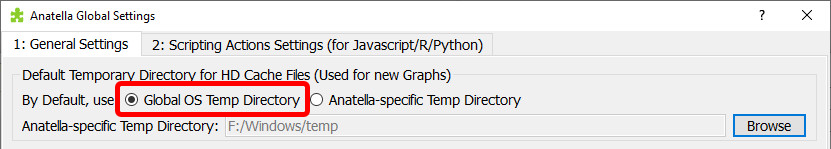
Once you have selected the “Use Global OS Temp Directory” option, all the newly created Anatella graphs will use the “Global OS Temp Directory” setting: i.e. you still need to manually change all your old Anatella graphs, to set them to use the option “Global OS Temp Directory” inside the “Graph Global Parameters” window (if you have many graphs, you can automate this change using the ![]() GraphEncrypt Action. See the section 10.12 for an example on how to use the
GraphEncrypt Action. See the section 10.12 for an example on how to use the ![]() GraphEncrypt Action).
GraphEncrypt Action).
It’s a good idea that all the concurrent users of Anatella in a “compute server” use different working directories (possibly on different drives).
By default, the “Working directory for cache files” location is set to the value “Use Anatella-Specific Temp Directory”. The location of the “Anatella-Specific Temp directory” parameter is different for every user and it’s initialized to be the same location as the location that was stored inside the “%TEMP%” MS-Windows Global Environmental Variable when you ran Anatella for the very first time. You don’t need administrative rights to change this location.
You can also temporarly change the “Working directory for cache files” parameter using the command-line parameter “-c”: see section 4.7.5.
If you look inside the “HD Cache” directory, you will see many files with the extension “*.gel_Anatella”. These files are the different Gel files (or “cached tables”) of your Anatella-Transformation-Graph. Each time you create a new “HD Cache”, a new “*.gel_Anatella” file is created.
When you are running several Anatella graphs in parallel, Anatella automatically selects the filename of all the temporary “Gel Files” so that no “collisions” will ever occur (a “collision” is when two Anatella un-related processes attempt to write in the same temporary “Gel File”).