Icon: 
Function: HubSpotWrite
Property window:
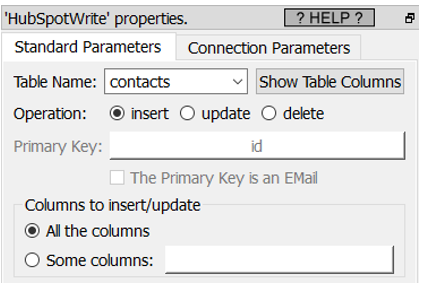
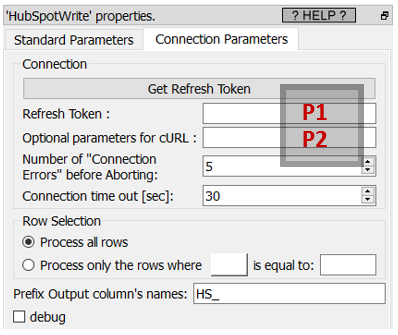
Short description:
Upload data to Hubspot.
Long Description:
This Action also works when accessing the web through a PROXY server: Please consult the section 5.1.9.2. for more details on how to setup the parameter P2 for web-access through a PROXY server.
To get the parameter P1 (“Hubspot Refresh Token”), just click the button “Get Refresh Token” inside Anatella.
The input column names must match the columns names (properties’s names) inside Hubspot. To help you find the right column’s names, you can see the exact Hubspot columns names by clicking the “Show Table Columns” button.