Icon: 
Function: HubSpotRead
Property window:
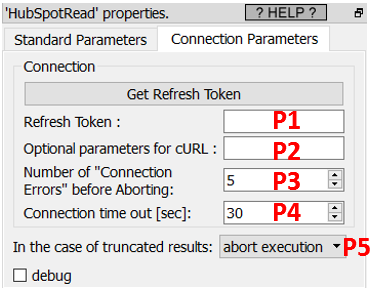
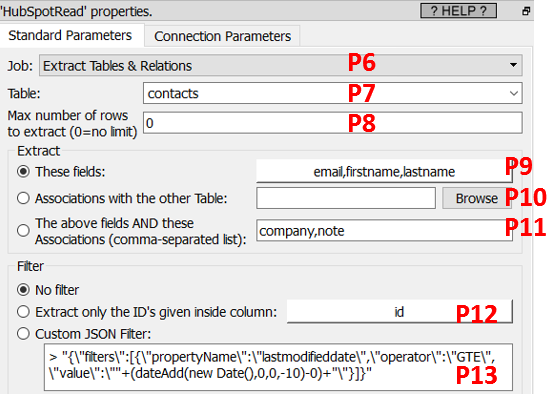
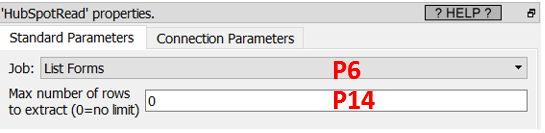
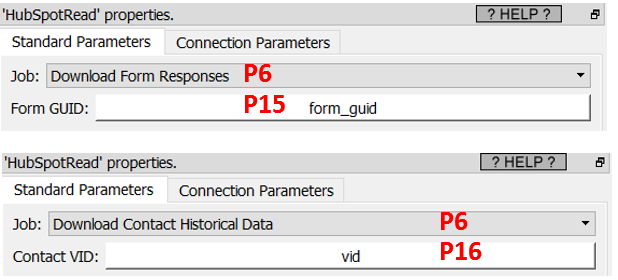
Short description:
Download from Hubspot.
Long Description
:
This Action also works when accessing the web through a PROXY server: Please consult the section 5.1.9.2. for more details on how to setup parameter P9 for web-access through a PROXY server.
To get the parameter P1 (“Hubspot Refresh Token”), just click the button “Get Refresh Token” inside Anatella.
All the parameters are pretty much self-explanatory with the exception of:
•The parameter P13 (“Custom JSON Filter”). The default value of this parameter extracts from the “contacts” table all the rows that have been modified over the course of the last 10 days. The exact syntax of the filter expression is given here:
https://developers.hubspot.com/docs/api/crm/search#filter-search-results
•The parameter P5: When using the “Custom JSON Filter” option the number of rows in output is limited to 10.000 (this is a limitation of HubSpot). If your “custom filter” returns more than 10.000 rows, the ouput data will thus be truncated. Using the parameter P5 you can decide what Anatella must do when such truncation happens.
The operating mode P11 is faster than P10 and, also, it returns more associations!?? How is that so?