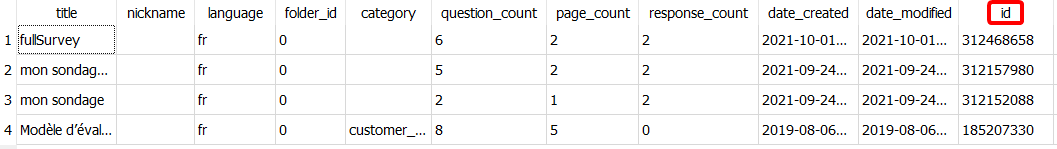Icon: 
Function: SurveyMonkeyDownloadResponses
Property window:
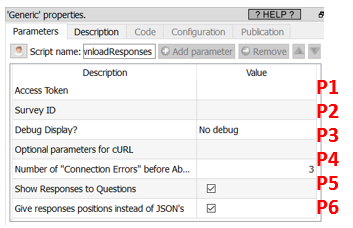
Short description:
Download Responses from Survey Monkey.
Long Description:
This Action also works when accessing the web through a PROXY server: Please consult the section 5.1.9.2. for more details on how to setup the parameter P4 for web-access through a PROXY server.
Before downloading reponse data from Survey Monkey, you need to follow the procedure given in the previous section (section 5.23.88.1.). The same section 5.23.88.1. explains how to get the parameter P1 (access token). To get the parameter P2 (Survey ID), you must execute the ![]() SurveyMonkeyListSurveys Action. The parameter P2 is inside the column “id” in the output of the SurveyMonkeyListSurveys Action:
SurveyMonkeyListSurveys Action. The parameter P2 is inside the column “id” in the output of the SurveyMonkeyListSurveys Action: