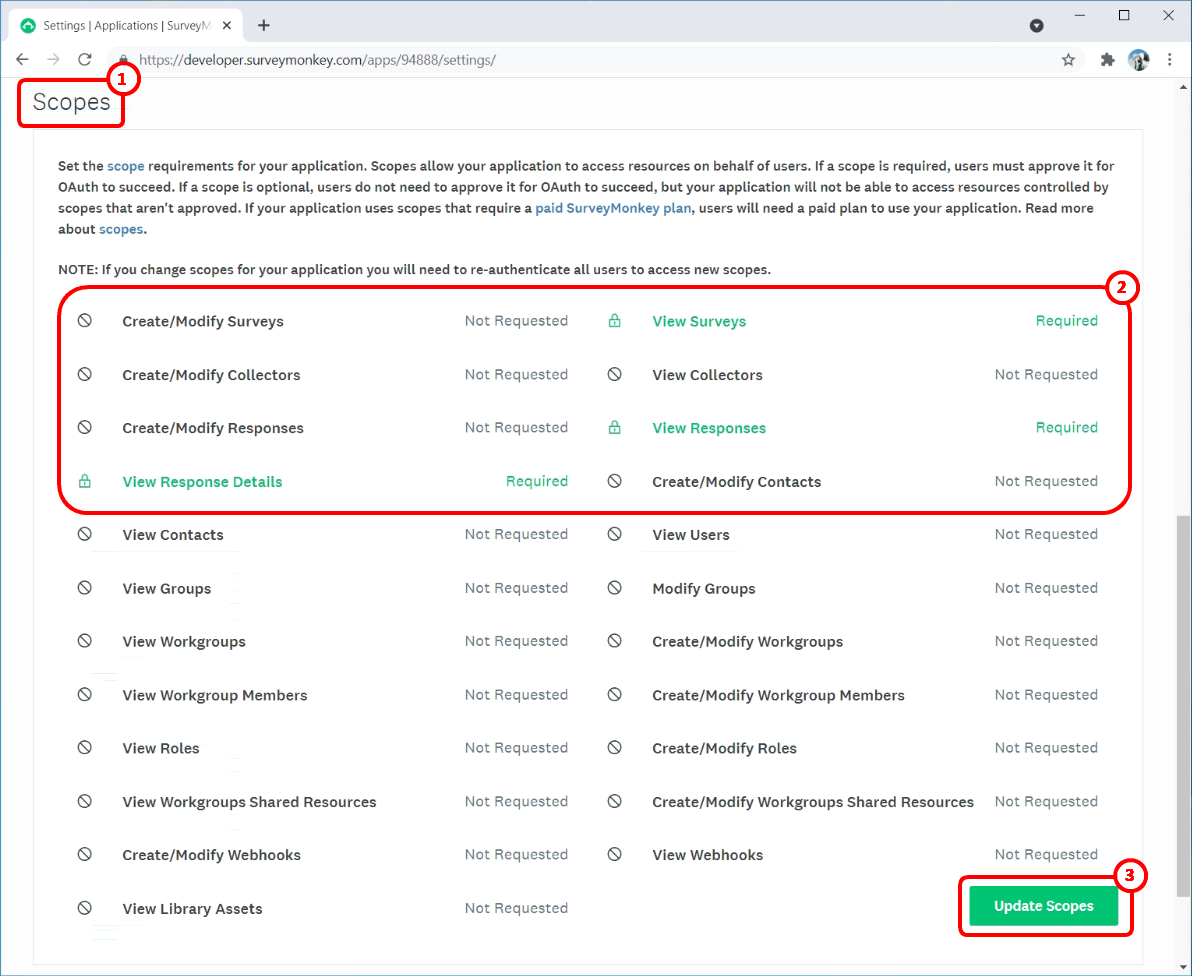Before using SurveyMonkey (and to get your access token, the parameter P1), you need to follow the following procedure:
1.Log-in to Survey Monkey, open the URL : https://developper.surveymonkey.com/apps/
and click on the button “Add a New App”:
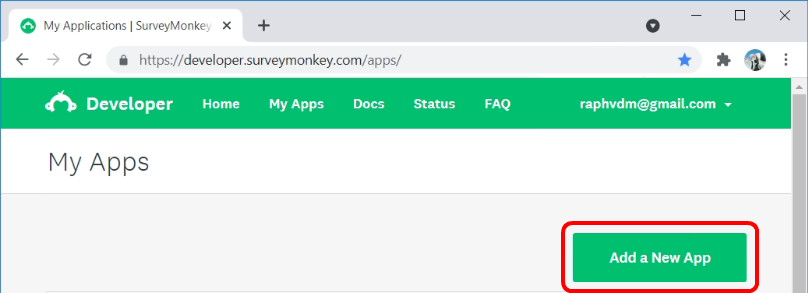
2.Give a name to your app (e.g. “timiConnector”) ![]() , select “Private App”
, select “Private App” ![]() and click on the “Create App” button:
and click on the “Create App” button: ![]()
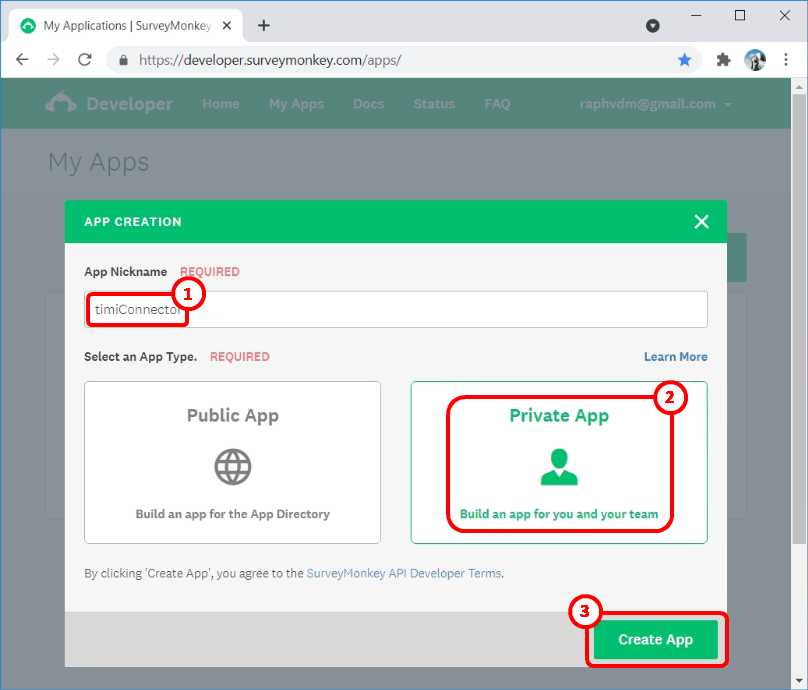
3.Click on the “SETTINGS” menu: ![]() . The parameter P1 (access token) is here:
. The parameter P1 (access token) is here: ![]()
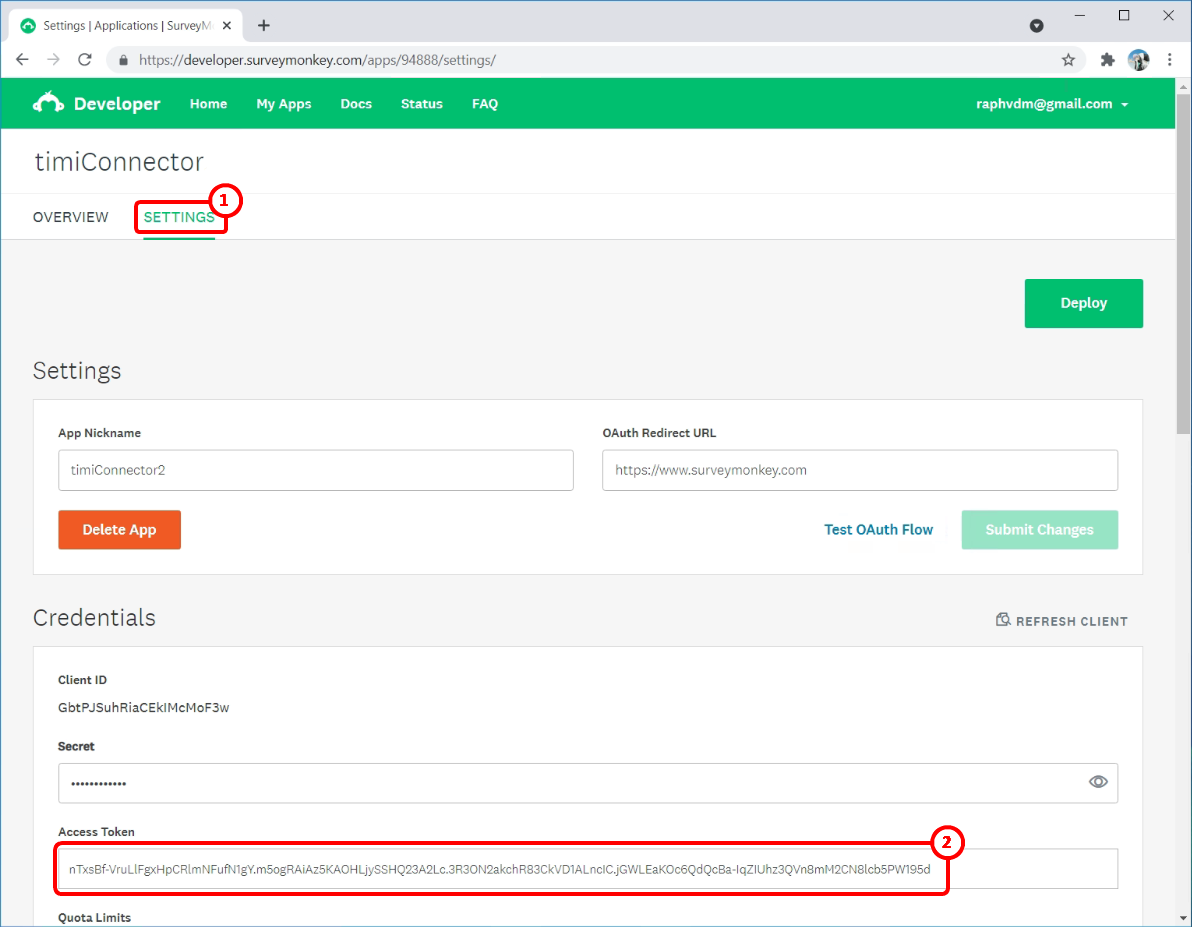
4.On the same webpage, scroll down to the section named “Scopes” ![]() , select these 3 scopes: “View Surveys”, “View Responses”, “View Response Details”
, select these 3 scopes: “View Surveys”, “View Responses”, “View Response Details” ![]() and click on the “Update Scopes” button:
and click on the “Update Scopes” button: ![]()