Follow these steps to get your Jira Token:
1.Open the login page of your Jira server and log-in into the system.
Typically, the login page of a Jira server looks like this:
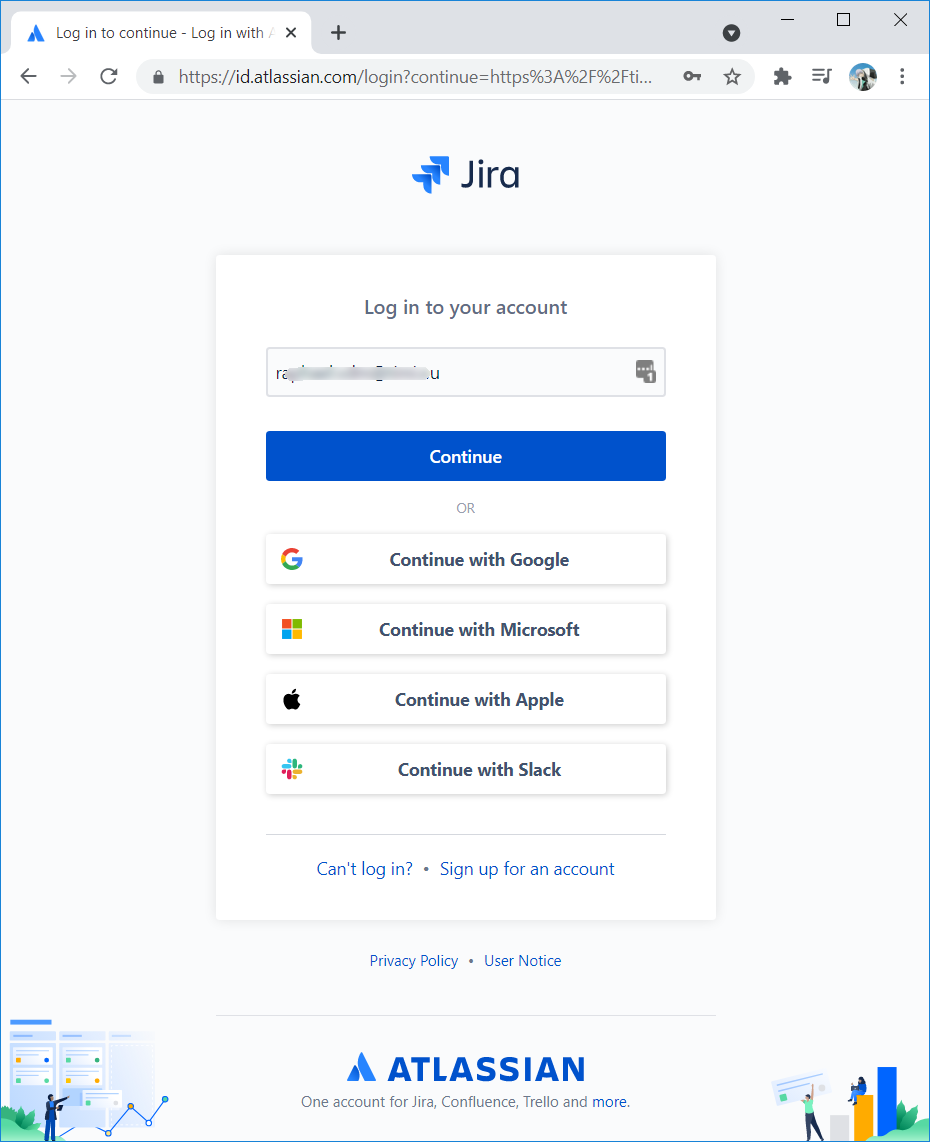
2.Click on the little blue circle with your initials in the top-right corner of the Browser ![]() and select inside the drop-down menu the “Account settings” option:
and select inside the drop-down menu the “Account settings” option: ![]()
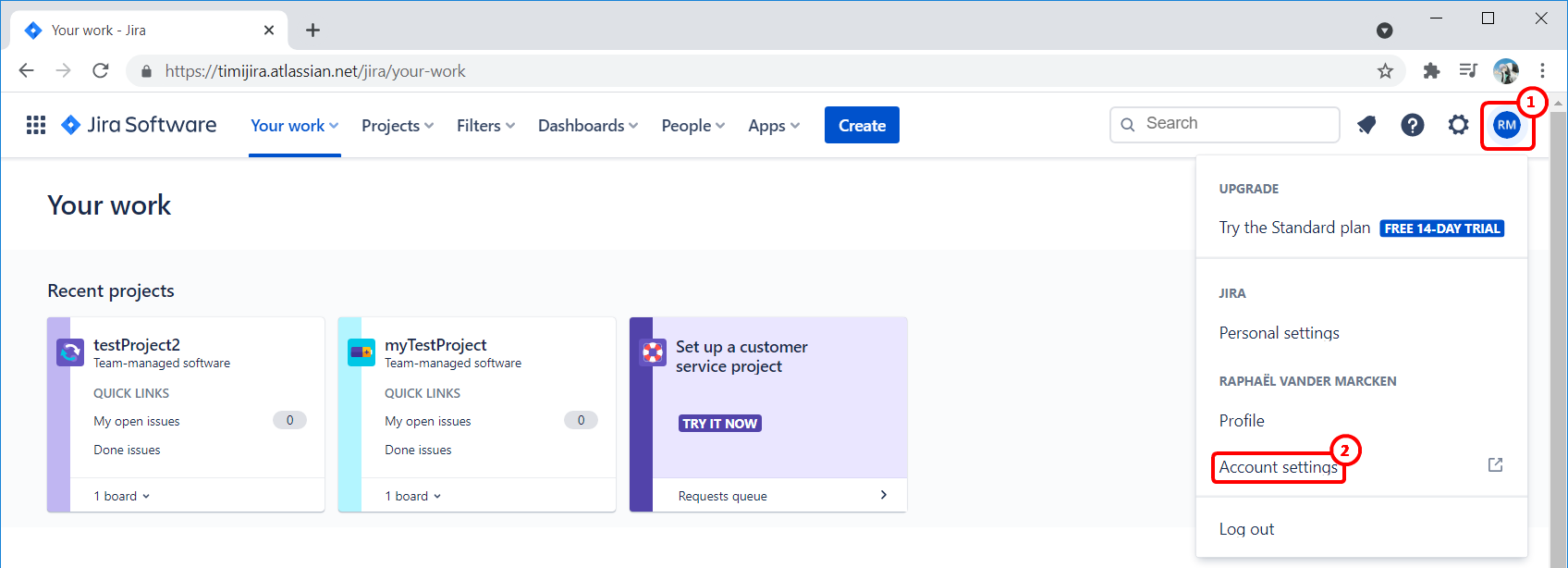
3.In the left column, click on “API Tokens”: ![]()
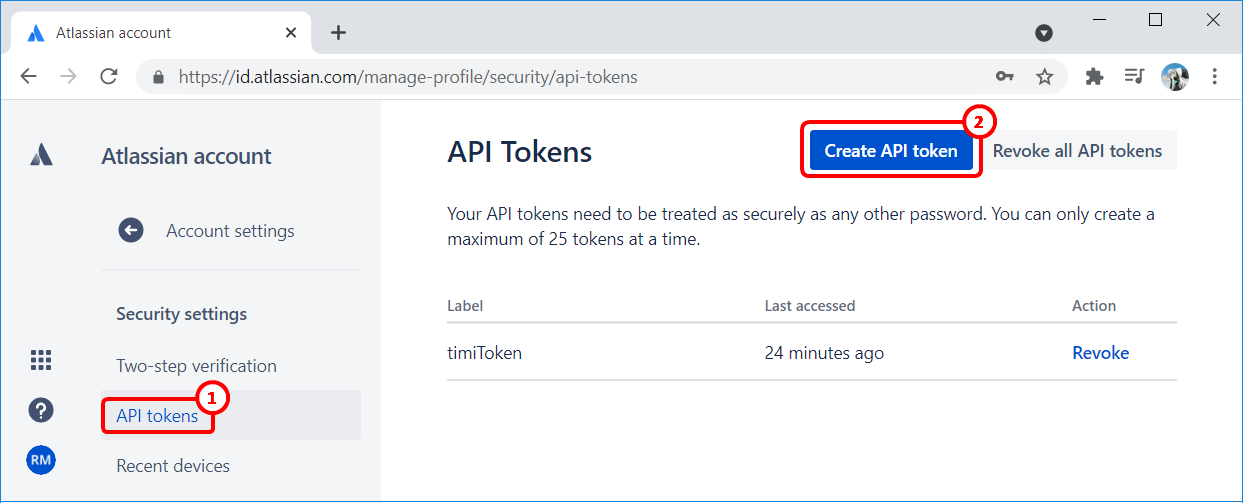
4.Click on the “Create API Token” button: ![]()
5.Enter any (meaningful) label for your token and click the “Create” button:
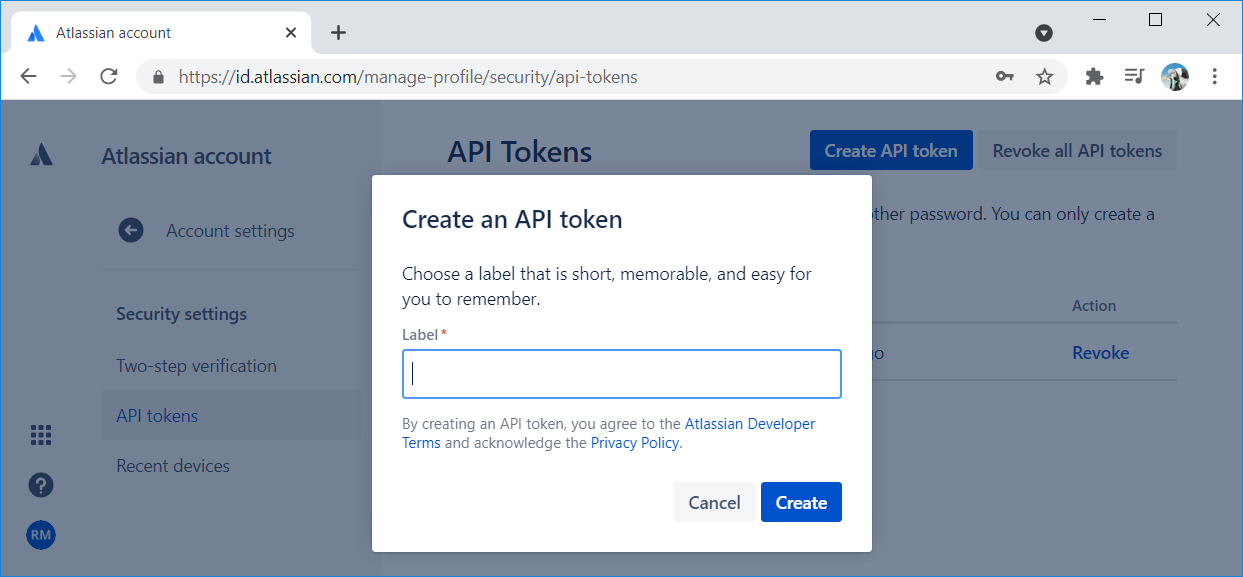
6.You get your new Jira API token: Click the “Copy” button and paste your token into Anatella.
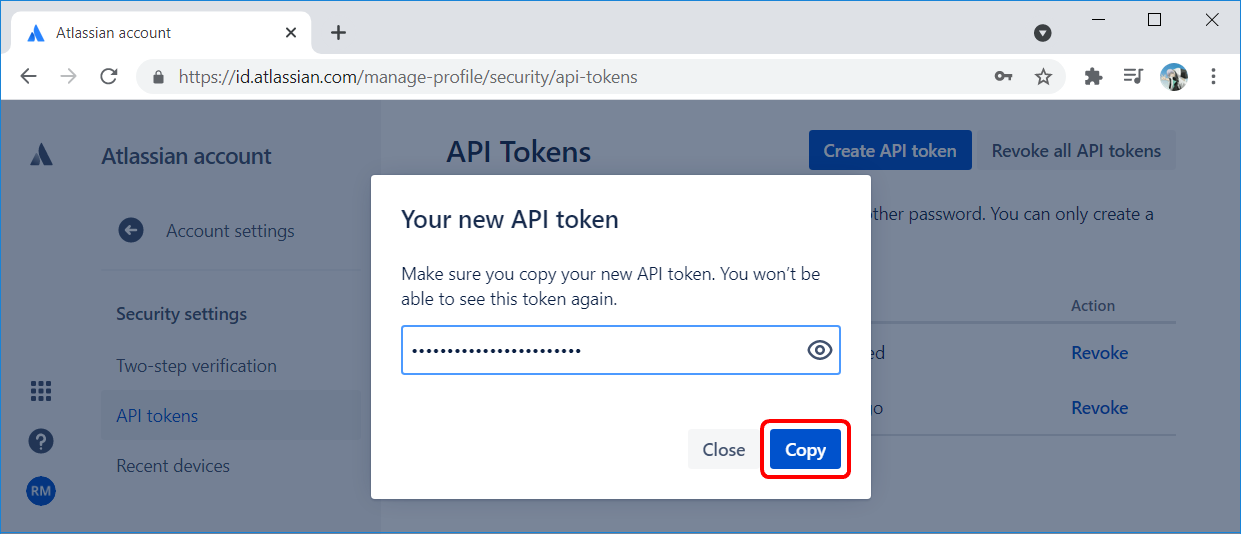
Warning: There is no way of retrieving again the token from the Jira server after this step. This means that you need to store it in a safe place if you intend to use it again later on.