Icon: ![]()
Function: jiraList
Property window:
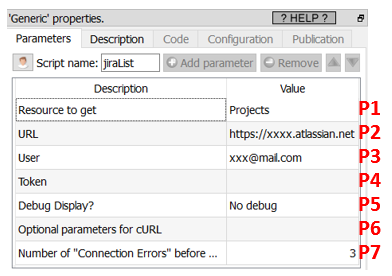
Short description:
List ressouces available in a Jira server.
Long Description:
This Action also works when accessing the web through a PROXY server: Please consult the section 5.1.9.2. for more details on how to setup the parameter P6 for web-access through a PROXY server.
The parameter P1 defines the resource downloaded from Jira: it can be: “Projects”, “Workflows” or “Dashboards”. All the parameters are self-explanatory with the exception of the parameter P4: it’s the “Jira token”: refer to the next section to know how to get your “Jira Token”.