Icon: ![]()
Function: AzureStorageDownloadFile
Property window:
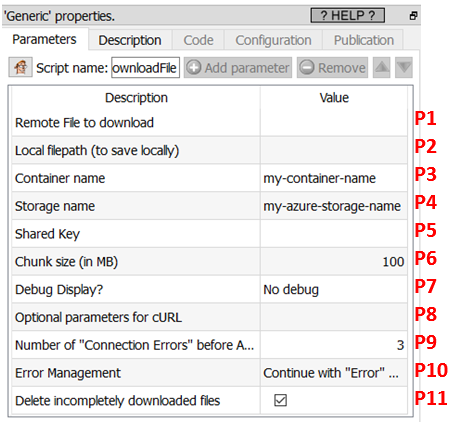
Short description:
Download files from a container in an Azure Blob Storage.
Long Description:
This Action also works when accessing the web through a PROXY server: Please consult the section 5.1.9.2. for more details on how to setup the parameter P8 for web-access through a PROXY server.
To use this Action, you’ll need to get several parameters from the Microsoft Website (parameters P3, P4 and P5). Please see the section 5.23.30.1 for more details on how to get these parameters.
Once you have completed the “setup process” described in the section 5.23.30.1, you can use the parameters P1 and P2 to download the required files from your Azure storage system.
The parameter P6 (i.e. the Chunk Size) is usefull when downloading very large files. The file is downloaded chunk-by-chunk. If one connection error happens during the download only the last chunk needs to be re-downloaded.