The official link to download the Access ODBC+OleDB drivers is here:
https://www.microsoft.com/en-us/download/details.aspx?id=54920
For your convenience, a copy of the ODBC+OleDB drivers is here:
http://download.timi.eu/ODBC/ODBC_drivers_Access/
If you install the 64bit ODBC+OleDB MS-Access drivers on a machine where the 32-bit version of MS-Access is installed, then the 32-bit version of MS-Access will stop running. To repair your system, un-install both the 64bit and the 32bit ODBC/OleDB MS-Access drivers and thereafter re-install only the 32bit ODBC/OleDB MS-Access drivers (no reboot required).
If you use Anatella 64bit, you need to install the 64bit ODBC/OleDB MS-Access drivers to connect to your Access database.
If you use Anatella 32bit, you need to install the 32bit ODBC/OleDB MS-Access drivers to connect to your Access database.
You can install at the same time both the Anatella 64bit and the Anatella 32 bit simultaneously: see the section 10.11 for more details.
If you use the Anatella SQL-Wizard to create your SQL commands with the mouse, then you need to authorize Anatella to read the table 'MSysObjects' inside MS-Access. To do so, follow this procedure (repeat this procedure for each MS-Access database that you manage with the SQL wizard):
1.Find the location of your “System.mdw” file.
In my computer, it’s inside this directory:
C:\Users\%USERNAME%\AppData\Roaming\Microsoft\Access
2.Inside Anatella, setup an OleDB connection to you MS-Access database (it must be an OleDB connection: an ODBC connection won’t work). Test it.
3.Inside Anatella, edit your OleDB connection string to add at the end:
;Jet OLEDB:System database=<the filepath to your “System.mdw” file>
This means that your OleDB connection string should now looks something like this:
Provider=Microsoft.ACE.OLEDB.12.0;User ID=Admin;Data Source=F:\TIMi\TestDatabase.accdb;Jet OLEDB:System database=C:\Users\frank\AppData\Roaming\Microsoft\Access\System.mdw |
4.Run inside the Action “readOleDB2” inside Anatella the following SQL command:
GRANT SELECT ON MSysObjects TO Admin; |
Inside Anatella, this looks like this:
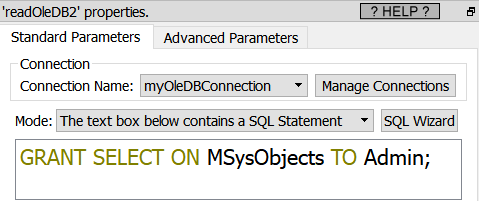
5.Optional: Test if the whole procedure is ok: Run the following SQL command:
SELECT * FROM MSysObjects
You should see a table inside the Anatella Data preview. The procedure failed if you see:
ODBC Error 'Exec':State:42000, Native Error Code:FFFFF88D, Error Text: [Microsoft][ODBC Microsoft Access Driver] Record(s) cannot be read; no read permission on 'MSysObjects'. |