All “HD caches”/“Gel files” are the result of the execution of an Anatella-Graph and are similar in essence to temporary files. As such, they depend on the (possibly many) parameters of the different Actions in the Anatella-graph. When you change the parameters of a Node/Action in the graph, Anatella automatically checks if this change invalidates any of the currently computed “Gel files”, and delete all temporary files that no longer hold current data specifications. Basically, any change “above the stream” will result in the deletion of temporary files “below the stream”.
As explained in the previous paragraph, a “HD cache”/“Gel file” is closely linked to the set of parameters used inside the corresponding Anatalla-Graph. Let’s take two small examples:
•First example:
oAt time T=1, you create some “HD cache”/“Gel files”.
oAt time T=2, you save your Anatella Graph and close the Anatella application.
oAt time T=3, you re-open your Anatella Graph. Anatella is able to retrieve the “HD cache”/“Gel files” that are matching the parameters included inside the loaded Anatella-Graph. Everything works smoothly: all the “Gel files” previously computed are available for direct usage and you can start working immediately.
•Second example:
oAt time T=1, you de-activate the option “Automatically Save all before running any graph”. This option is inside the Anatella “Global Settings” window. To get this window, select the “Edit Global Settings” option inside the “File” drop-down menu:
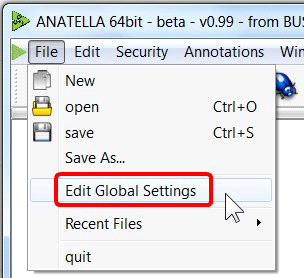
…and click here:
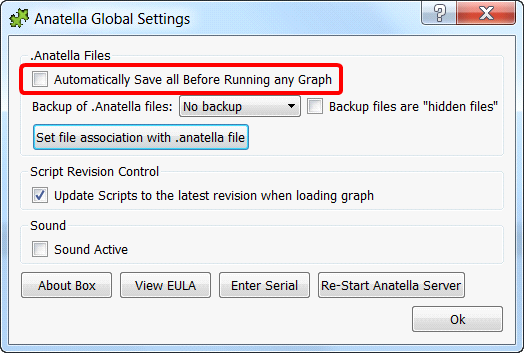
oAt time T=2, you save your Anatella Graph.
oAt time T=3, you change some parameters inside your Anatella Graph.
oAt time T=4, you create some “HD cache”/ “Gel files” (i.e. you run your graph). Since the option “Automatically Save all before running any graph” is disabled, Anatella did NOT save the latest version of your graph when you started running your graph.
oAt time T=5, you close the Anatella application.
oAt time T=6, you re-open your Anatella Graph. Anatella is NOT able to find any “HD cache files” that are matching the parameters included inside the loaded Anatella-Graph (because you still changed some parameters at T=3 after saving the graph at T=2). Anatella must re-compute all the required “Gel files”, consuming time and CPU resources.
To summarize: Once you have computed some time-consuming “HD cache”/“Gel files”, save your graph (i.e. press “ctrl-s”). In this way, when you re-open later your Anatella-graph, Anatella will be able to retrieve all your precious “Gel files” and you will be able to start working immediately.
If you made a mistake, don’t run your graph (because this will save it), close without saving and re-open the latest saved file.