By default, when you run an Anatella-Graph, only the minimum number of “HD cache files” is created.
For debugging purposes, it could be interesting to force Anatella to always create, at every run, “Gel files” at specific pins inside the graph (even if these pins do not require any buffering for the graph to be properly executed). Thereafter, you can easily “inspect” all the pins that possess a “Gel file” by clicking on these pins (to “inspect” a pin, you must be in “Run Mode”: i.e. the ![]() toolbar button must be checked).
toolbar button must be checked).
To force Anatella to always create a “HD cache”/ “Gel file” for a specific Action:
1.Right-click the Action: a circular context-menu appears.
2.Select the ![]() icon.
icon.
See the illustration here:
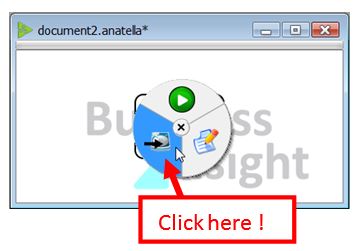
To remove the “Force HD cache flag”, repeat the same procedure:

Please note that the clicked context-menu icon in the above two examples is not the same: this icon gives you the status of the “Force HD cache flag”:
•![]() : This means that the “Force HD cache flag” is currently off. If we click this icon, we enable the “Force HD cache flag”.
: This means that the “Force HD cache flag” is currently off. If we click this icon, we enable the “Force HD cache flag”.
• ![]() : The flag is ON. The small
: The flag is ON. The small ![]() sign means that Anatella is currently always creating a “HD cache”/“Gel file” at each run of the Anatella-Graph. If we click this icon, we disable the “Force HD cache flag”.
sign means that Anatella is currently always creating a “HD cache”/“Gel file” at each run of the Anatella-Graph. If we click this icon, we disable the “Force HD cache flag”.