4.4.1. Execution of Anatella-Graphs: The “Global Run Flag Action”
WARNING! This section contains vital information for the correct usage of Anatella.
The “Global Run Flag ![]() Action” defines which part of the script will be executed when you click on the
Action” defines which part of the script will be executed when you click on the ![]() button inside the main toolbar of Anatella.
button inside the main toolbar of Anatella.
Let’s give more details, using another small example:
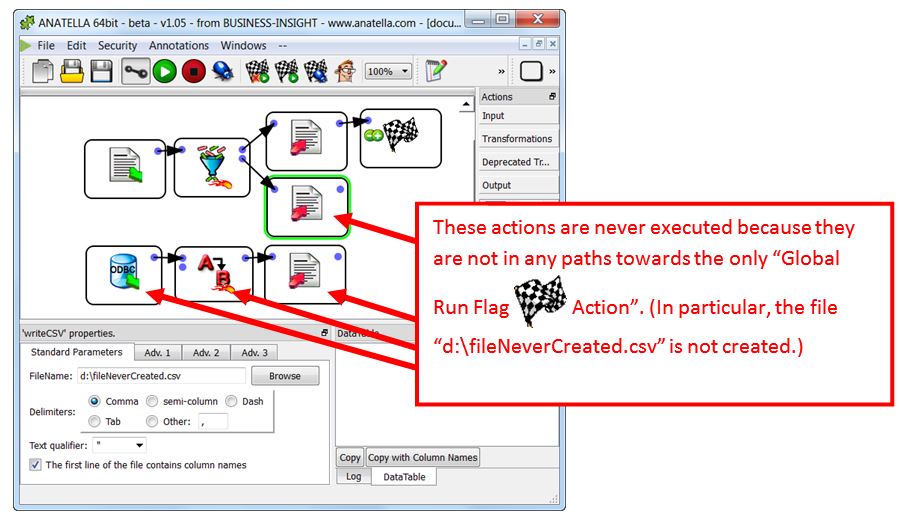
In order to run all the Actions of the above Anatella-Graph, each final node must be connected to the Global Run Flag, as detailed below:
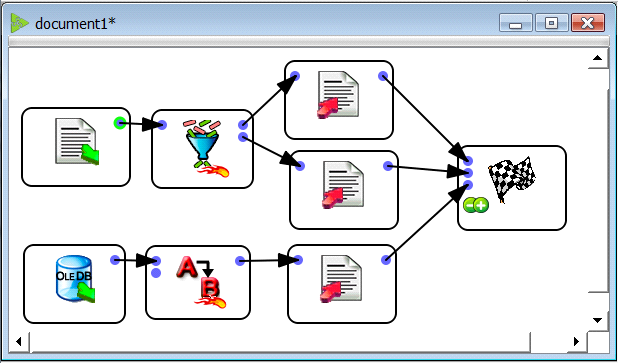
One final remark about the optimization of the execution-speed of Anatella-graphs.
Let’s compare these 2 scripts:
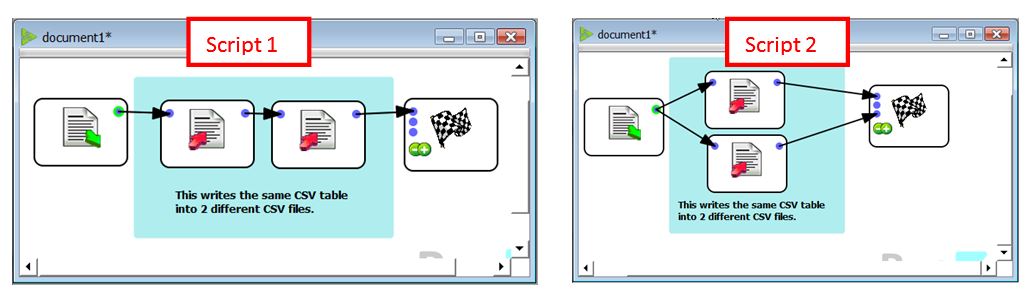
Inside “script 2” (on the right), the table available on the output pin of the “CSV file reader ![]() Action” needs to be buffered on the hard drive (because this table must be “sent” into several different Actions) before executing any of the other actions. This extra disk I/O (hard drive buffering/“Gel file” creation) is not performed in “script 1” and thus “script 1” is significantly faster than “script 2”. More information about this subject in section 5.6.
Action” needs to be buffered on the hard drive (because this table must be “sent” into several different Actions) before executing any of the other actions. This extra disk I/O (hard drive buffering/“Gel file” creation) is not performed in “script 1” and thus “script 1” is significantly faster than “script 2”. More information about this subject in section 5.6.
4.4.2. Execution of Anatella-Graphs: The “Run Mode ”
When you are in “Run Mode” (i.e. when the ![]() button in the main toolbar is “checked”), each time you click on an output pin, Anatella runs the graph up to this point and also creates the corresponding “HD Cache” file.
button in the main toolbar is “checked”), each time you click on an output pin, Anatella runs the graph up to this point and also creates the corresponding “HD Cache” file.
All the “HD Cache” files have the file-extension “.gel_anatella”. Anatella always uses the “.gel_anatella” file format (and not the “.cgel_anatella” file format) to create the “HD Cache” files (because the “.gel_anatella” file format is a row-based file format that is optimized to read&write all the columns from a table. …And reading&writing all the columns is exactly what we are always doing when using “HD Cache” files).