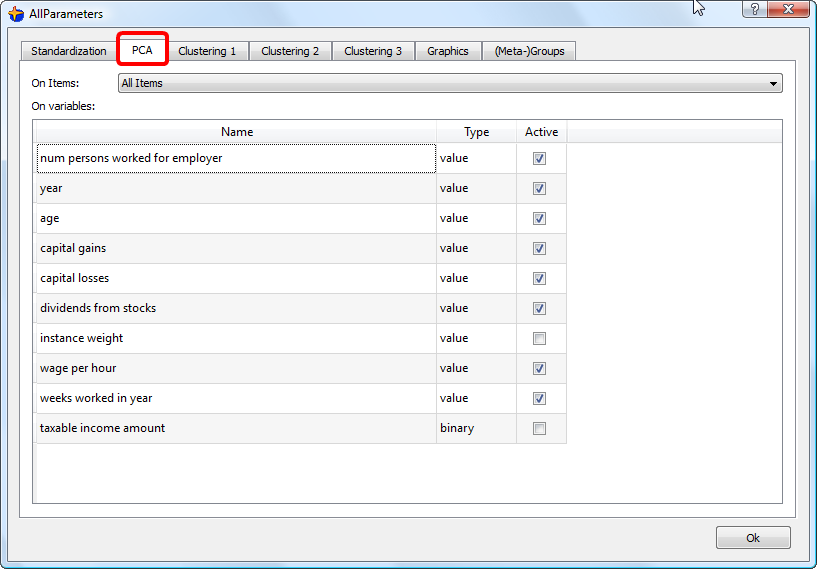The PCA is used to:
1.Do dimensionality reduction: the main 3D view of Stardust is the result of a PCA analysis.
2.Create good “distance-definition”: the segmentation is based on the K-means algorithm that depends on the PCA analysis.
The same PCA is used for both usage: dimensionality-reduction and segmentation.
Since the same PCA is used for both usage, the segmentation algorithm should find the same segments that you can “guess” when looking at the 3D display.
The PCA is configured inside the “PCA” tab inside the ![]() parameter window (this tab is not accessible with the
parameter window (this tab is not accessible with the ![]() button, only with the
button, only with the ![]() button):
button):