Meta-Goups are represented inside the table by columns.
You can add meta-group at anytime by clicking on the ![]() button: a new column will appear. You can change the name of the meta-group by double-clicking the column header.
button: a new column will appear. You can change the name of the meta-group by double-clicking the column header.
One meta-group that is more important than the other is the (default) meta-group “3D Display”. By default, the individuals that belong to the “3D Display” meta-group are displayed on the main 3D view. The other individuals are not represented at all.
To know which individuals belong to the (default) meta-group “3D Display”, you have to analyze the column with the label “3D display”. All the individuals that belong to groups marked with the “+” checkbox enabled will be added to the meta-group. All the individuals that belong to groups marked with the “-” checkbox enabled will be subtracted to the meta‑group. The order of the additions and the subtractions is important.
The same rule as in the previous section (5.3.1.2.) applies here: “the lower in the table, the higher the priority”. For example:
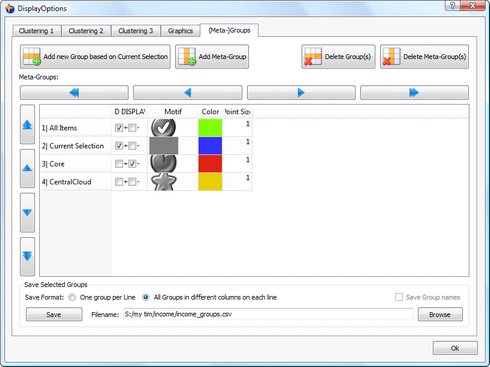
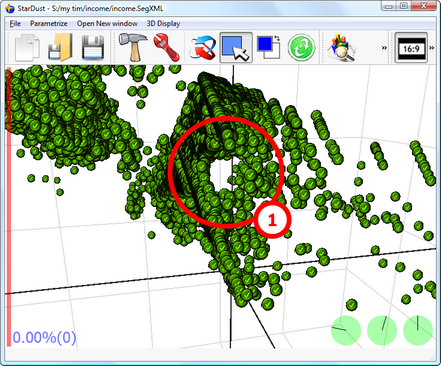
In the example above, the “3D Display” meta-group is composed by “All Items” minus the “Core” group. This subtraction produces the “hole” that you can see above.![]()
Here is another example:
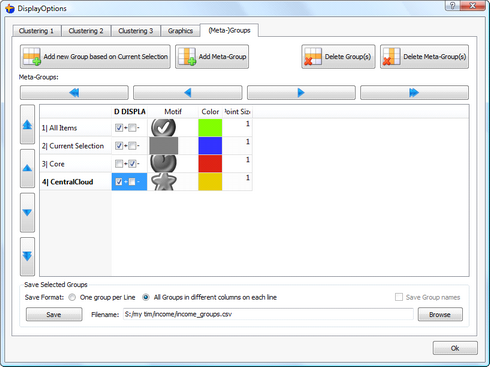
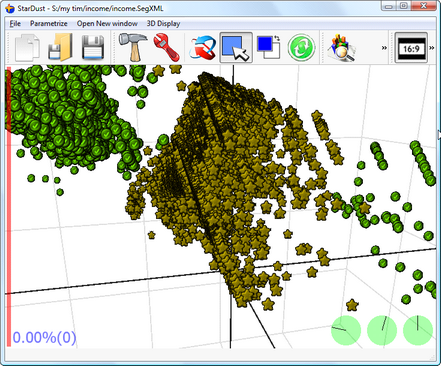
In the example above, the “3D Display” meta-group is composed by “All Items” minus the “Core” group, plus the “CentralCloud” group. The subtractions and the additions are performed in a “top-to-bottom” manner.