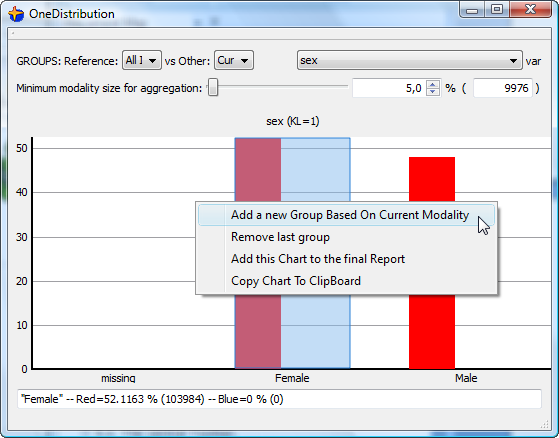You can create groups based on the mouse-selection as described in the previous section 5.3.1.1 but you can also create groups based on specific values of a variable. For example, to create a group that contains all the women:
1.click on the ![]() button.
button.
2.select the “sex” variable.
3.select the “Female” modality.
4.Right-click the graphic and select “Add new group based on current modality”: