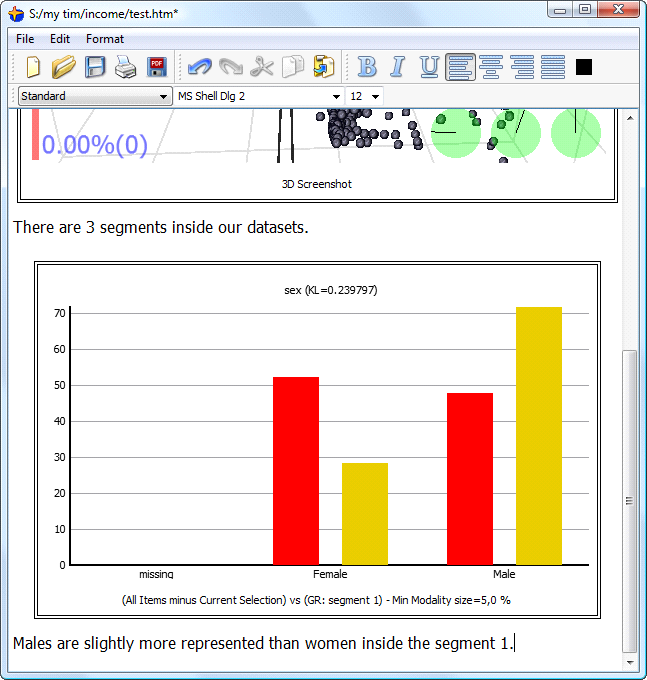The ![]() button displays a small HTML notepad where you can write all the “insights” and interesting facts that you have found about your customers. All the charts, tables and 3D views of StarDust can easily and directly be “copy-pasted” inside the “Final Report Notepad”. For example, when you click here:
button displays a small HTML notepad where you can write all the “insights” and interesting facts that you have found about your customers. All the charts, tables and 3D views of StarDust can easily and directly be “copy-pasted” inside the “Final Report Notepad”. For example, when you click here:
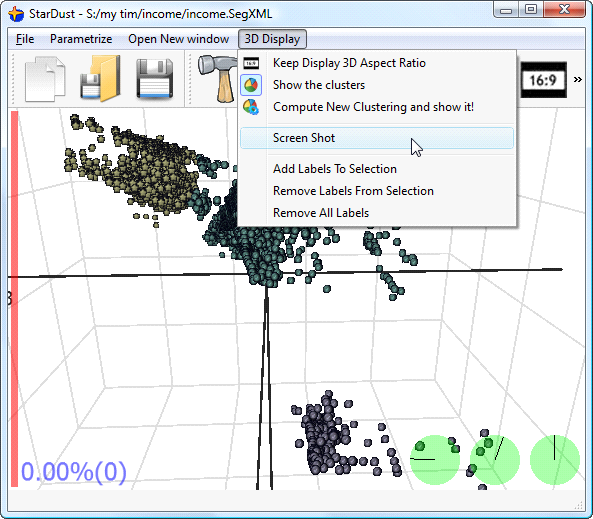
... you are adding inside the “Final Report Notepad” the following:
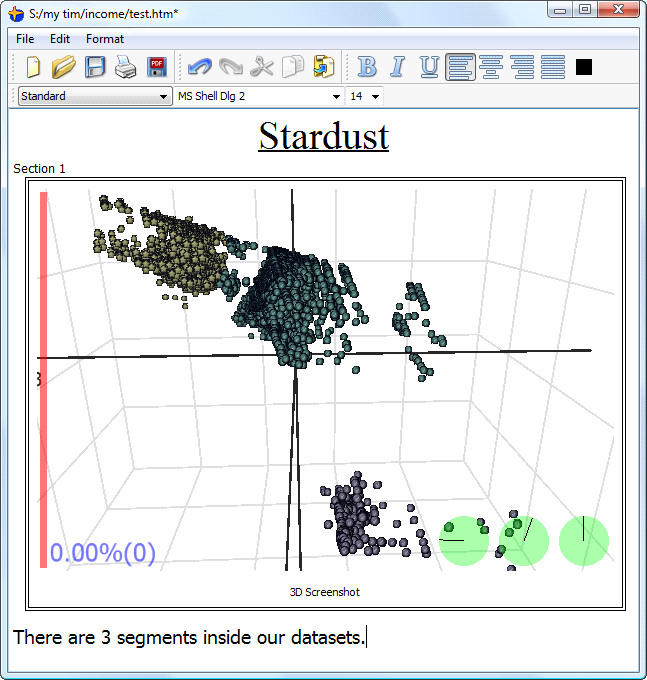
Another example: Right-click on any chart of StarDust and select “Add this chart to the final Report”:
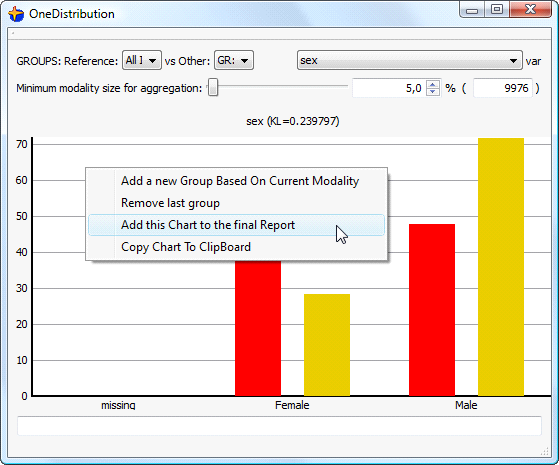
... you obtain: