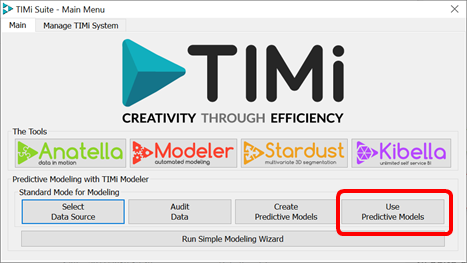Most of the time, Predictive modeling techniques are used to acquire new clients during a marketing campaign. Let us now assume that we want to sell a product to a list of potential clients. The target to predict is “Will this client buy my product?”
Inside this context (and referring to the Microsoft Excel view above), the prospect “18945” does not have my product (yet), because the cell F149 is 0, but he has 91.09% chances to buy my product if I propose my product to him. He is a very good potential customer. We should contact him! We should also contact all the other persons that have a “high” purchase probability. But what is a “high” purchase probability? Is it 90% or 70%? Obviously, there is a choice to be made. The “Profit Explorer” application will help you to make this choice. Open now the “Profit Explorer”. Simply click on the “Profit Explorer” tab inside the “TIMi Use Model” Window:
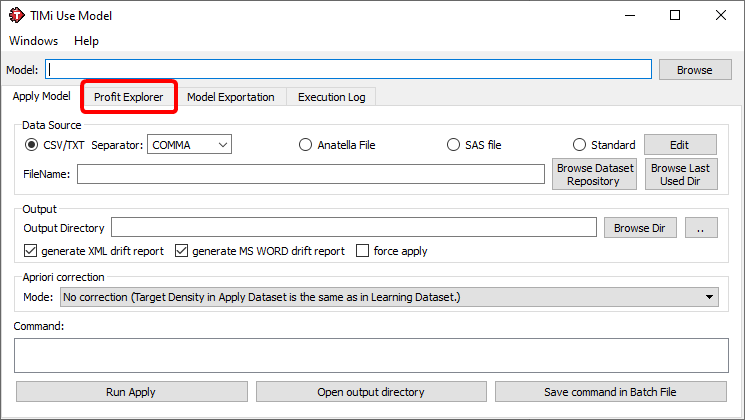
|
There are two ways to open the “TIMi Use Model” window 1.Click the “Use Predictive Models” button inside the TIMi main menu:
2.Double-click on your “.ModelXML” file inside the MS-File Explorer. |
Let’s now assume that you have already applied your predictive model on a dataset that contains all the persons susceptible to be mailed for your marketing campaign. You just obtained a Customer-List file. The first lines of this file contain the “good” prospects that will be contacted (see the previous section on how to generate the required Customer-List file).
Let us analyze our Customer-List file to discover how many prospects we should contact! As an example, we will use the Customer-List generated at the previous step (on the “census-income” dataset). Click on the radio-button “Lift from Customer List”: ![]() and thereafter on the “Browse” button:
and thereafter on the “Browse” button: ![]() and select our Customer-List file. You should see:
and select our Customer-List file. You should see:
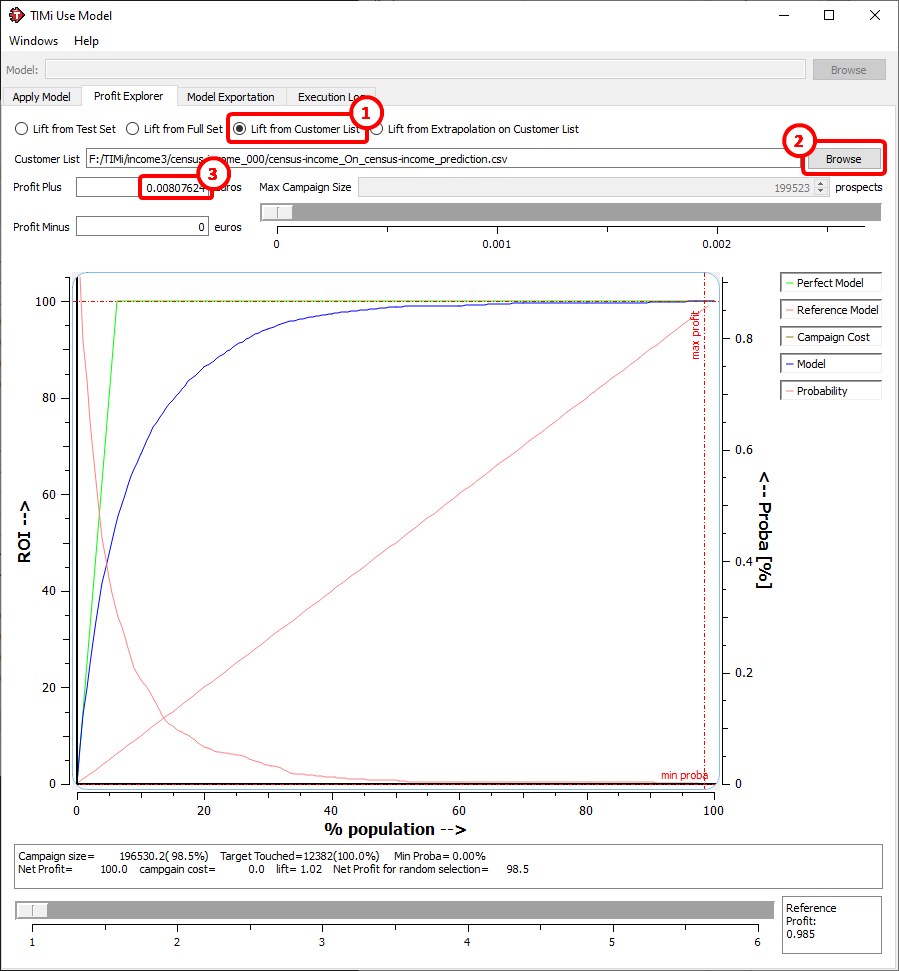
There are now two parameters to adjust:
1.The “ProfitPlus” parameter (ROI): ![]() This parameter is the amount (in euros, dollars, pounds,…) of money that you will receive if the prospect accept to purchase your product.
This parameter is the amount (in euros, dollars, pounds,…) of money that you will receive if the prospect accept to purchase your product.
2.The “ProfitMinus” parameter (Contact Cost): This parameter is the contact cost. It’s the amount (in euros, dollars, pounds,…) of money that you have to spend to contact a prospect.
Let us assume that ProfitPlus=“8 euros” and ProfitMinus=“1 euros”. Enter these two values inside the “Profit Explorer”. You should now see:
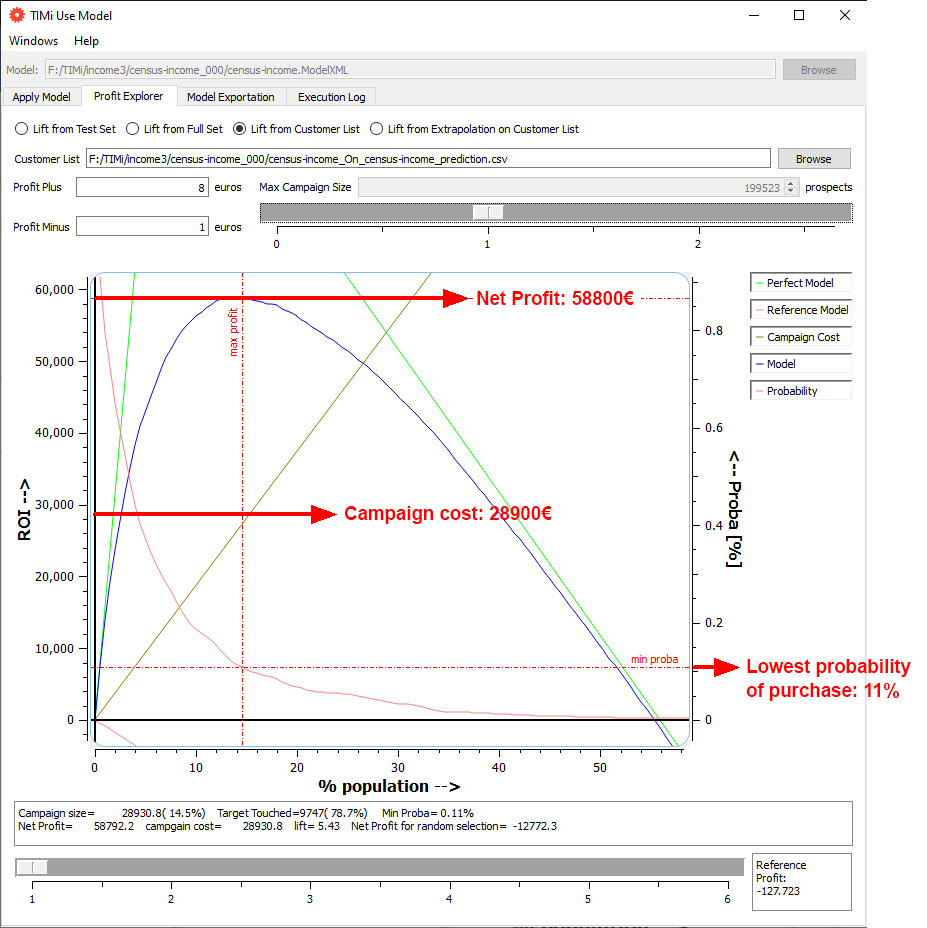
You can adjust precisely, in real-time, the ProfitPlus & ProfitMinus parameters (use the slider!) and the campaign size to match your desire. The statistics in the lower part of the window are linked to the position of the optimal campaign size. It is amusing to see that, in the example above, if you don’t use any predictive technique at all and simply contact randomly 28930 persons, you will actually loose around 12172 euros instead of gaining 58800 euros!