Let us now begin our analysis of the “census-income” dataset.
After the installation process of TIMi is completed, you should have on your desktop the following icon:

Double-click the above TIMi icon and the “Main Window” of TIMi Suite appears:
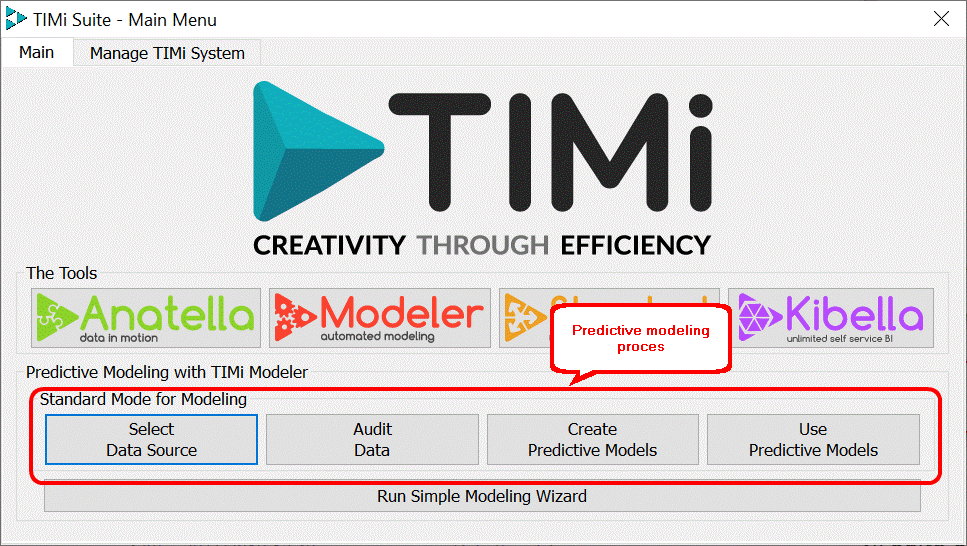
Figure 2: The TIMi Suite Main Menu
The TIMi Suite offers three different interfaces. Each interface is adapted to the degree of technicity of the user. Note that no previous knowledge of algorithm design or statistical modeling is required for either of the three levels.
We will focus on the Predictive Modeling Process area, which consists of 4 tasks:
•Data selection
•Data Audit and validation
•Model Creation
•Model Application
This section contains the following sub-sections:
5.1 Three levels of user’s interface