1. The « Simple WIZARD » Interface
This simple interface is designed for users with limited experience (or no experience) in datamining/Modeling.
The user is guided through a standard wizard in which all the steps of the model building process are included, and the creation of the directory structure is automated. At each screen, the user answers a simple question and then clicks « NEXT ». At the end, a predictive model is generated, with the accompanying report. These predictive models can then be used “in production” through a set of automated tools.
This interface allows you to solve 90% of the « classical » datamining problems.
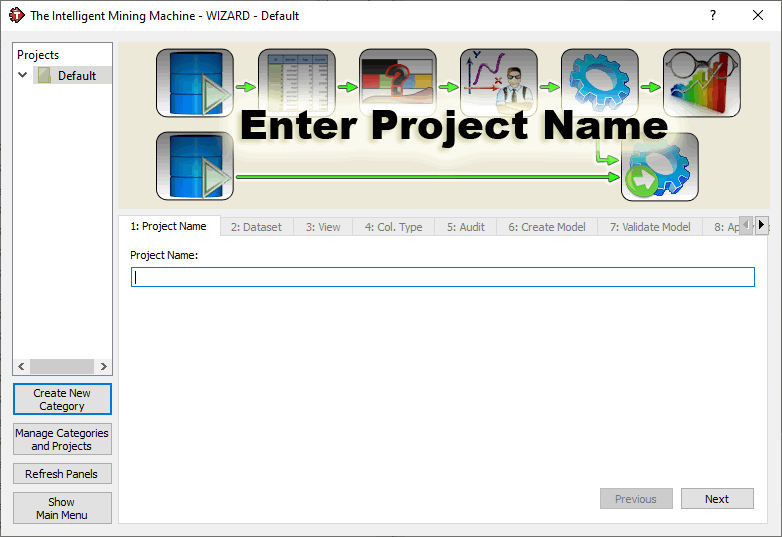
Figure 3: Simple Wizard Interface
2.The « Standard Mode » Interface.
This interface requires a bit more experience in terms of data structure, yet gives the user a bit more freedom and control when steering the wheel. You can easily create predictive models for binary targets (risks models, fraud detection, appetency, etc.), for continuous targets (profitability models, share-of-wallet, etc.) and for multi-class targets.
|
With TIMi Modeler, you can spend your time understanding your data instead of spending time understanding the parameters of the datamining software that analyzes your data! |
All the parameters available in this mode have a “business” sense that is easy to understand (i.e. there are no “impossible to understand”, intricate parameters linked to an incomprehensible internal algorithm that you did know it existed). Using the « Standard Mode » interface, it’s almost impossible to wrongly set the parameters of TIMi Modeler: We always obtain a relevant predictive model (with the corresponding analysis report).
This current document (TIMi Modeler Quick User’s Guide) gives a detailed explained of the « Standard Mode » Interface.
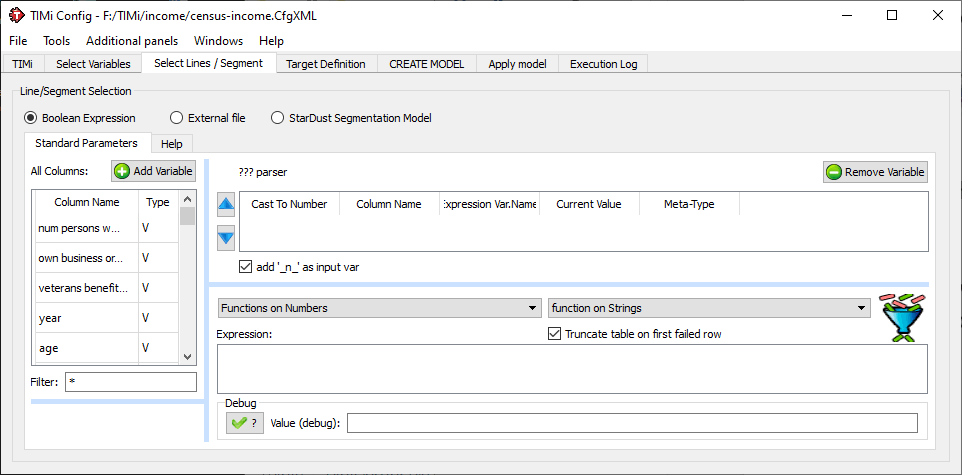
Figure 4: Standard Mode Interface
3.The « Expert Mode » Interface.
This interface allows you to modify almost all the internal parameters of the algorithms used by TIMi Modeler. A detailed knowledge of the algorithms used by TIMi Modeler is required to understand and properly adjust these parameters.
In most situations, the defaults values of the parameters already generate very efficient predictive models. If you want to “extract” a “few percent more” from your data and create slightly better predictive models, you can adjust these meta-parameters but, in general, the gain is really marginal, unless rare problems of over-fitting arise.
Please refer to the TIMi Modeler “Advanced User Guide”, to have more information on the algorithms used by TIMi Modeler and to know how to parameterize them correctly.
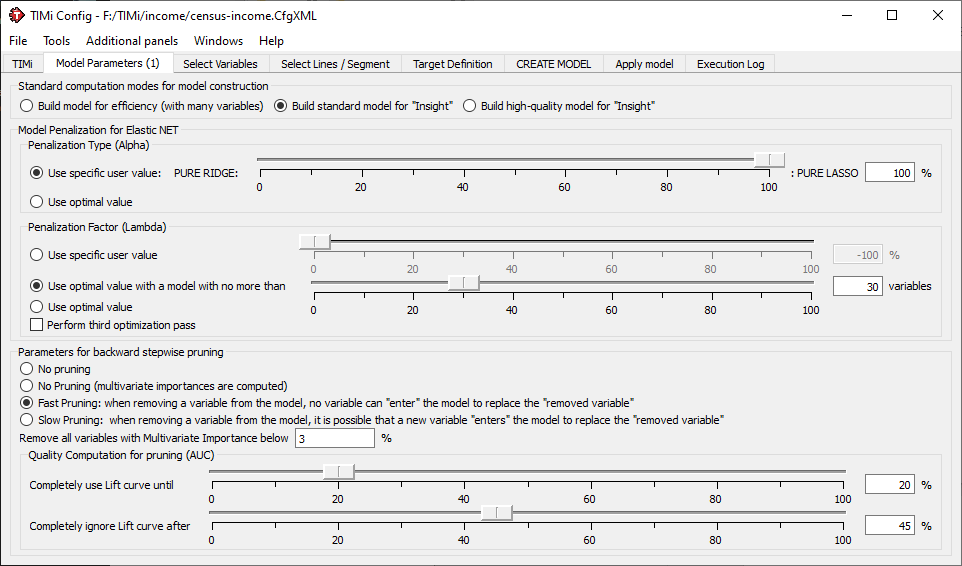
Figure 5: Advanced Mode Interface
Let us now focus in details on the « Standard Mode » Interface. There are three main components inside this interface:
-The DataSource Editor. (Step 1) ![]()
-The Type Var file Editor. (Step 2) ![]()
-The Config File Editor. (Step 3) ![]()
Those three components correspond to:
1.The three steps described in the introduction section.
2.The first three buttons on the Data Mining Process on the TIMi Main Menu:
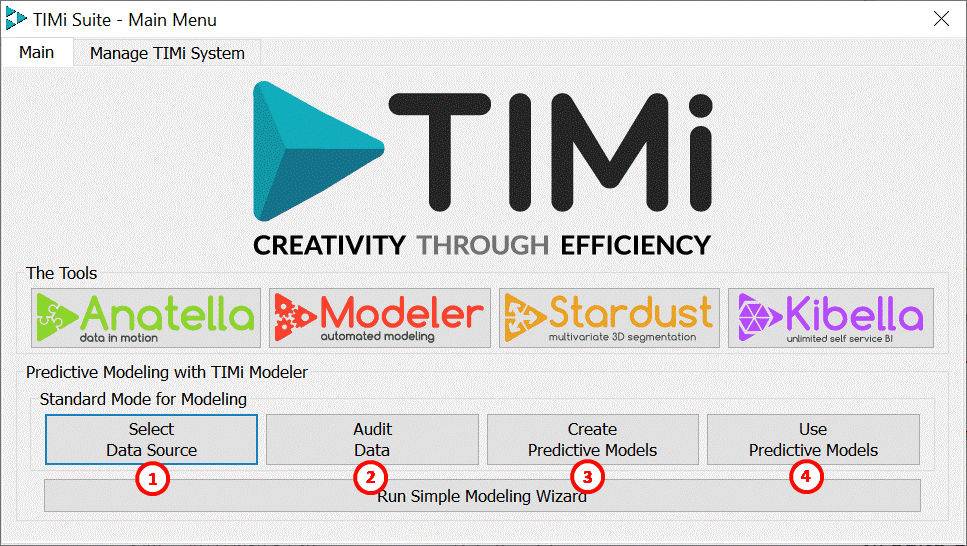
We’ll also talk about the fourth, very important, step: the “Apply Model” Step: ![]()