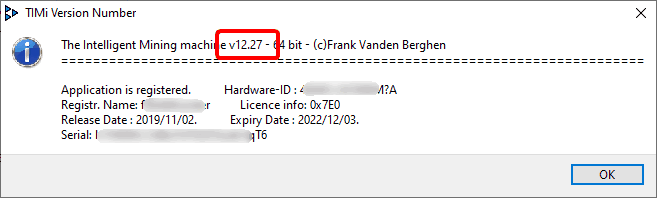You can check your version of TIMi in the following way: inside the “main window of TIMi” click on the ![]() tab
tab ![]() and on the "Get Modeler Engine Version Number" button:
and on the "Get Modeler Engine Version Number" button: ![]()
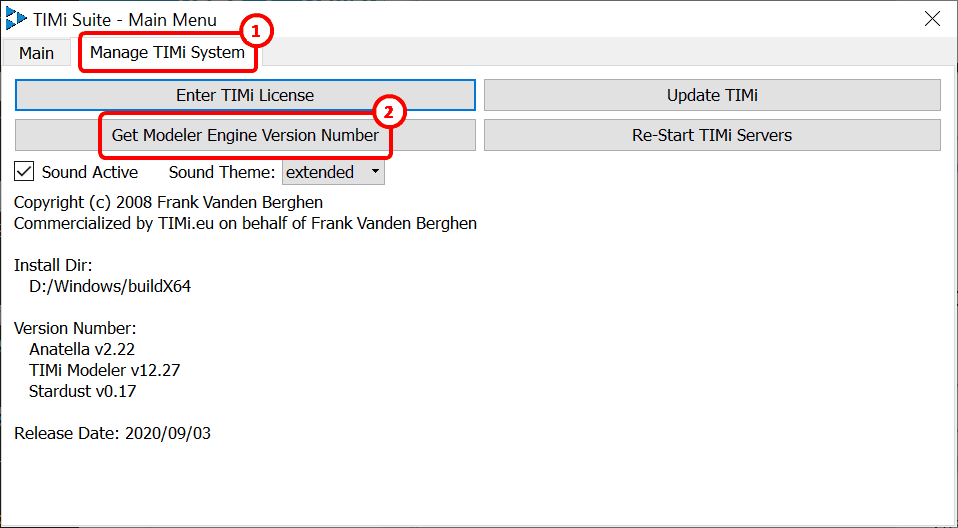
The version number is inside the new window:
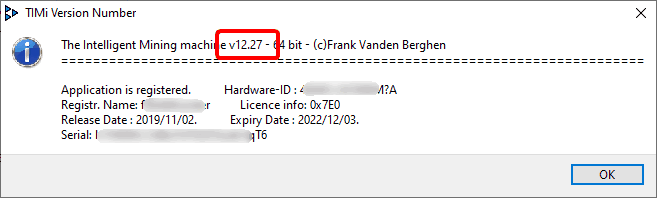
|
<< Click to Display Table of Contents >> Navigation: 5. Running TIMi Modeler. > 5.2. Command-Line Help Menu |
You can check your version of TIMi in the following way: inside the “main window of TIMi” click on the ![]() tab
tab ![]() and on the "Get Modeler Engine Version Number" button:
and on the "Get Modeler Engine Version Number" button: ![]()
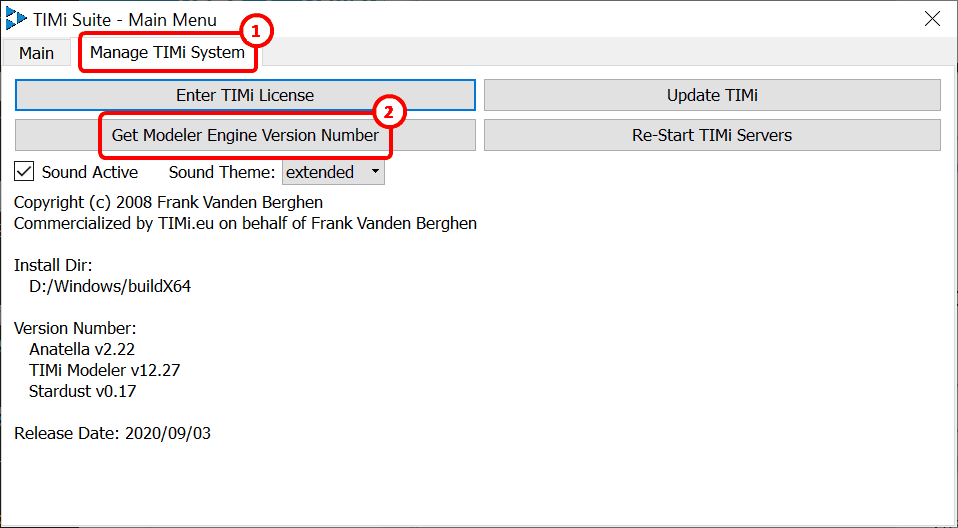
The version number is inside the new window: