When you are sending an .anatella graph containing a brand-new Javascript/R/Python Action to a colleague, you are actually sending (by default), only the “code” of the Action (so that your colleague can execute the Action) but not the icon of the Action (it is assumed that the associated .png file, defining the icon of the Action, is already available inside the “plugin” directory of your colleague: See section 9.8. for more information of the “plugin” directory). In such situation, the display of the Action will revert to the “default” icon (because Anatella can’t find the .png file for the icon):
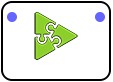
To have a “nice” display, you can:
1.Enable the option “Embed icon inside .anatella file”. When this option is enabled, Anatella store the whole .png file containing the icon of the Action inside the .anatella file: The .anatella file now contains both the code and the icon of the Action (so that your colleagues can now see how good your artistic skills are! �). This is the easiest solution.
2.Send the associated .png file (located inside your “plugin” directory) alongside with your .anatella file.
When your click the ![]() button in the “publication” tab of the Javascript Action (see section 9.7. about this button), Anatella extracts the icon embedded inside the .anatella file and place it inside your “plugin” directory. For now on, since you now have the (new) .png file, the display of this Action will always be ok.
button in the “publication” tab of the Javascript Action (see section 9.7. about this button), Anatella extracts the icon embedded inside the .anatella file and place it inside your “plugin” directory. For now on, since you now have the (new) .png file, the display of this Action will always be ok.