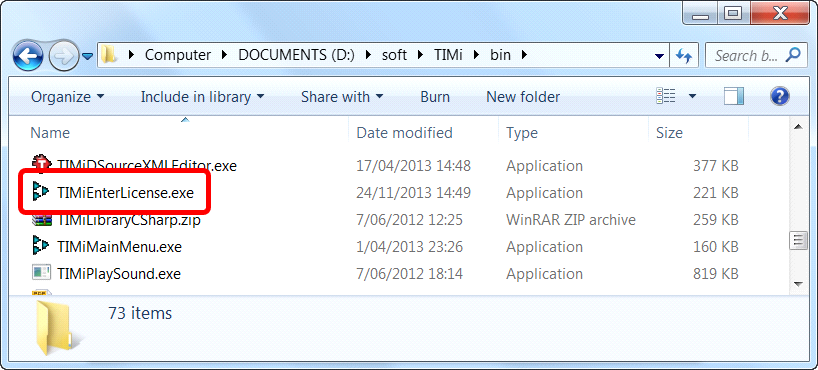There are several ways to open the “Serial Number Manager” application.
One first way is to click the “Enter Serial” button inside the Anatella Global Settings Window here:
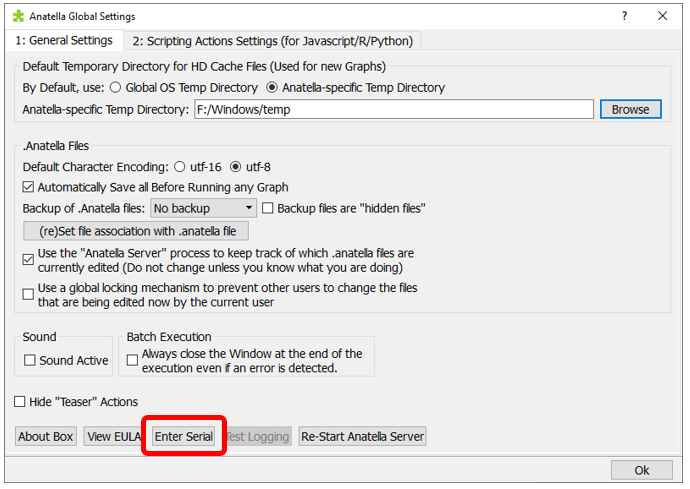
Another way to open the “Serial Number Manager” application is the following:
1.Run the TIMi Main Menu: i.e. double double-click on the TIMi Suite icon:

The “TIMi Suite – Main Window” appears.
2.Inside the “TIMi Suite Main Window”, click on the “Manage Licenses” Tab, as illustrated below:

3.Click on the “Enter License” button, as illustrated below:
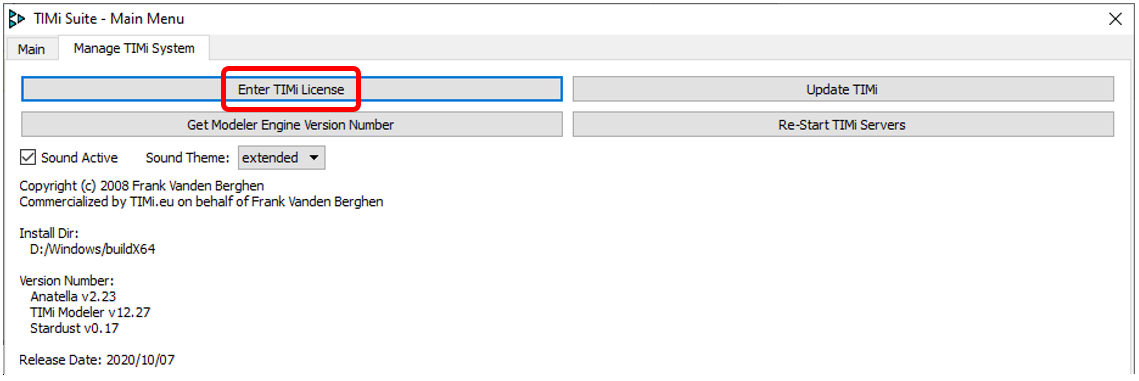
4.The TIMi “Serial Number Manager” application should now appear.
![]()
Still, another, alternative, method to open “Serial Number Manager” application is to run the “TIMiEnterLicense.exe” executable located inside the subdirectory “bin” inside the TIMi installation directory (i.e. Typically, you’ll run the file
“C:\soft\TIMi\bin\TIMiEnterLicense.exe” or
“C:\Program Files\TIMi\bin\TIMiEnterLicense.exe”):