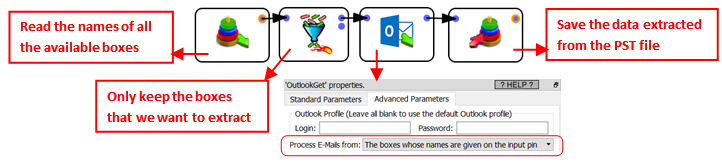To do so:
1.Open outlook and click on “File:
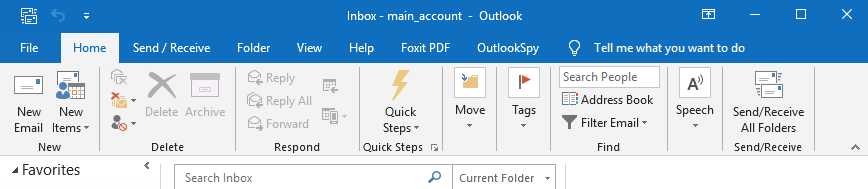
2.Click on “Open & Export”: After, click on “Open Outlook Data File”:
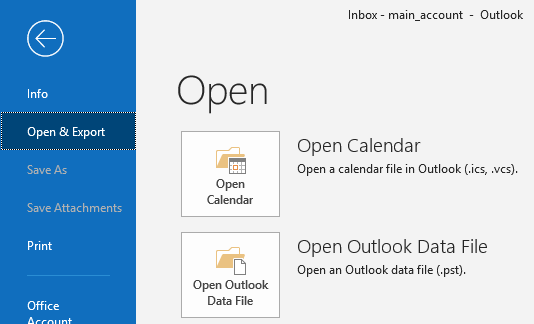
3.Browse your disk and select your pst file.
4.Open Anatella and use the “List Mail Boxes” mode inside the OutlookGet action to retrieve a list of all the available boxes:

5.Extract the content of the PST file in Anatella: