Icon: ![]()
Function: readEDIX12
Property window:
EDI mode:
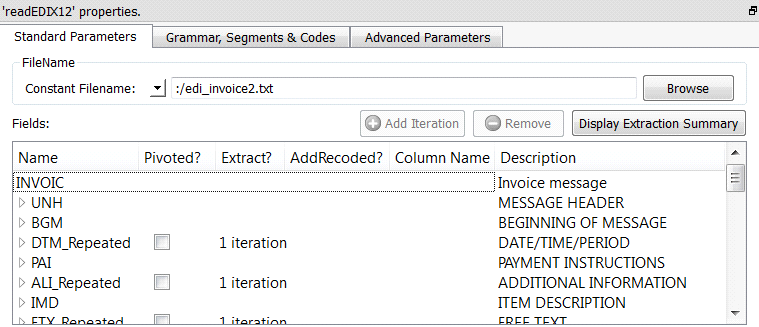
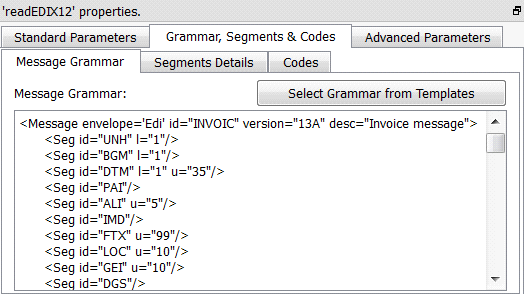
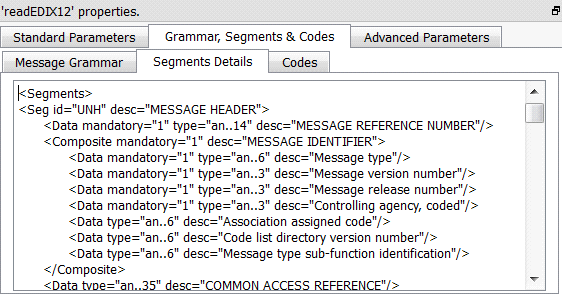
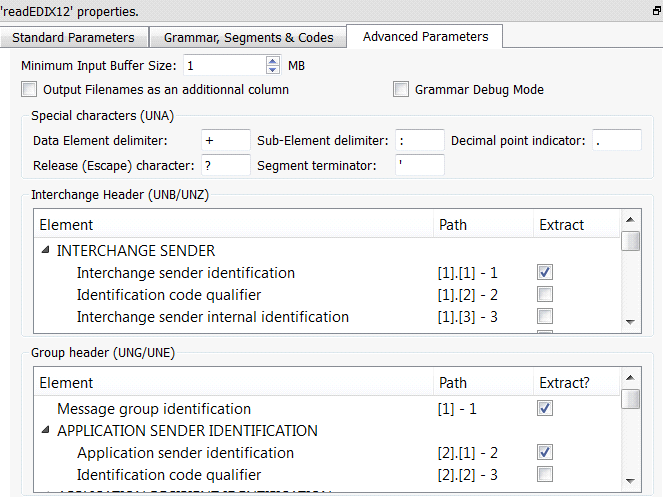
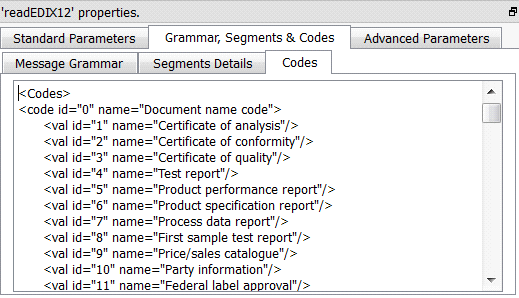
X12 mode:
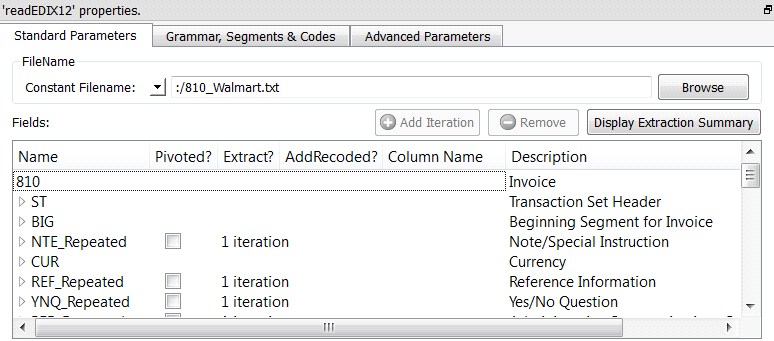
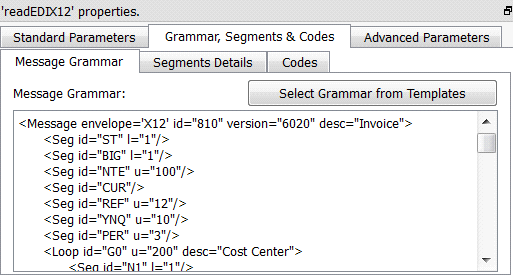
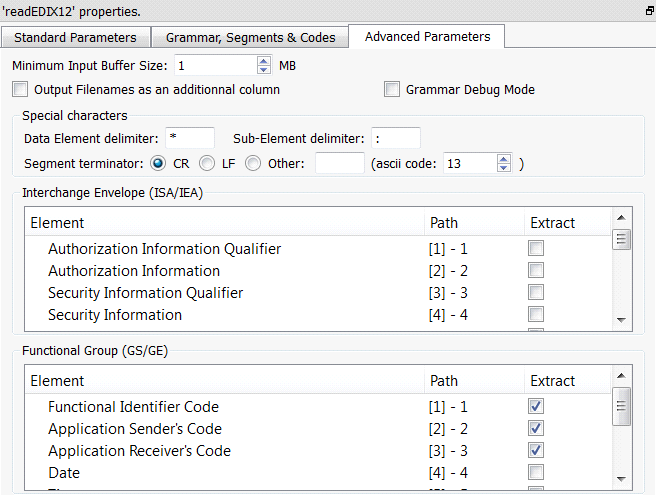
Short description:
Extract data from (compressed) EDI/X12 files.
Long Description:
See section 5.1.1 to have more information on how to specify the filename of the EDI or X12 file (i.e. You can read the filenames from the input pin. You can also use relative path, wildcards, and Javascript to specify your filenames).
![]()
You can drag&drop a .x12 file or .edi file from a MS-File-Explorer-Window into an Anatella-Graph-Window: This will directly create the corresponding ![]() ReadEdiX12 Action inside the Anatella graph.
ReadEdiX12 Action inside the Anatella graph.
The EDI/X12 reader included inside Anatella is stream-oriented. This means that Anatella reads the EDI/X12 file “chunk-by-chunk” (when all data from one chunk has been extracted, Anatella loads the next chunk). This means that:
•There are no limits to the size of the EDI/X12 file that Anatella can read&parse.
•With Anatella, Data Extraction from EDI/X12 only requires a small (and constant) amount of RAM.
•With Anatella, data Extraction from EDI/X12 is very fast.
If the extension of the EDI/X12 file is RAR, ZIP, GZ or LZO then Anatella will transparently decompress the XML file in RAM memory. Anatella chooses the (de)compression technique to use based on the filename extension. When Anatella uses compressed file formats, it does NOT decompress the files on the Hard Drive: Anatella decompresses the data “on-the-fly” in central core RAM memory, thus reducing:
•the load on the hard drive
•the hard-drive consumption required to do the analysis.
Usually, for classical “real world” EDI/X12 files, the compression/ratio is around 90%. Thus, it makes a lot of sense to compress your EDI/X12 files.