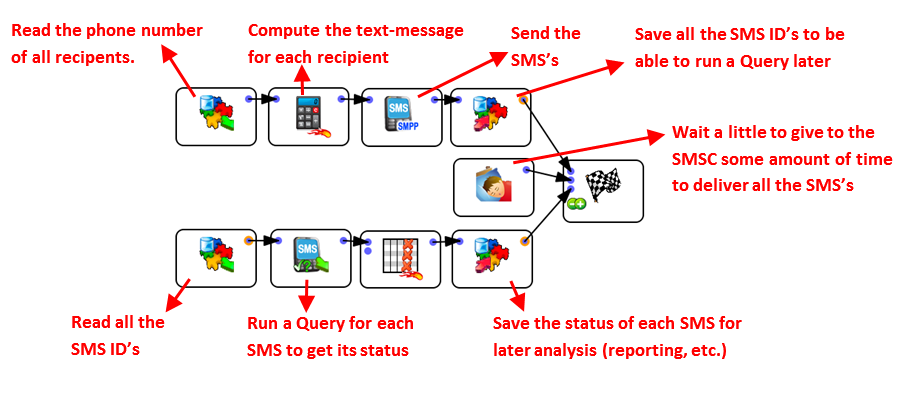Icon: ![]()
Function: SendSMSsmpp
Property window:
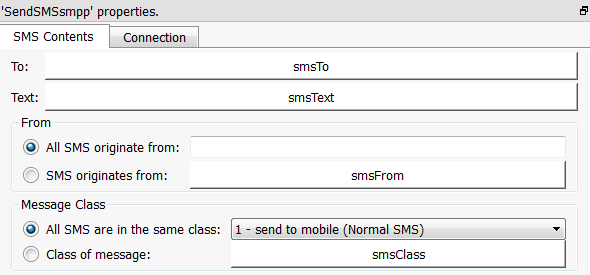
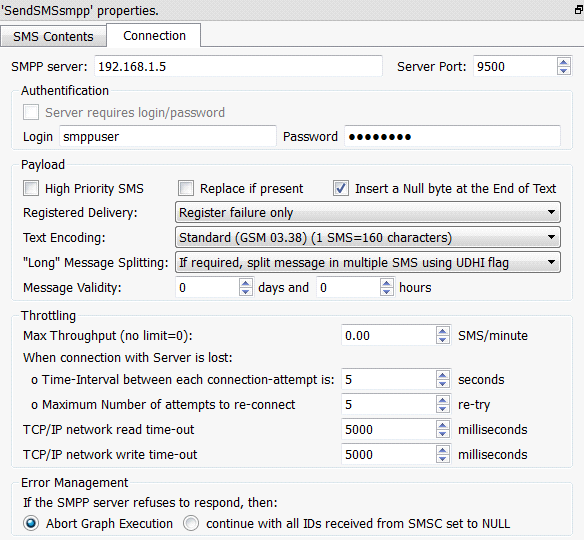
Short description:
Send SMS to a SMSC (Short Message Service Center) server using the SMPP protocol.
Long Description:
The advantages of using the SMPP protocol over the simpler HTTP protol are:
•You can define any “source/origin phone number”. For example, you can send SMS coming from the phone number “MY_BRAND” (the source-phone-number can be alphabetic!). This allows for a better branding of your SMS.
•You can send FLASH SMS: These are SMS that directly “pop-up” on the phone screen instead of being stored inside the phone memory alongside with the other SMS.
•You can send SMS directly to the SIM toolkit to re-program the GSM (e.g.: To automatically configure internet settings for your network).
•You can have a delivery report: The SMSC server make its best effort to deliver all your SMS to your recipients but it can happen that some GSM phones are off and thus not contactable. In such situation, the SMSC server will continuously try to send your undelivered SMS’s during a period of (typically) some days (this period is configurable using the “Message Validity” parameter).
•You have more control on the text encoding used inside the SMS’s. The text encoding can be:
oUnicode UTF-16 (1 SMS=70 characters): All characters are available.
oGSM 03.38 (1 SMS=160 characters). A reduced set of character is available:
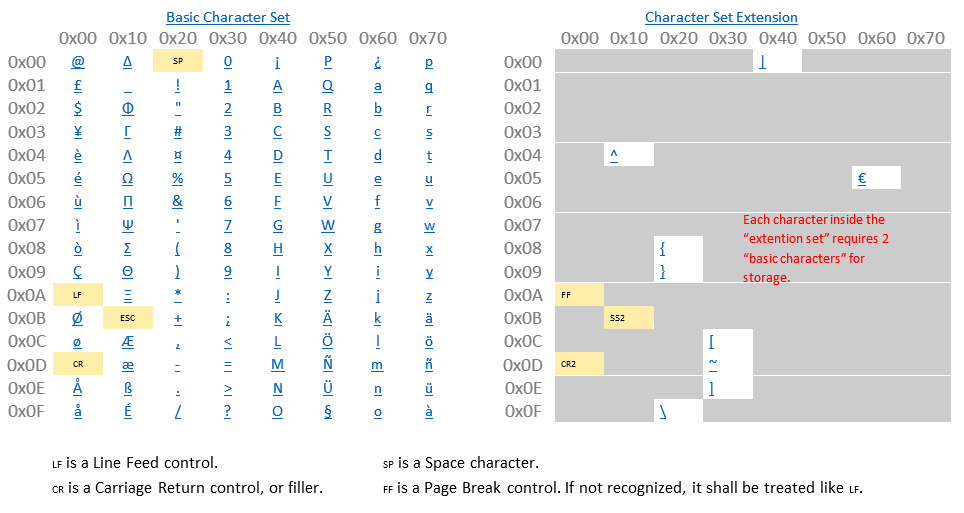
•The SMPP protocol is slightly faster than the HTTP protocol.
If you activated the “Registered delivery” parameter (inside the “connection” tab), you can query, at any moment, the status of all your SMS’s: The SMSC returns a delivery report with the status of your SMS’s. This status can be: ENROUTE, DELIVERED, EXPIRED, DELETED, UNDELIVERABLE, ACCEPTED, UNKNOWN, REJECTED, QUERY REQUEST FAILED.
For each SMS sent, the ![]() SendSMSsmpp Action returns a unique indentifier attached to the SMS. You can thereafter use this SMS identifier with the
SendSMSsmpp Action returns a unique indentifier attached to the SMS. You can thereafter use this SMS identifier with the ![]() QuerySMS Action (see section 5.2.12) to know the status of each of your SMS’s. You’ll typically have an Anatella-data-transformation graph such as this one:
QuerySMS Action (see section 5.2.12) to know the status of each of your SMS’s. You’ll typically have an Anatella-data-transformation graph such as this one: