Icon: ![]()
Function: SendSMSHttp
Property window:
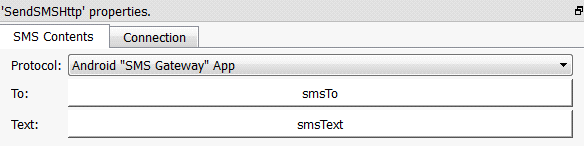
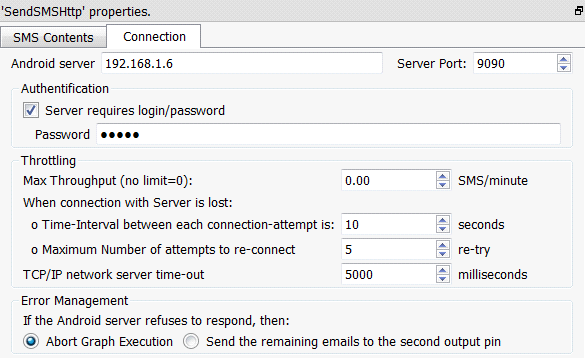
Short description:
Send SMS to a “SMS Gateway” using the HTTP protocol.
Long Description:
Send SMS to a “SMS Gateway” using the HTTP protocol.
Anatella uses the HTTP protocol to connect to the following gateway:
Kannel: See http://www.kannel.org/
The “SMS gateway” Android Application:
See http://play.google.com/store/apps/details?id=eu.apksoft.android.smsgateway
The “SMS Gateway Ultimate” Android Application:
See http://play.google.com/store/apps/details?id=com.icecoldapps.smsgatewayultimate
The Android applications have the following limitations:
•No “branding” inside the “source/origin phone number”.
•No delivery report.
•No FLASH SMS, No “SMS to the SIM toolkit”.
•No more than 100 SMS per hour: This is a limitation imposed by the Android OS.
You can remove this limitation if you install the following application on your Android phone (Warning: This app requires root access):
http://play.google.com/store/apps/details?id=com.infinit.sms
Concerning the “delivery reports”: You can configure the Kannel software to obtain delivery reports stored inside a MySQL, Oracle, PostgreSQL database: More about this subject here:
http://www.kannel.org/download/1.5.0/userguide-1.5.0/userguide.html#AEN3161
Thus, when using Kannel, you can access the delivery reports with the simple ![]() ReadODBC Action from Anatella.
ReadODBC Action from Anatella.