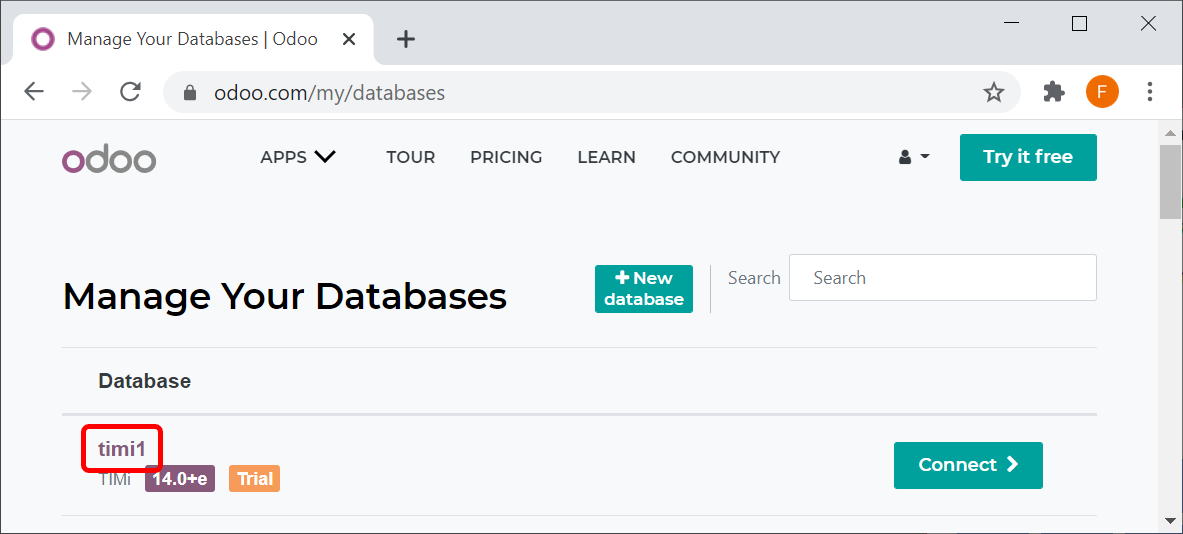Before using the Odoo Actions inside Anatella, you need to get:
•Your username
•Your password
•Your Database name
…from the Odoo website. Here are the steps to get these 3 parameters:
1.Open the url: https://odoo.com/ and click on “sign in”:
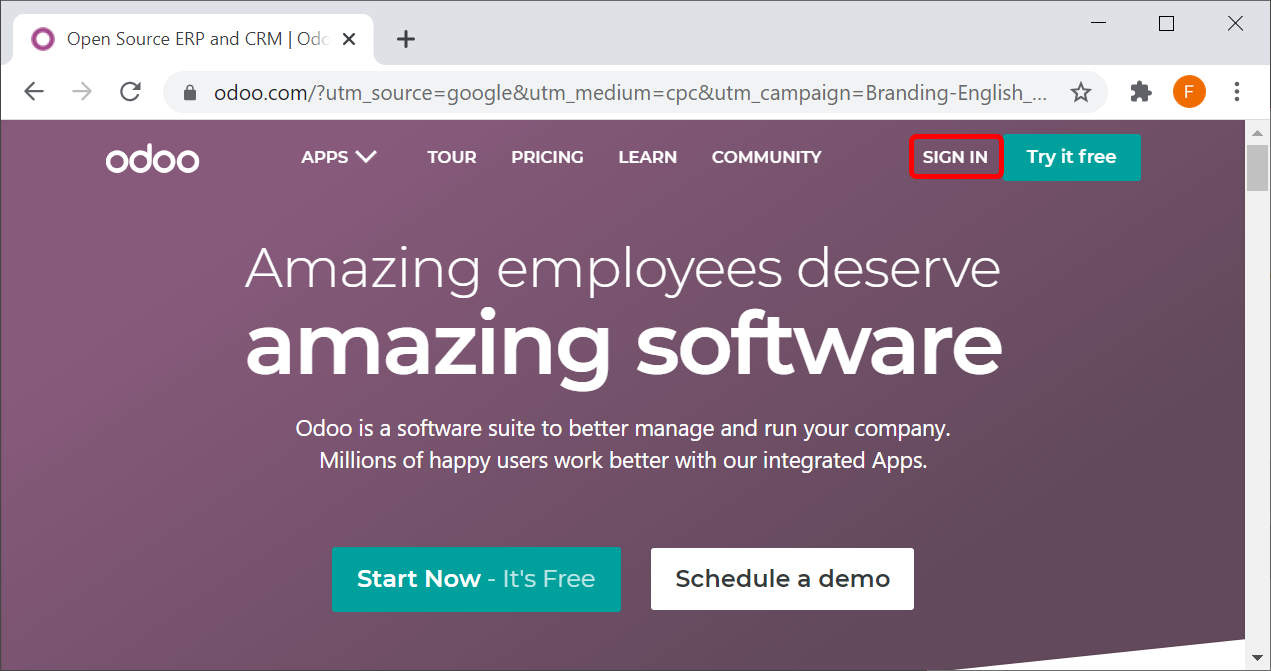
2.Sign-in using your Odoo credentials: These are the parameters P5 (Odoo UserName) ![]() and P6 (Odoo Password)
and P6 (Odoo Password) ![]() :
:
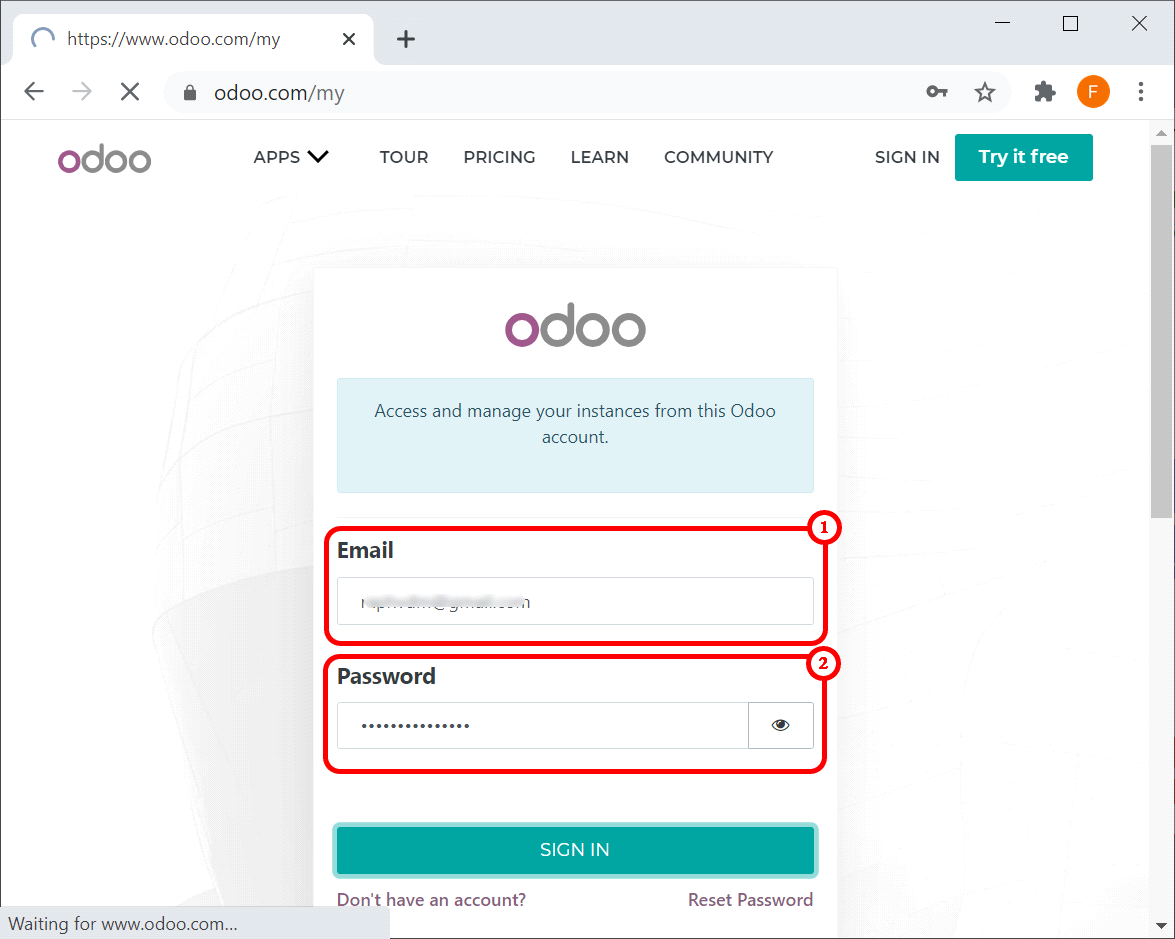
3.Click on the “![]() ” icon
” icon ![]() and select “My databases” inside the drop-down menu
and select “My databases” inside the drop-down menu ![]() :
:
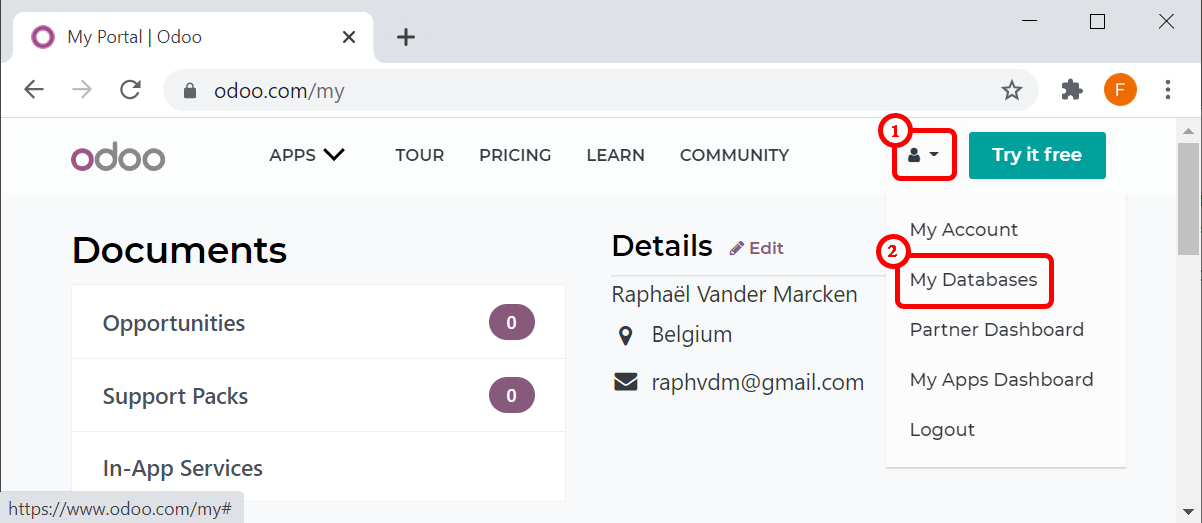
4.The last parameter P7 (i.e. your Odoo database name) is now visible.
In the example below, it’s “timi1”: