Icon: ![]()
Function: uiPathRun
Property window:
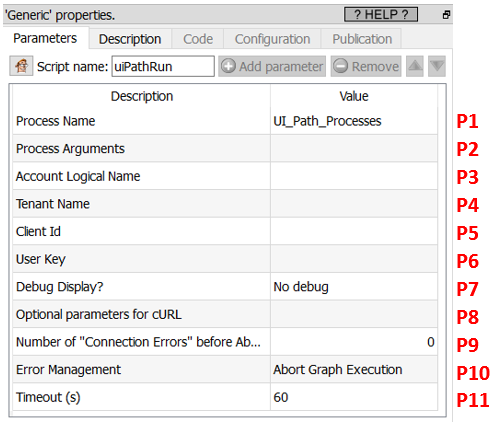
Short description:
Create and run jobs inside your UIPath Orchestrator.
Long Description:
This Action also works when accessing the web through a PROXY server: Please consult the section 5.1.9.2. for more details on how to setup the parameter P8 for web-access through a PROXY server.
To use this Action, you’ll need to get four parameters from the UIPath Orchestrator Website (i.e. you need the parameters P3, P4, P5 and P6). Please see the previous section 5.23.51.1 for more details on how to get these parameters.
Once you have completed the “setup process” described in the section 5.23.51.1, you can use this action to create and add jobs inside your UIPath Orchestrator (and directly run these jobs).
A typical setup looks like this:
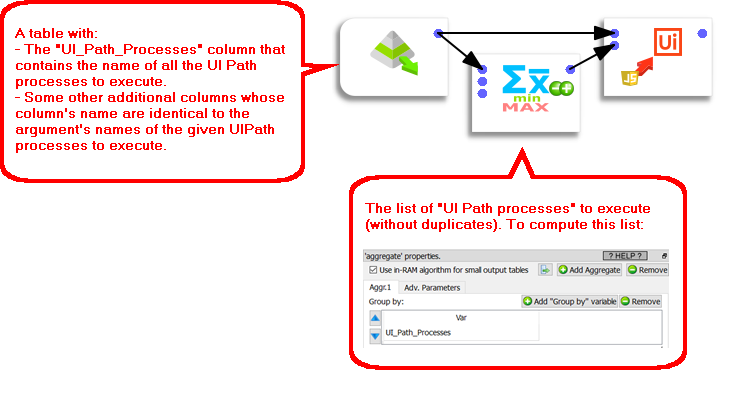
Let’s give a small example:
Let's assume that we have two processes (named “P1” and “P2”) with the following arguments: P1(arg1,arg2) and P2(arg1,arg3). In other words:
oThe table on input pin 0 should ideally contains the columns named “UI_Path_Processes”, “arg1”, “arg2”, “arg3”.
oThe table on input pin 1 should be:
If one of the arguments (arg1, arg2 or arg3) is missing from the input (on pin 0), then Anatella displays a warning message and the default value for the missing argument is used.
When running a process (P1 or P2), Anatella sends the highest quantity of arguments possible that exist inside the input table for any given process.
For example, if the input table (on pin 0) looks like this:
UI_Path_Processes |
arg1 |
arg2 |
P1 |
a1 |
a2 |
P2 |
b1 |
b2 |
P1 |
c1 |
c2 |
…Then:
oBoth arguments “arg1”, “arg2” are sent to P1 (since the process P1 accepts both arguments).
oThe process P2 only receives "arg1" (Since the process P2 only accepts the "arg1" and "arg3" arguments).
oAnatella creates and runs 2 jobs based on the process P1 (these 2 jobs have different values for the arguments “arg1” and “arg2”).
oAnatella creates and runs 1 job based on the process P2.
How does this Action operate?
To execute any job within “UI Path”, you always need to a “ROBOT”. So, this Anatella action starts by listing all the “ROBOTS” available inside your Orchestrator to run all the required jobs (i.e. to run all the jobs given on “input pin 1”). This “ROBOT LIST” is very important and will be used to execute one-by-one all the processes given in “input pin 0”.
To add a new job inside the UI Path Orchestrator, Anatella proceeds in this way:
Step 1: Read from pin 0 the name of the next process to execute and the value of all the arguments related to this process.
Step 2: Open/select the next entry inside the “ROBOT LIST”.
Step 3: Test if the currently selected ROBOT inside the “ROBOT LIST” is able to execute the current process (i.e. not all robots can execute all processes). If that’s not the case, go back to step 2 (to select&test the next robot).
Step 4: Create and add a new job inside the UI Path Orchestrator: i.e. Use the currently selected ROBOT to execute the currently selected Process. The creation of this new job might fail because the currently selected ROBOT is still busy to finish some previous job. If that’s the case, Anatella detects the error condition and Anatella re-tries to create the new job during P11 seconds (one re-try per second). If it’s still impossible to create the new job after P11 seconds, Anatella will either (1) abort the process or (2) return a “fail” flag on the output pin (depending on the value of the P10 parameter).
Step 5: If we have read all the rows/processes from the input pin 0, stop. Otherwise, go to step 1.
To summarize, the input table (on pin 0) contains your queue of “processes to execute” (with the accompanying parameters). Anatella create a new job for each process inside your queue. Anatella assigns the new job to the right ROBOT (i.e. to the ROBOT that is the most likely to be idle).