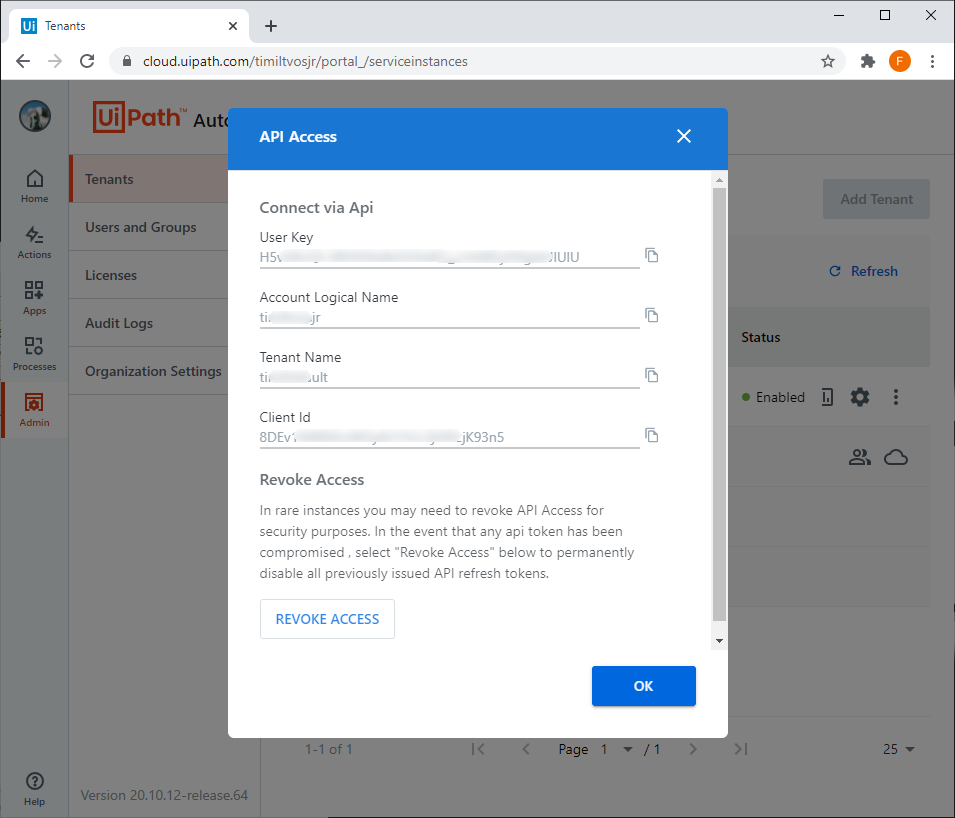Before using the UIPath Actions inside Anatella, you need to get:
•the Acccount Logical Name
•the Tenant Name
•the Client ID
•the User Key
…from the UIPath Orchestrator website. Here are the steps to get these 4 parameters:
1.Open the url: https://cloud.uipath.com/ and log-in using your credentials:
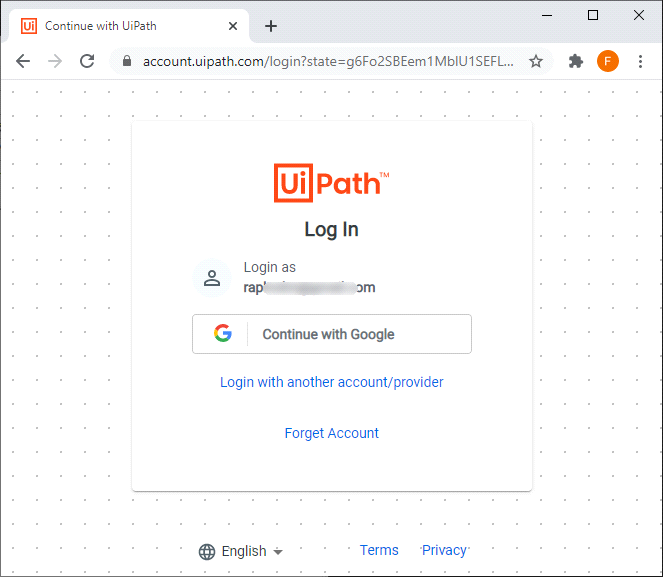
2.Click on the “Admin” button on the left:
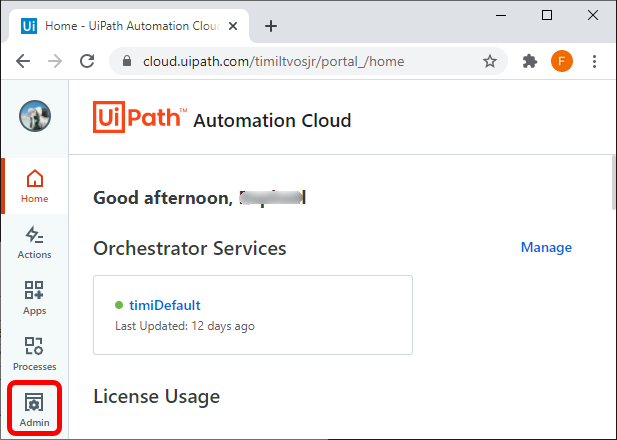
3.Click on the little arrow “![]() ” to open the details of the tenant that will be used to connect to the orchestrator:
” to open the details of the tenant that will be used to connect to the orchestrator:
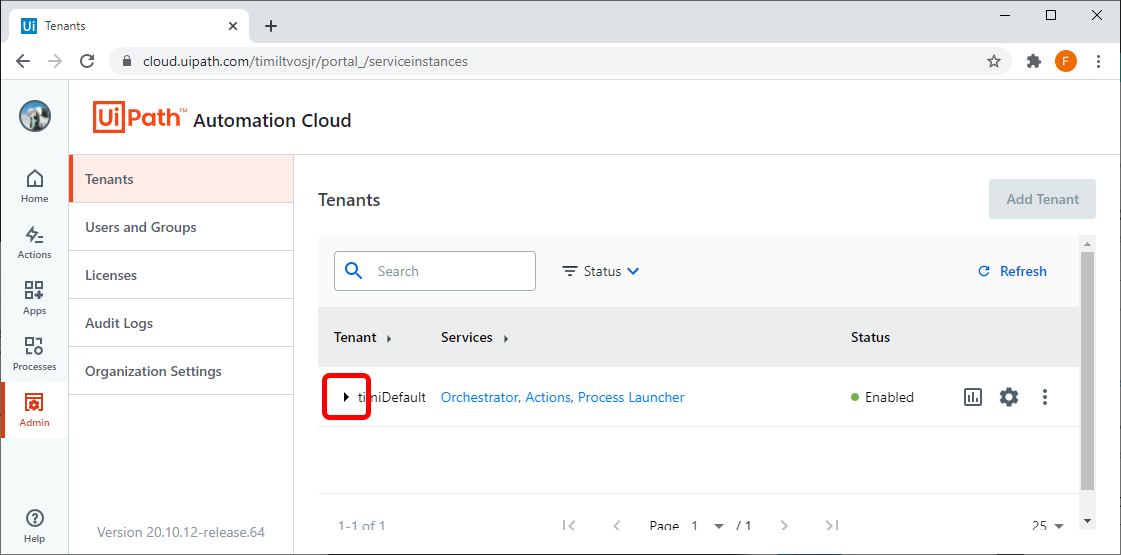
4.Click on the cloud “![]() ” icon on the right:
” icon on the right:
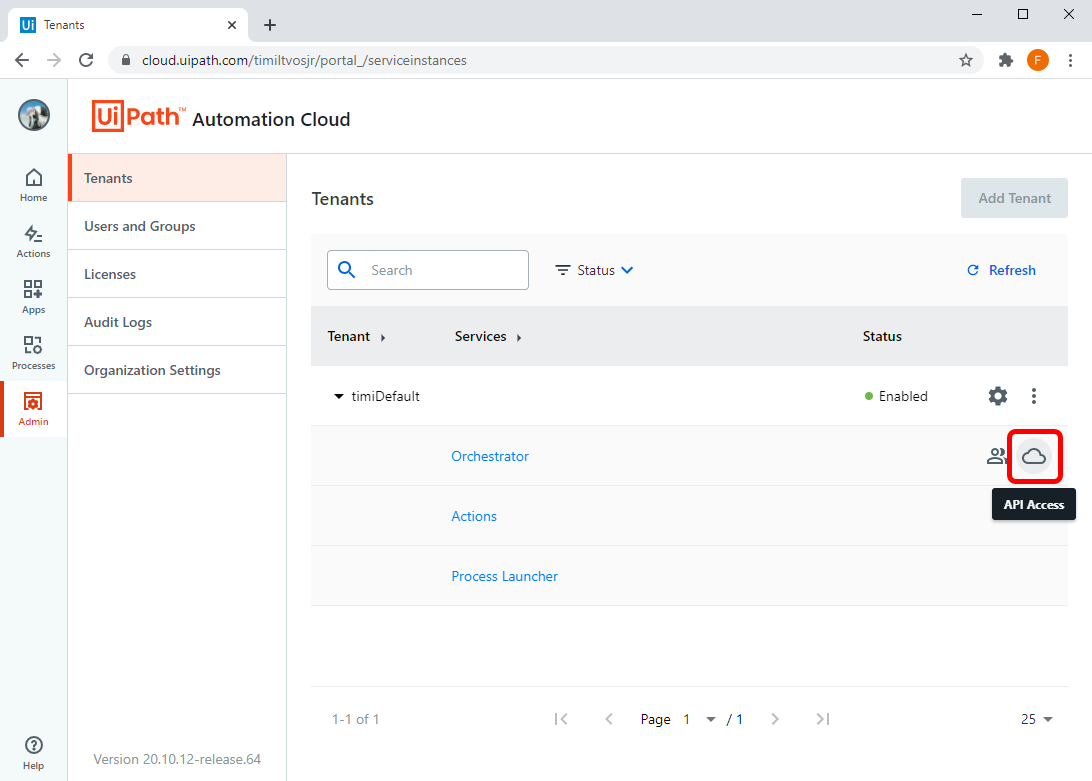
5.The four required parameters to connect to the UIPath ochestrator are now visible: