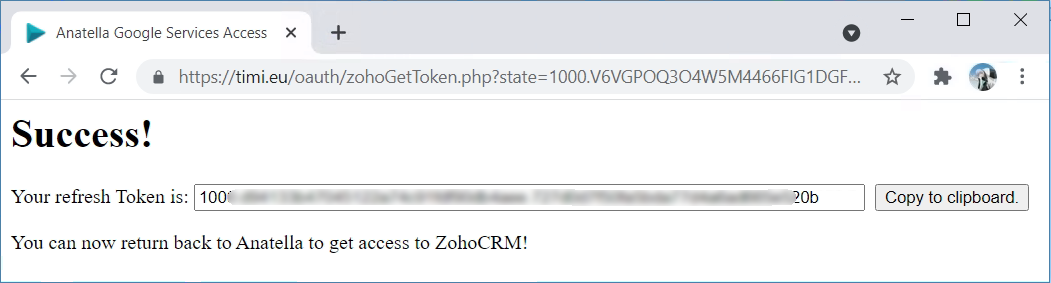Icon: 
Function: zohoUnlock
Property window:
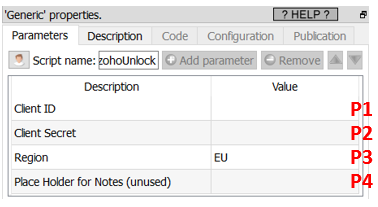
Short description:
Unlocks access to Zoho CRM.
Long Description:
Before downloading data from Zoho CRM with Anatella, you need to get the 4 parameters:
•Client ID (Parameter P1)
•Cient Secret (Parameter P2)
•Region (Parameter P3)
•Refresh Token: You get this parameter using the current ![]() zohoUnlock action.
zohoUnlock action.
…from the ZohoCRM website.
Here are the steps to get these 4 parameters:
1.Log-in into the ZohoCRM website as usual. The parameter P3 (i.e. the region) is visible here:
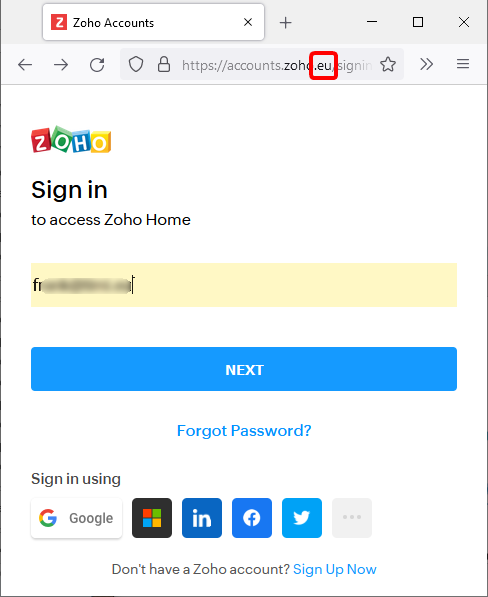
2.Open the URL: https://api-console.zoho.eu/ (replace the “.eu” url-extention with your own region) and click on the “GET STARTED” button:
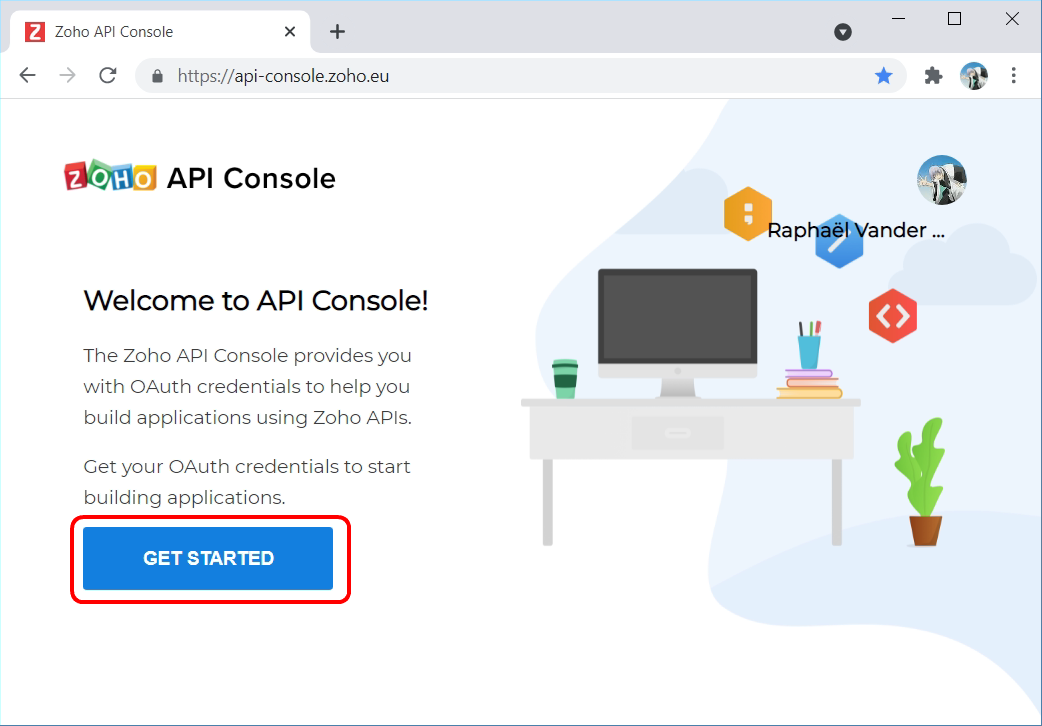
3.Click on the “Server based Applications” option:
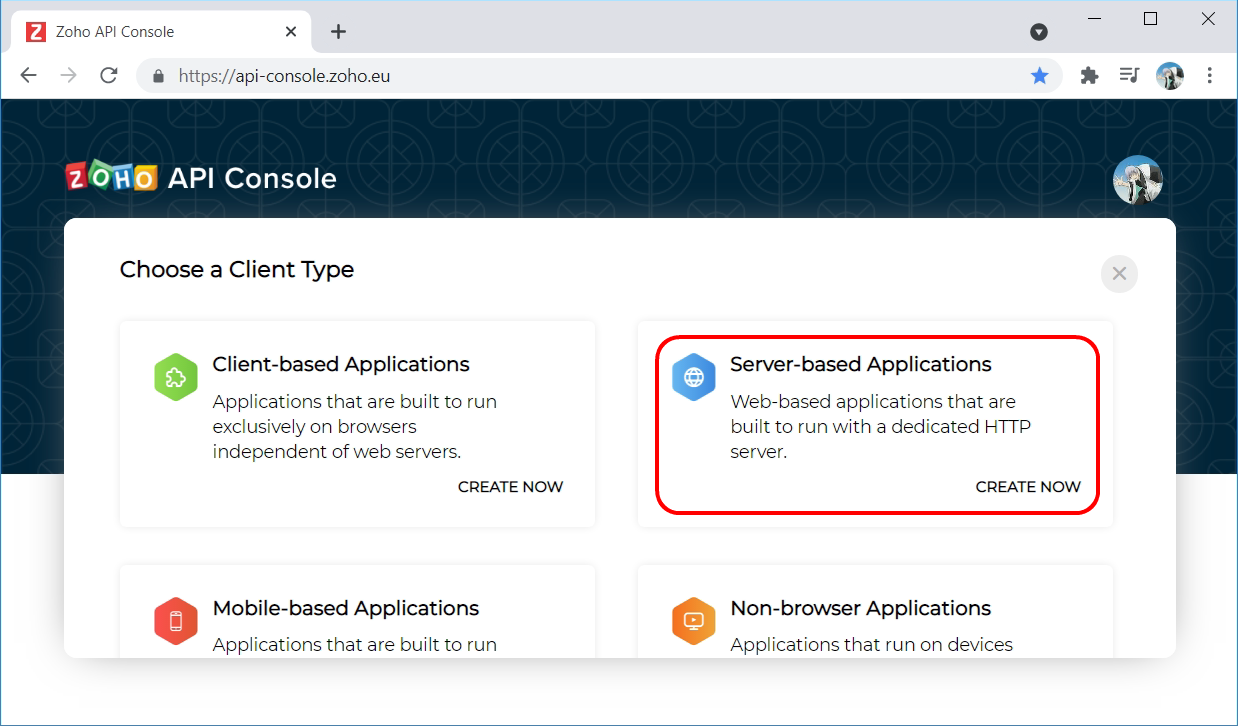
4.Fill-in the next form. You can use any value for the “Client Name” or the “Homepage url”. The parameter named “Authorized Redirect URIs” must be:
https://timi.eu/oauth/zohoGetToken.php
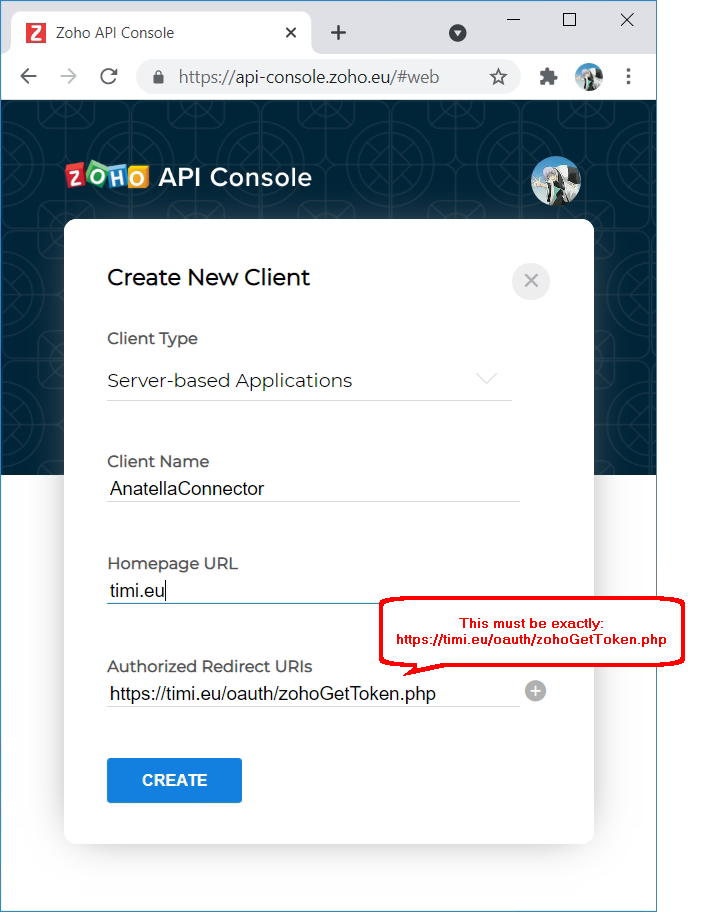
5.Click on the “Client Secret” menu.
You get your “Client ID” (parameter P1) and your “Client Secret” (parameter P2) here:
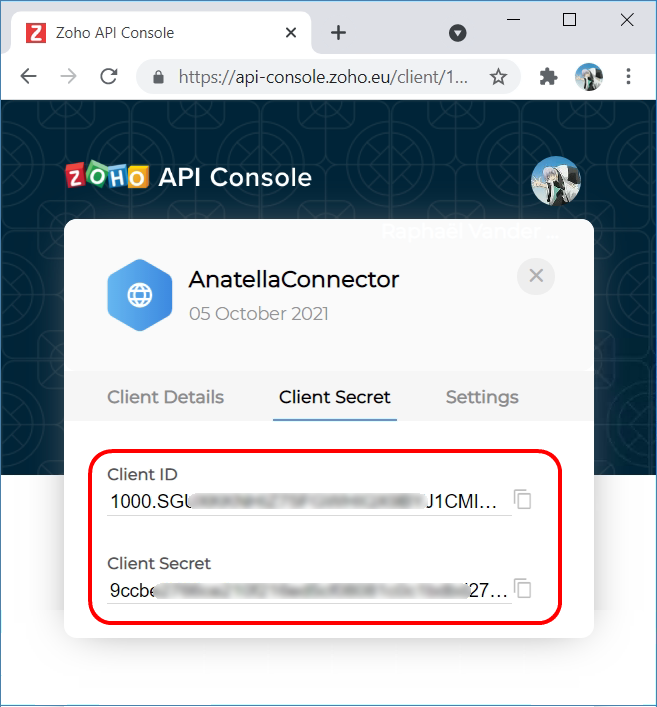
6.Copy/paste your newly found “Client ID” and “Client Secret” inside the parameters P1&P2 of the ![]() zohoUnlock action inside Anatella and run the Action. Your browser opens. Login-in as usual inside your ZohoCRM Account:
zohoUnlock action inside Anatella and run the Action. Your browser opens. Login-in as usual inside your ZohoCRM Account:
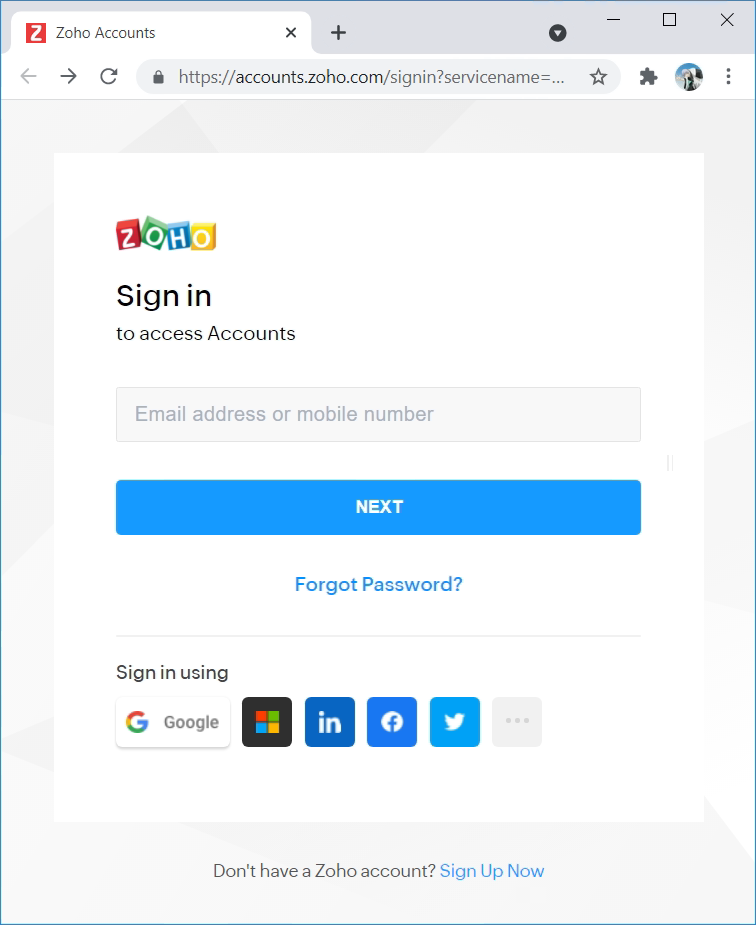
7.Click the “Accept” button to allow you to download your ZohoCRM data:
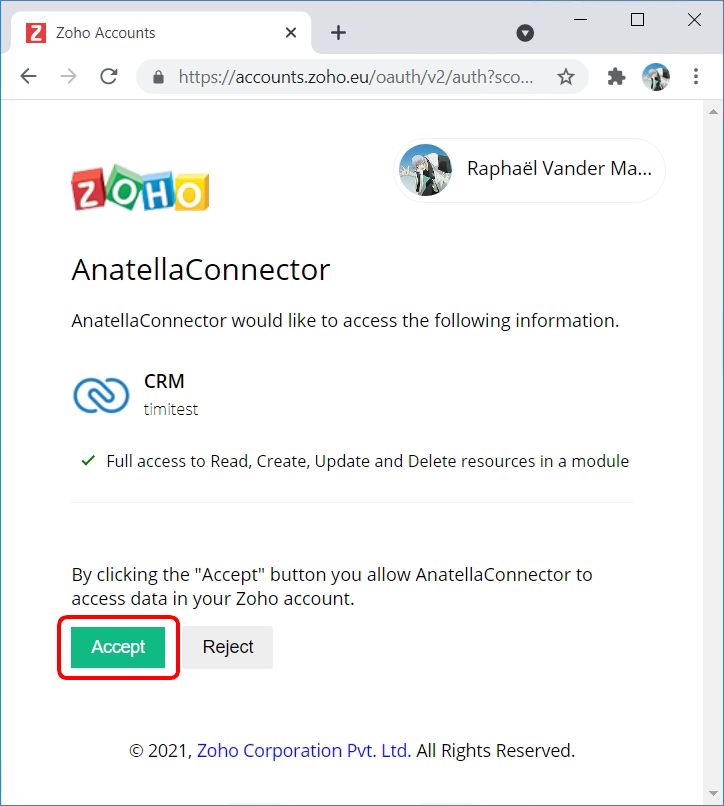
8.You finally get your “Refresh Token”: