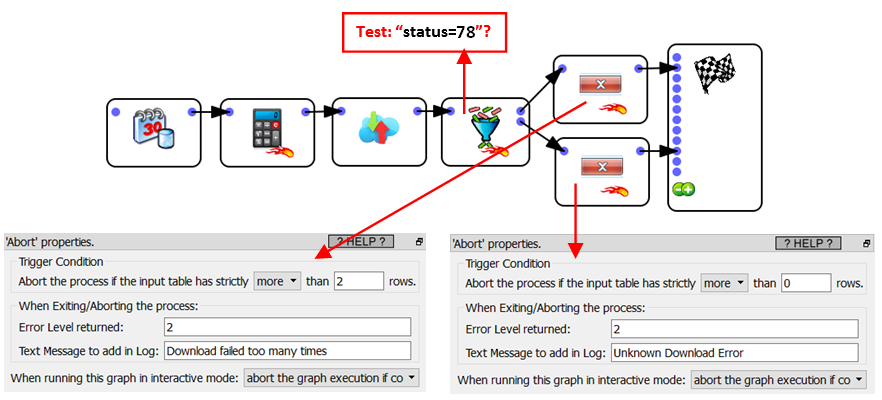Icon: ![]()
Function: multipleDownAndUpload
Property window:
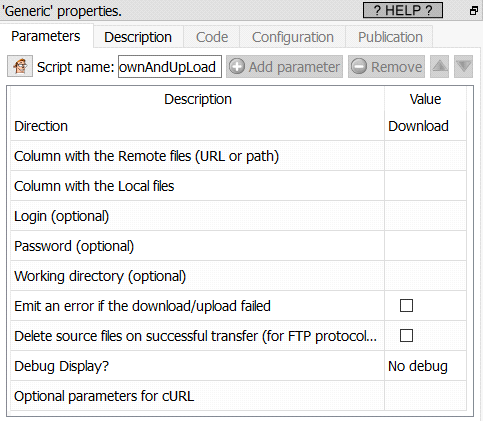
Short description:
Upload or download a series of files
Long Description:
This Action also works when accessing the web through a PROXY server: Please consult the section 5.1.9.2. for more details on this subject.
This Action is often used with the ![]() fileListFromObsDate Action (see section 5.25.5 for more this Action). For example, if we want to download the file names “my_data_<the date>.xls” for the last five days (skipping the files that we already downloaded), we’ll have something like this:
fileListFromObsDate Action (see section 5.25.5 for more this Action). For example, if we want to download the file names “my_data_<the date>.xls” for the last five days (skipping the files that we already downloaded), we’ll have something like this:
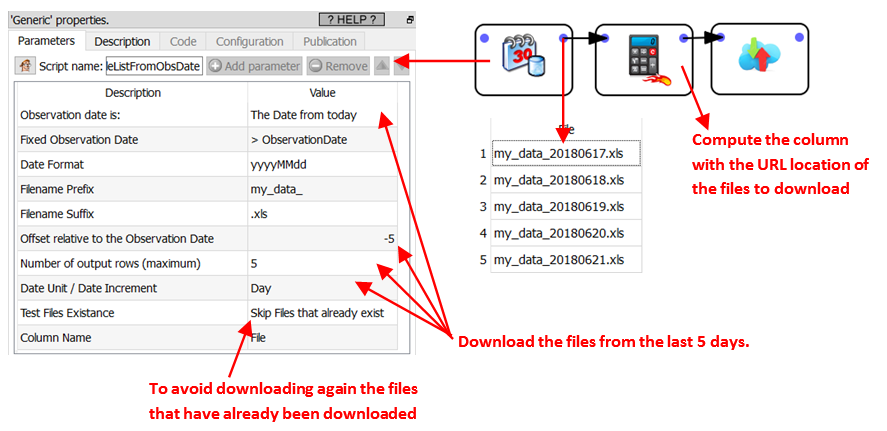
As output, for each downloaded/uploaded file, you’ll get an “Error Code” that give some explanation about the success/failure of the download/upload. The error code “zero” means: No error. The meaning of the other Error Codes (other than “zero”) is given in the section 5.1.9.1.
One very common “error code” (or “Status”) is the number “78”: REMOTE FILE NOT FOUND. For example: The Anatella graph below stops when:
•…the number failure (to download some file) is strictly above 2.
•…directly in case of any other type of error.