Here is the procedure to download the responses to a Survey made with Google Forms:
1.Open the URL https://docs.google.com/forms and navigate to the setup page of your survey.
2.Go to the “Responses” panel: ![]() and click on the
and click on the ![]() icon:
icon: ![]()
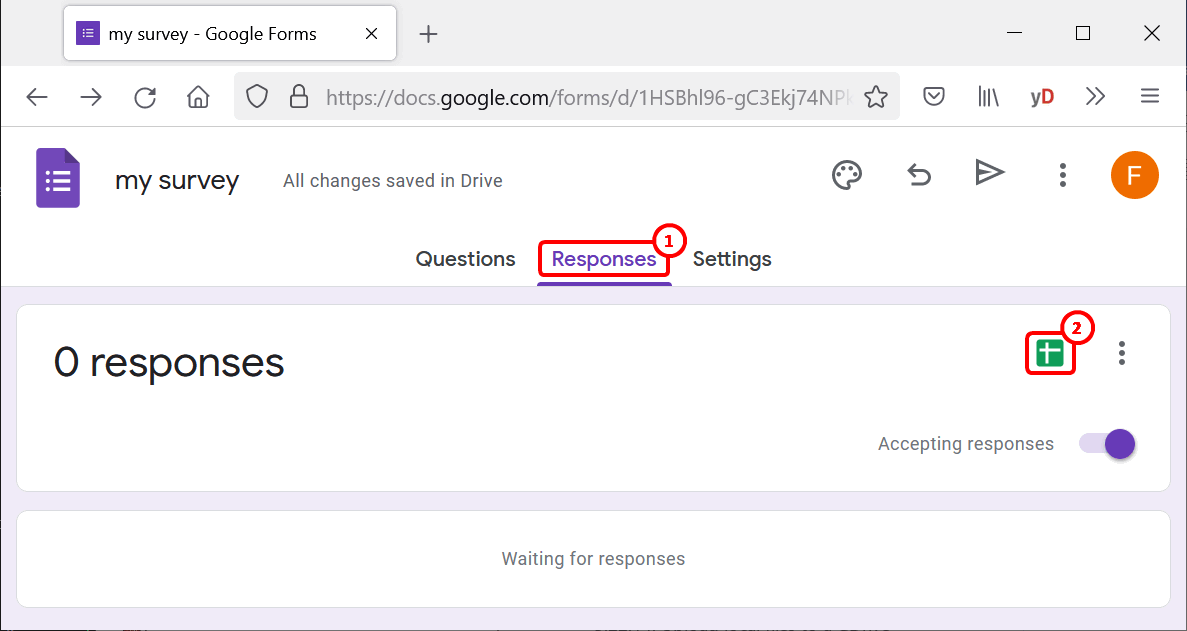
3.Click on the “Create” button to create a Spreadsheet that contains all the responses to your survey: ![]()
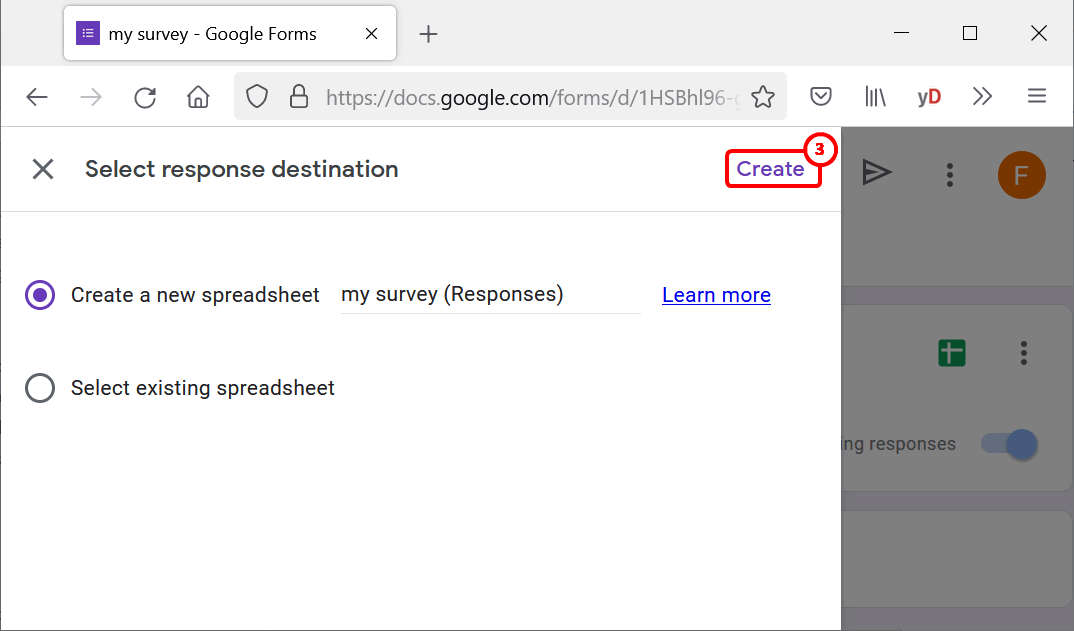
4.You can now download the new Spreadsheet with the ![]() GDriveDownload Action to get all the responses to your survey.
GDriveDownload Action to get all the responses to your survey.