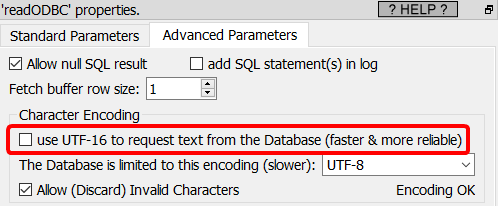To configure the ODBC connection to a Sybase Database, select the “SQL Anywhere 16” ODBC driver:
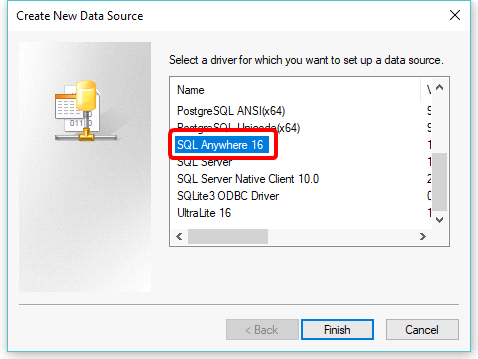
…the easiest configuration for this driver is something like this:
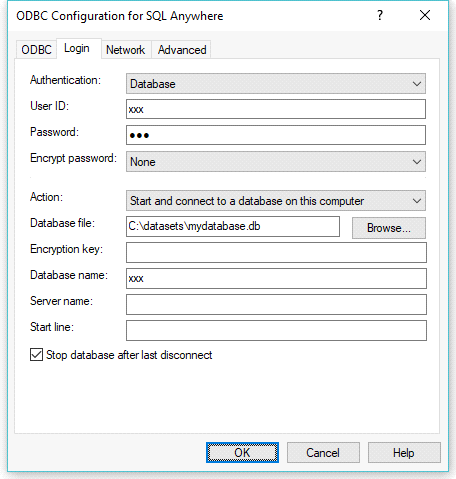
You can obtain a free version of the the “SQL Anywhere 16” ODBC driver (server+client) here:
For your convenience, you can go here to download the ODBC drivers for Sybase:
http://download.timi.eu/ODBC/ODBC_drivers_Sybase/
This driver is great to easily access a Sybase database because you don’t need to install any Sybase database on your server to access the content of your .db file: i.e. The “SQL Anywhere 16” ODBC driver is the only thing that you need to install to get access to your data. However, the “SQL Anywhere 16” ODBC driver has an annoying limitation: it does not support the standard UTF-16 (unicode) character set (i.e. it fails silently returning only empty cells instead of text). To bypass this limitation of the “SQL Anywhere 16” ODBC driver, just uncheck the check box here: