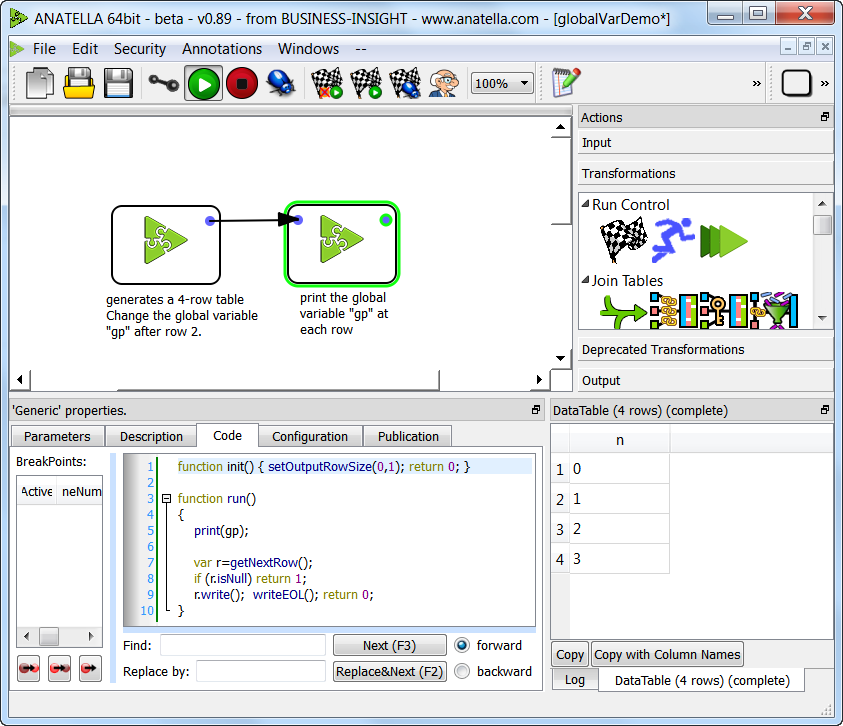The “Graph Global Parameters” are variables that are accessible from any Action anywhere inside your transformation graph. You can use “Global Parameters” inside:
1.Any Javascript-based Action
2.Any filename defined using a JavaScript code (see section 5.1.1.)
3.Any SQL statement defined using a JavaScript code (see sections 5.2.2. and 5.2.3.)
4.Any ![]() “Calculator” or
“Calculator” or ![]() “FilterRow” Actions (even if these Actions are not Javascript-based Actions)
“FilterRow” Actions (even if these Actions are not Javascript-based Actions)
“Graph Global Parameter” are extensively used when creating and running sub-graphs (e.g. in a loop). Typically, the parameters required for the proper execution of the sub-graphs are passed from the “master graph” (i.e. the “calling” graph) to the “Sub-Graphs” (i.e. the “called” graphs) using “Graph Global Parameter”: See the section 5.3.3. about calling sub-graphs.
To create a “Global Parameter”, open the “Graph Global Parameters” window:
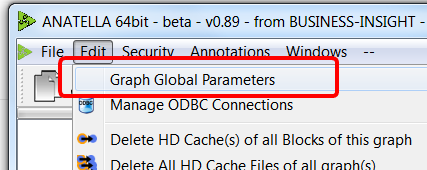
… and click the “Add Parameter” button:
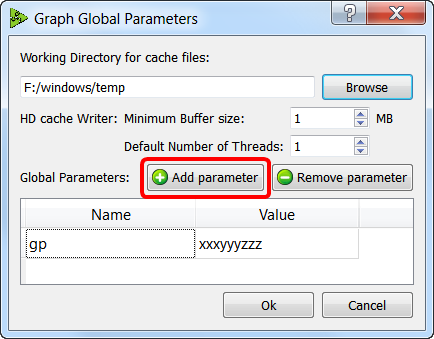
You can change the value of existing “Global Parameters” using:
1.Command-line options: (see section 4.7.1). That’s the most common way of defining the “Global Parameters” values. This allows you to easily “parameterize” your Anatella-Data-Transformation-Graph.
2.Javascript code: This allows you to “communicate” between different Actions. The Javascript codes executed in different Actions are isolated from each other (to prevent any interference between different Actions). One easy way to “send” some (small amount) of data between different Actions is to use Global Parameters.
Here is a small example:
oWe define a new Global Variable named “GP”:
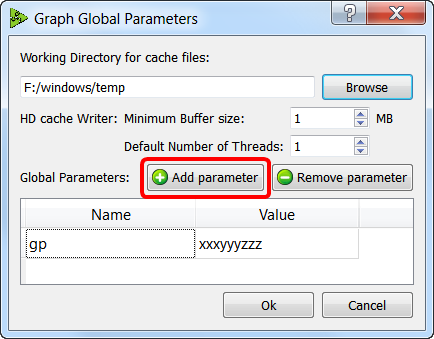
oThe transformation-graph is composed of 2 Actions. The first Action generates a table with 4 rows and changes the value of the “GP” variables after generating 3 rows:
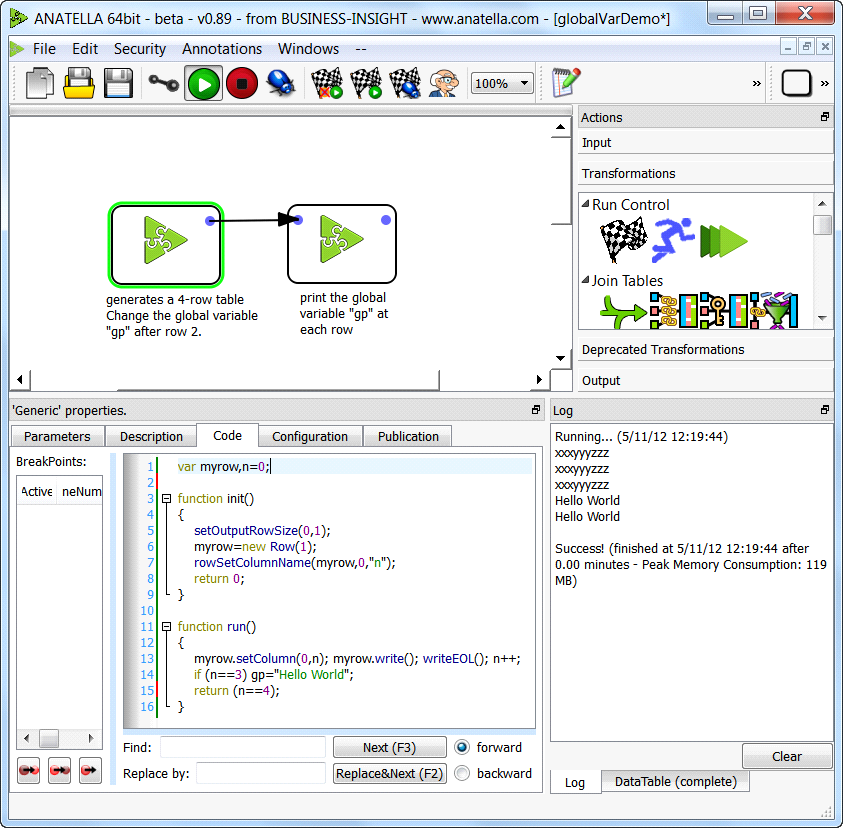
oThe second Action simply prints inside the log window the value of the “GP” variables as observed at each row. In the above screenshot, you can see that the value of the “GP” variable changed after three “prints”. Below is the JavaScript code of the second Action: