You have two solutions to suppresses the creation of any Anatella Log-window (i.e. to run Anatella in “Silent Mode” without displaying any Window):
1. The first (and preferred) solution is to write:
AnatellaConsole.exe MyGraph.anatella |
2.The second (legacy&deprecated) solution is to use “Anatella.exe” with the “-s” command-line option. For example, we’ll have:
Anatella.exe –e MyGraph.anatella -s -te |
The “Quiet mode” is enabled using the “-q” command-line option. When running Anatella in “Quiet mode”, all warning messages are removed from the log window. For example, this command-line:
Anatella.exe –e mygraph.anatella -q |
…will execute the “mygraph.anatella” data-transformation-graph in “Quiet mode”.
![]()
The “AnatellaConsole” process is very useful when running Anatella Graphs from another language (i.e. from Python, Jenkins, Php, etc.): see the section 4.9. to know more about this subject.
![]()
The “-s”, “Silent mode” option “propagates down” to all the called subgraphs. To illustrate this propagation, let’s look at the following example:
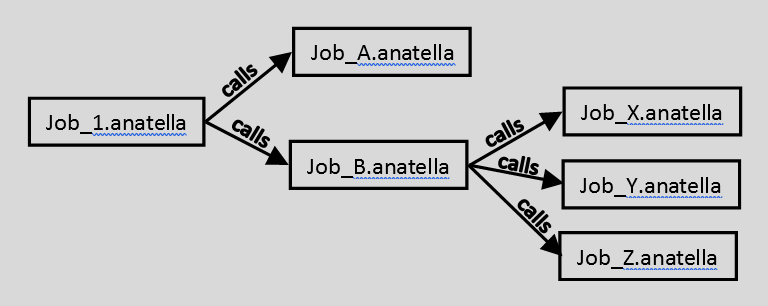
In the above example, the following command-line:
Anatella.exe –e Job_B.anatella -s
…will execute the following data-transformation-graphs in “Silent mode”: Job_B.anatella, Job_X.anatella, Job_Y.anatella, Job_Z.anatella.