The “HD cache”/”Gel file” that are automatically generated during a batch execution (see section 4.7 about “batch execution”) are always destroyed at the end of the execution of the graph. In this way, a “production server” that is running many .anatella files in batch always stays "clean".
The “HD caches”/”Gel files” that are created "on request" (i.e. by clicking on an output pin of an Action in “Run Mode”) can be destroyed "in bulk" using the option "Delete All HD Cache Files of All graphs". However you should avoid using this option on a server with many different concurrent users (see previous section about this subject).
To prevent the users on the server to leave many old cache files (that are no longer of any utility), we can run in batch, every week, this simple .anatella graph (see section 4.8. to schedule a graph to run it at regular intervals):
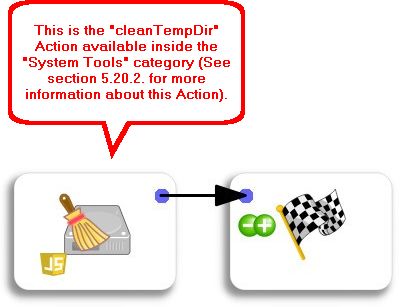
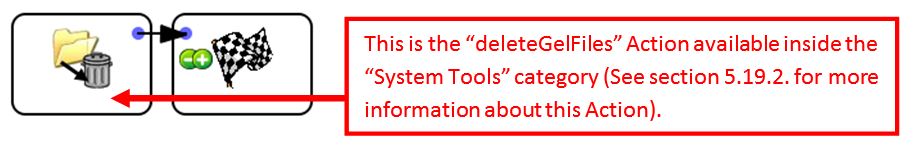
The above graph will to destroy all the really old (and thus certainly un-used) HD cache files.
If you are using different “Working directory for cache files” parameters for each different user (i.e. you have a different %TEMP% MS-Windows Environment Variable for each different user), you need to parametrize the ![]() deleteGelFiles Action to run it on the different “Working directory for cache files” of the different users.
deleteGelFiles Action to run it on the different “Working directory for cache files” of the different users.