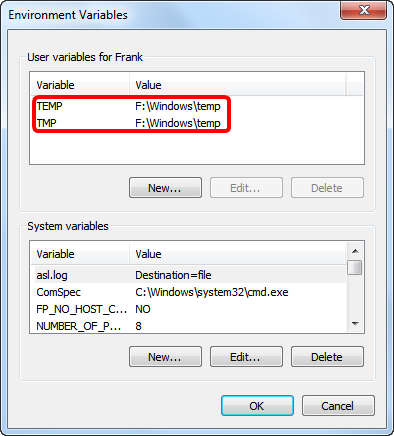The default location of the “Working directory for cache files” parameter is contained inside the “%TEMP%” MS-Windows Environment Variable (unless you changed the default value inside the “Anatella Global Settings” windows).
To change the “%TEMP%” Environment Variable:
1.Open the MS-Windows “Control Panel” and Select “System”:
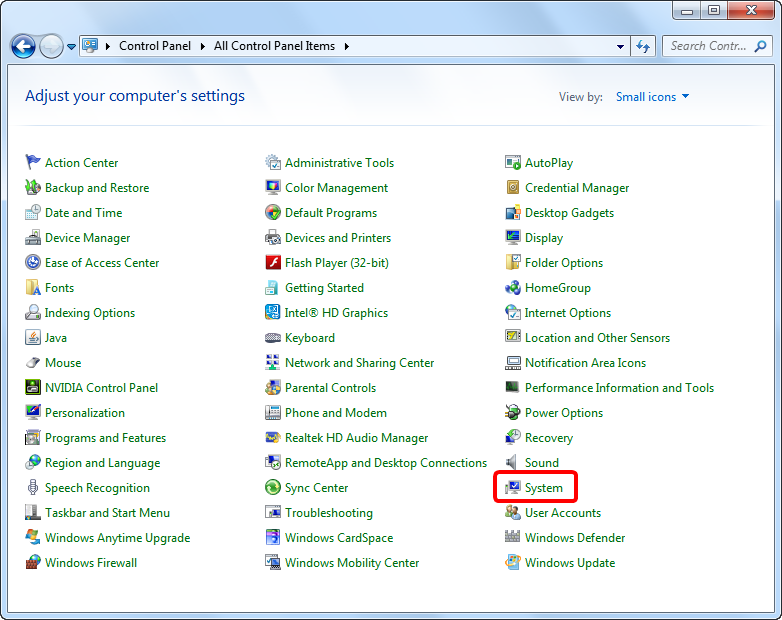
2.Inside the “System” window, click on “Advanced system Settings”:
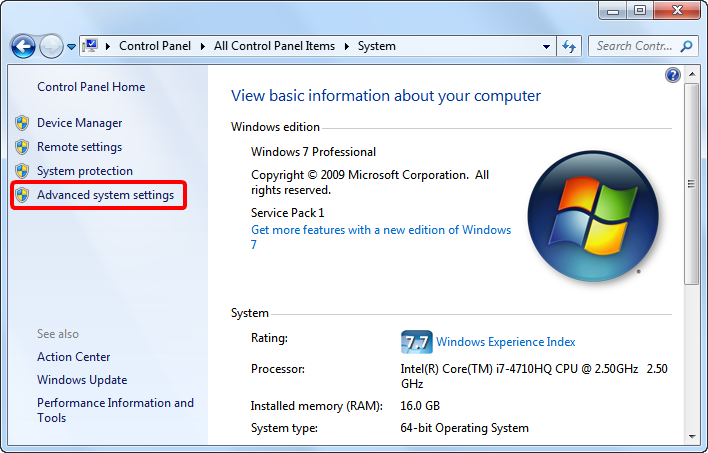 |
3.Inside the “System properties” window, click on the “Environment Variable” button in the “Advanced” panel:
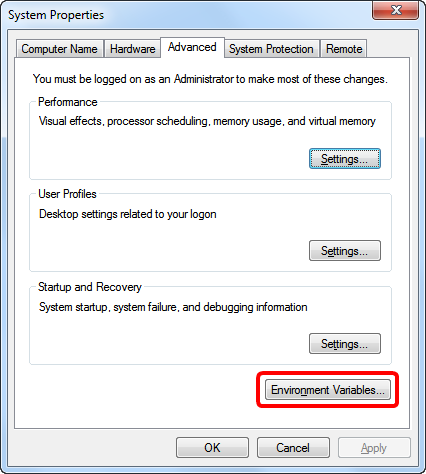
4.Inside the “Environment Variable” window, edit both the “TEMP” and the “TMP” variables to set the default value for the “Working directory for cache files”.
For example: Currently, my “Cache files” are stored inside the “F:\Windows\temp” directory: