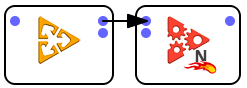Click here to save the segmentation model:
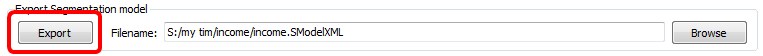
TIMi offers a tight integration between segmentation analysis and predictive analysis. The segmentation models created with StarDust can easily be used in conjunction with the predictive analytic engine of TIMi.
You can use segmentation models to:
1.Automatically predict at which segment a customers/points belongs to: Open the “diverse small tools”, select the “Apply model” tab: see illustration below:
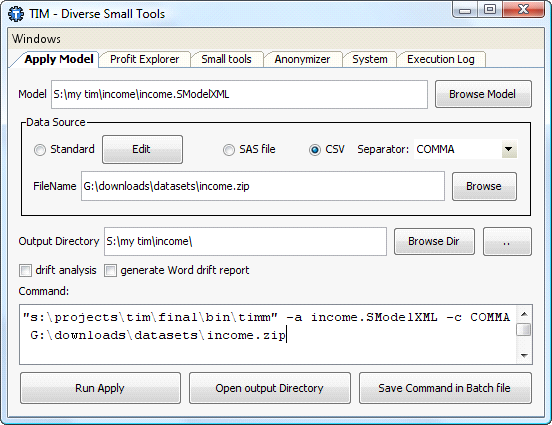
The generated CSV file is the exactly the same file as described in section 5.5.5.2 (with “intermediate centers”=2).
2.Create a predictive model on a subset of the rows of a dataset. This subset is defined by the selected segment:
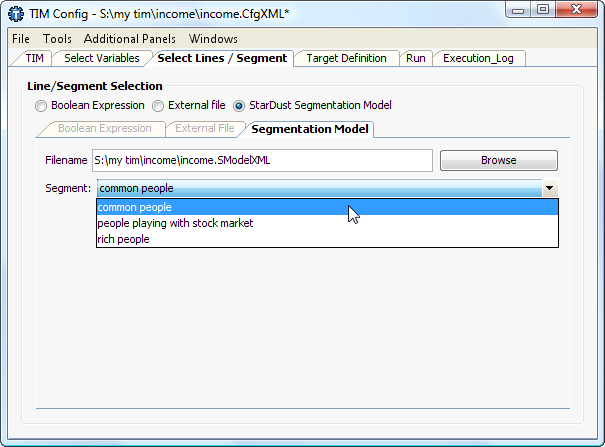
In this way, you can easily create one predictive model per segment.
3.When you have several predictive models (one per segment), it can be difficult to compute the prediction for a specific individual because it is becoming a complex procedure: To do a prediction for one individual, you have to :
a.Find the segment that the individual belongs to.
b.Select the predictive model associated with the segment and apply it.
The whole procedure can be completely automated using these two boxes inside Anatella: