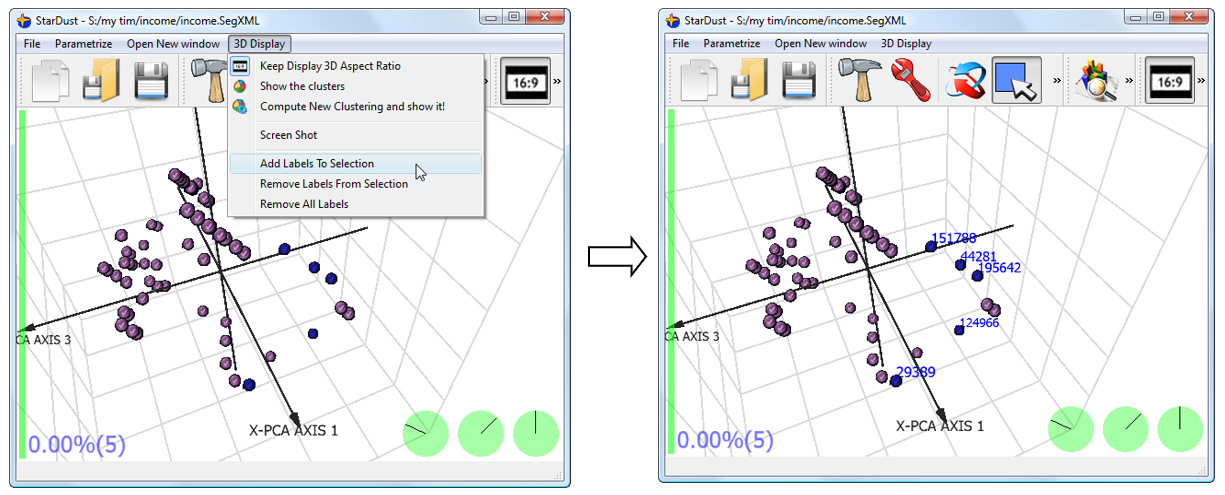You can display inside the main 3D view the primary key associated with 3D each point. Inside the “graphic” tab of the “parameter window”, you can configure the size and the colour of the labels.
To add labels to your 3D display:
1.select with your mouse the points for which the primary keys must be displayed.
2.click “Add Labels to Selection” inside the drop-down-menu “3D Display”.
See illustration: