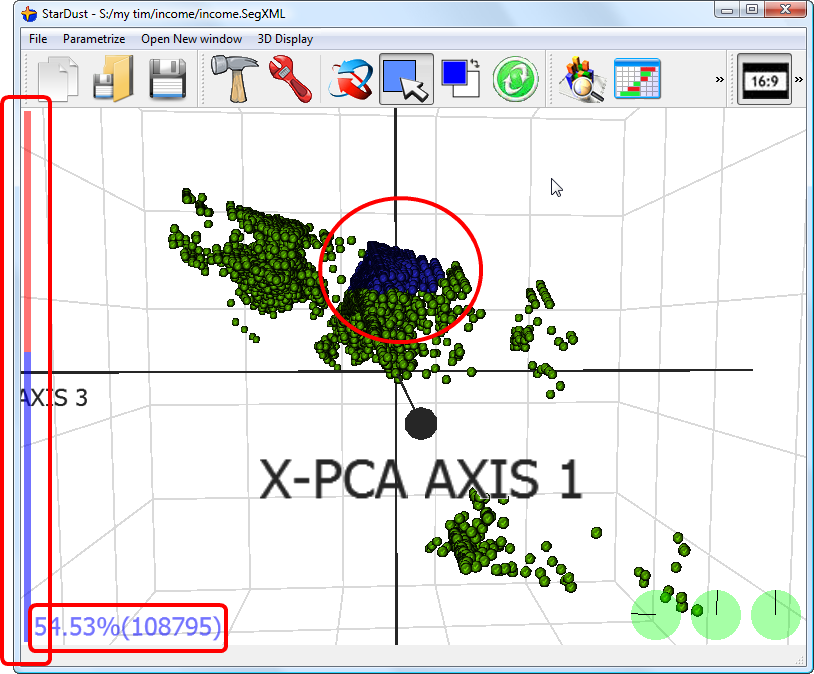When you click on the ![]() button, you enter the “Moue Pick Mode”. In this mode, the mouse operate in the following way:
button, you enter the “Moue Pick Mode”. In this mode, the mouse operate in the following way:
•Left-Click hold and drag the mouse: the points in the blue rectangle are ADDED to the selection.
•Right-Click hold and drag the mouse: the points in the blue rectangle are SUBSTRACTED from the selection.
•Middle-Click: switch between the “Camera move and rotation Mode” ![]() and the “Mouse Pick Mode”
and the “Mouse Pick Mode” ![]() . You can also switch between modes with the “space” key.
. You can also switch between modes with the “space” key.
All the individuals that are inside the selection are in dark-blue colour.
Inside the lower-left side of the window, you get some information about your selection: the amount of individual inside the selection in percentage and in absolute value. The vertical bar on the left-side of the window represents the same information: